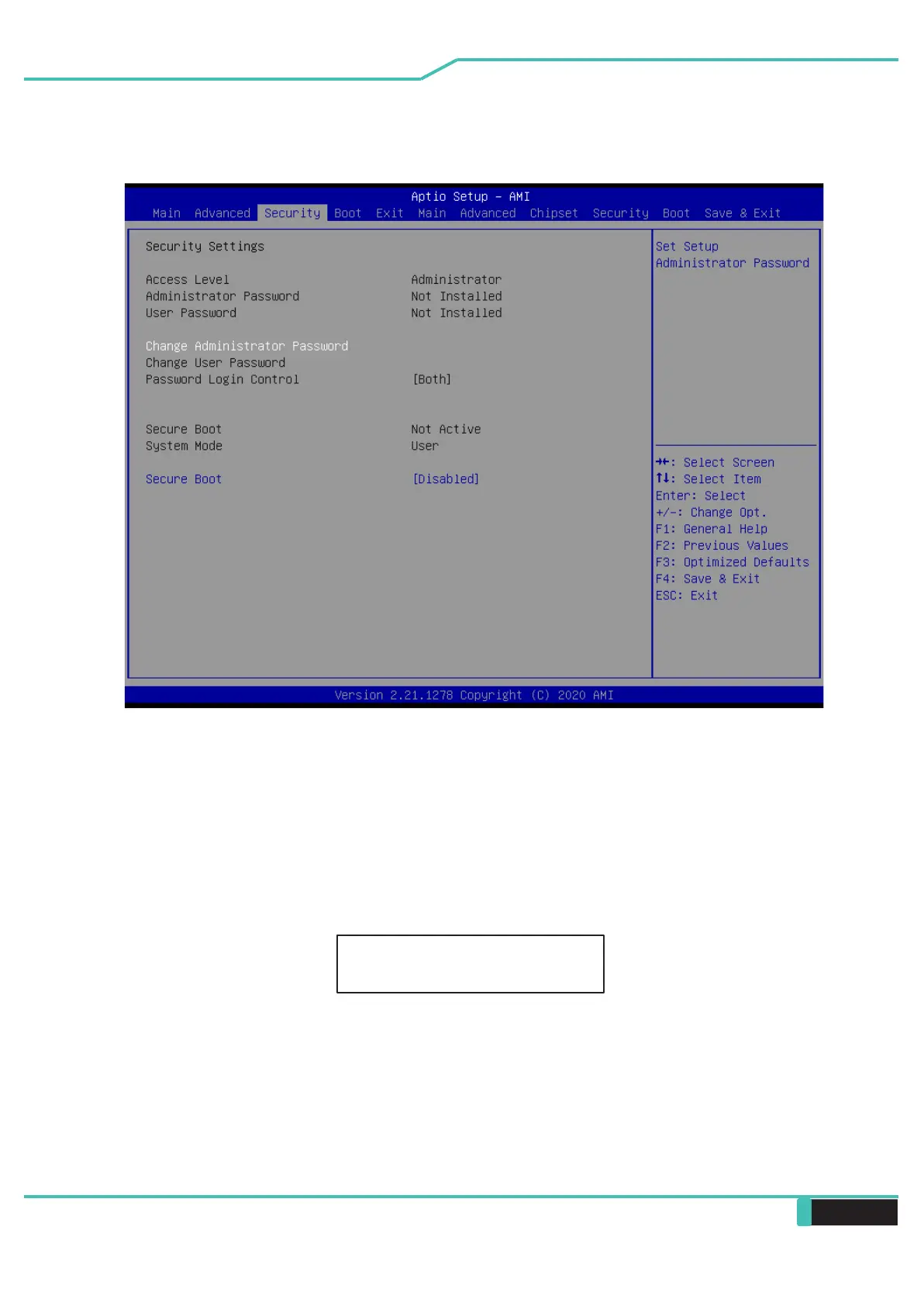・ Thunderbolt Security Level [User Authorization / Secure Connect/
Display Port only / USB Docking Only / Unknow Status]
・Change Administrator Password
When this item is selected, a message box shall appear on the
screen as below:
Enter New Password
Type a maximum of 20-digit password and press [Enter].
The password typed now will replace any previously set password
from CMOS memory. You may also press [ESC] to abandon new
password setting. It is extremely important to keep record for any
BIOS password which is set as it can not be reset even with the
removal of a CMOS battery for the security of your PC.
