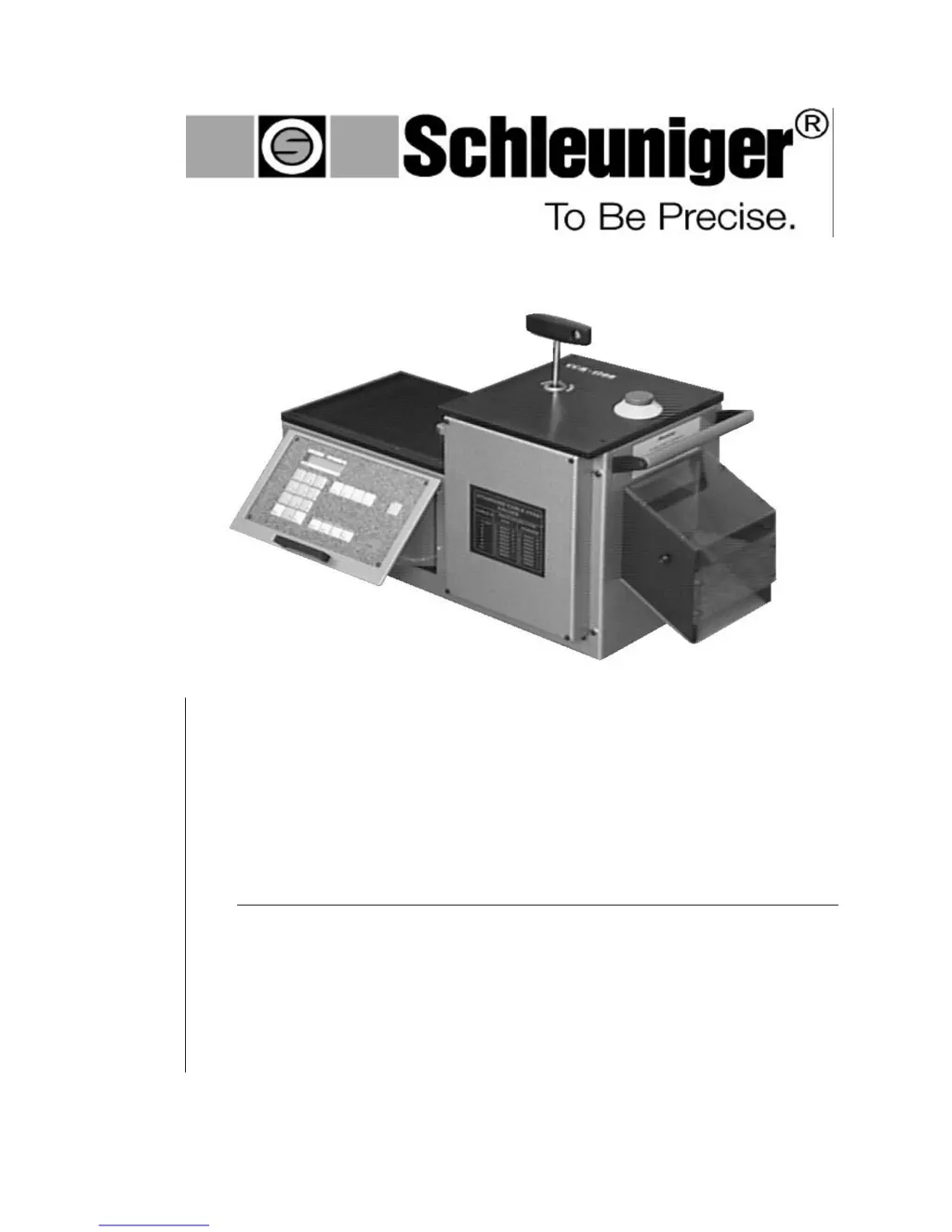What to do if Schleuniger CCM 1200 shows 'SET QUANTITY SET LENGTH'?
- CcharleswilliamsonAug 12, 2025
If your Schleuniger Cutter displays 'SET QUANTITY SET LENGTH', it means no value has been entered. To resolve this, simply enter the required quantity and/or length.