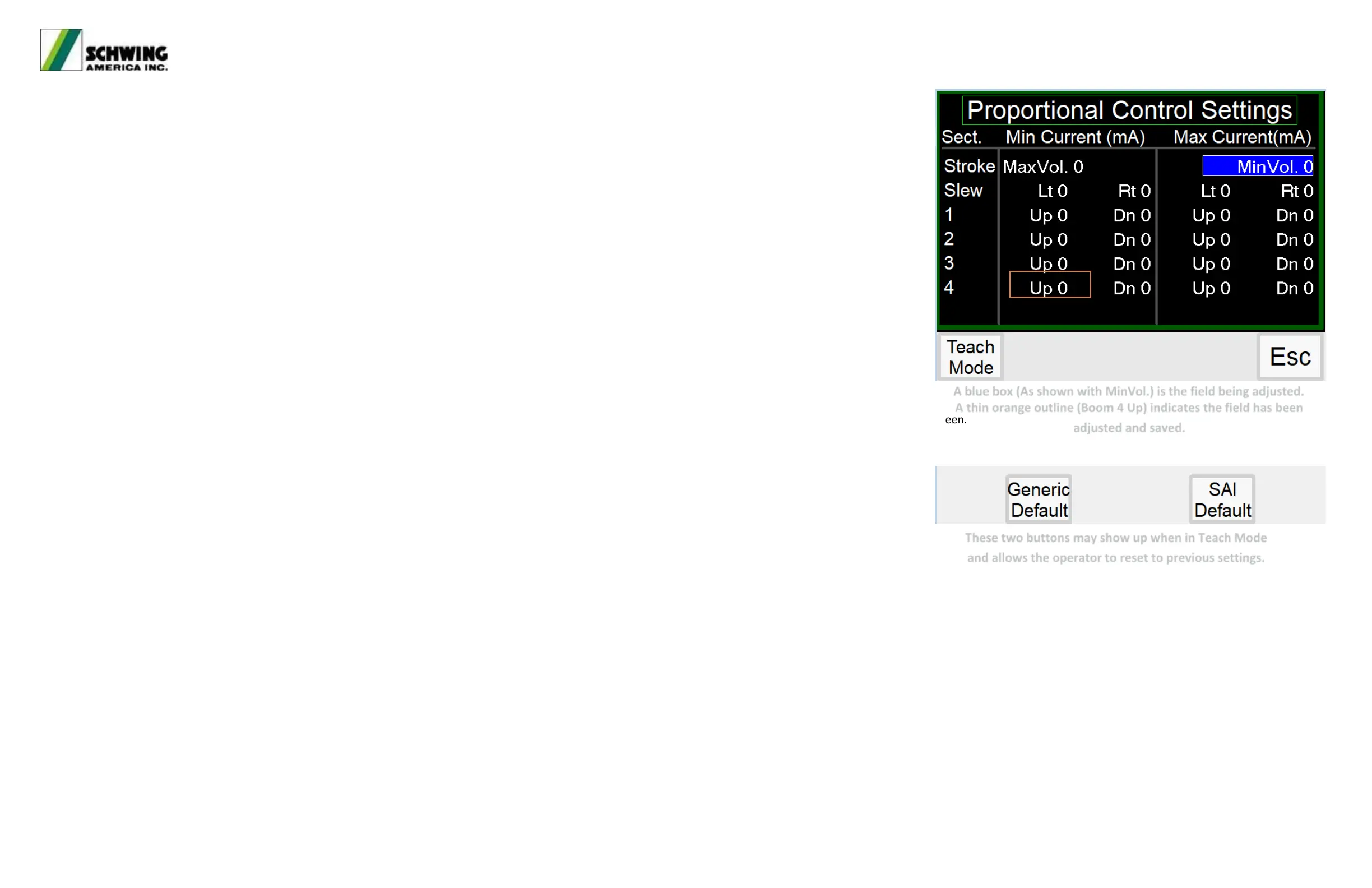SCC Fault Isolation Manual 6/03/2020
Page 6 of 11 Rev. 01 9/20/2021
Teach mode Operation:
Teach mode calibrates the joysticks of the Radio Remote. When the joystick is barely moved the boom should start to slowly move. When the joystick is maxed out the hand
lever should be brought to the point where the hand lever is just barely maxed out and still wiggles. This will give the joysticks the most accurate and consistent range of
motion.
• To enter teach mode:
o On the display, go to the menu screen and go down to “Proportional Settings”. A password field will show up to the right.
▪ If you do not enter a password, you can still enter the screen, but you will not be able to change any values.
▪ Entering the customer password (Default “1234”) allows you to change the values or restore to Schwing Factory Settings.
▪ Entering the Factory password allows you to revert to either the factory settings or the default settings. Making any changes while under the Factory
password adjusts the Factory parameters. This should only be used at Schwing.
o With a password entered, go into the Proportional screen.
o All operations should be done at Max RPM. Raise the vehicles RPM to max.
o Click the “Teach Mode” button at the bottom.
o At this time, you can adjust any function you need using the radio remote.
o For each boom function you want to change:
▪ Flip the Rabbit/Snail mode to appropriate position. Snail adjusts the minimum and Rabbit adjusts the maximum values.
▪ Hold the joystick in the function you want to adjust. IE: To adjust Boom #1 Up move the right-hand joystick down and hold it there.
• CAUTION: THE BOOM SHOULD MOVE DURING THIS TIME.
▪ Use the throttle up and down to adjust the value until you get the desired result.
▪ While holding joystick, activate the horn button on the radio to save the setting. Once a setting is saved, a box will appear around the saved value on the screen.
▪ Release the boom function.
o To adjust the stroke limiter values:
▪ Flip the Rabbit/Snail switch to Neutral. A “S/M” value will appear on the screen. This gives you your strokes per minute value if a stroke counter is
installed.
▪ Bringing the Stroke pot below 5 will adjust the max current value.
▪ Bringing the Stroke pot above 5 will adjust the min current value.
▪ Use the throttle up and down to adjust the value until you get the desired result.
▪ Activate the horn button on the radio to save the setting. Once a setting is saved, a box will appear around the saved value on the screen.
o To revert to Factory settings. Hold the Factory Reset button for 5 seconds.
