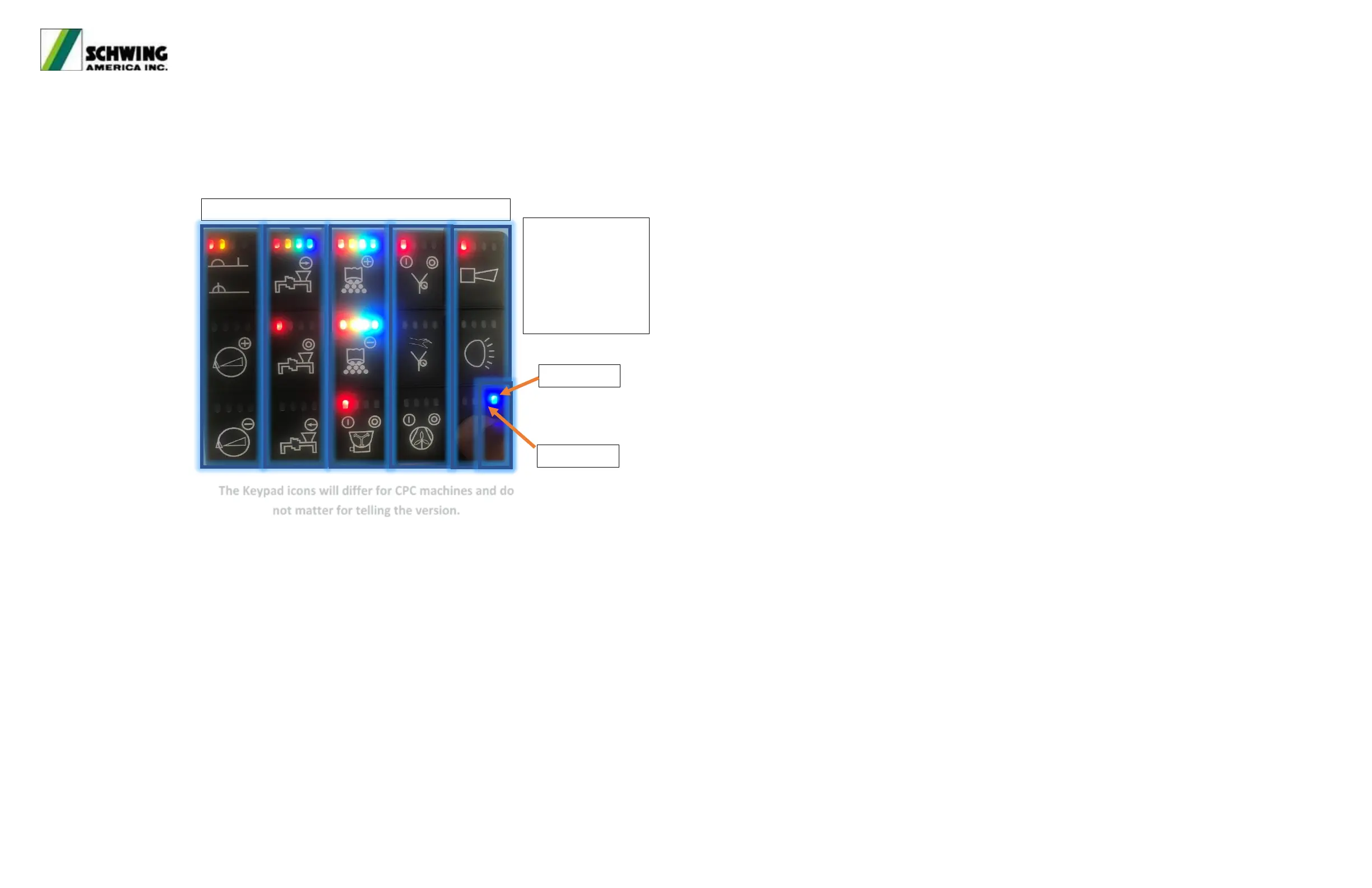SCC Fault Isolation Manual 6/03/2020
Page 7 of 11 Rev. 01 9/20/2021
How to determine the PLC Version:
1. If your system is not operating, it is best to find the version of the other component that is working (PLC or Display). This information can help to make sure the version you put into the replacement part is compatible.
a. If the display is working, go to the menu screen and look in the bottom corner for the versions.
b. If the display is not working:
1. Activate any E-Stop and leave it pushed in. Hold down the “Stroke Limiter Increase” (Bottom Right) button until the keypad lights change. The keypad is now displaying the version of the PLC. Use the chart below to find the version.
2. On the Keypad - Add up all the lights of each column then subtract 1. Each column denotes a position in the version. The example below has version 1.48.00F