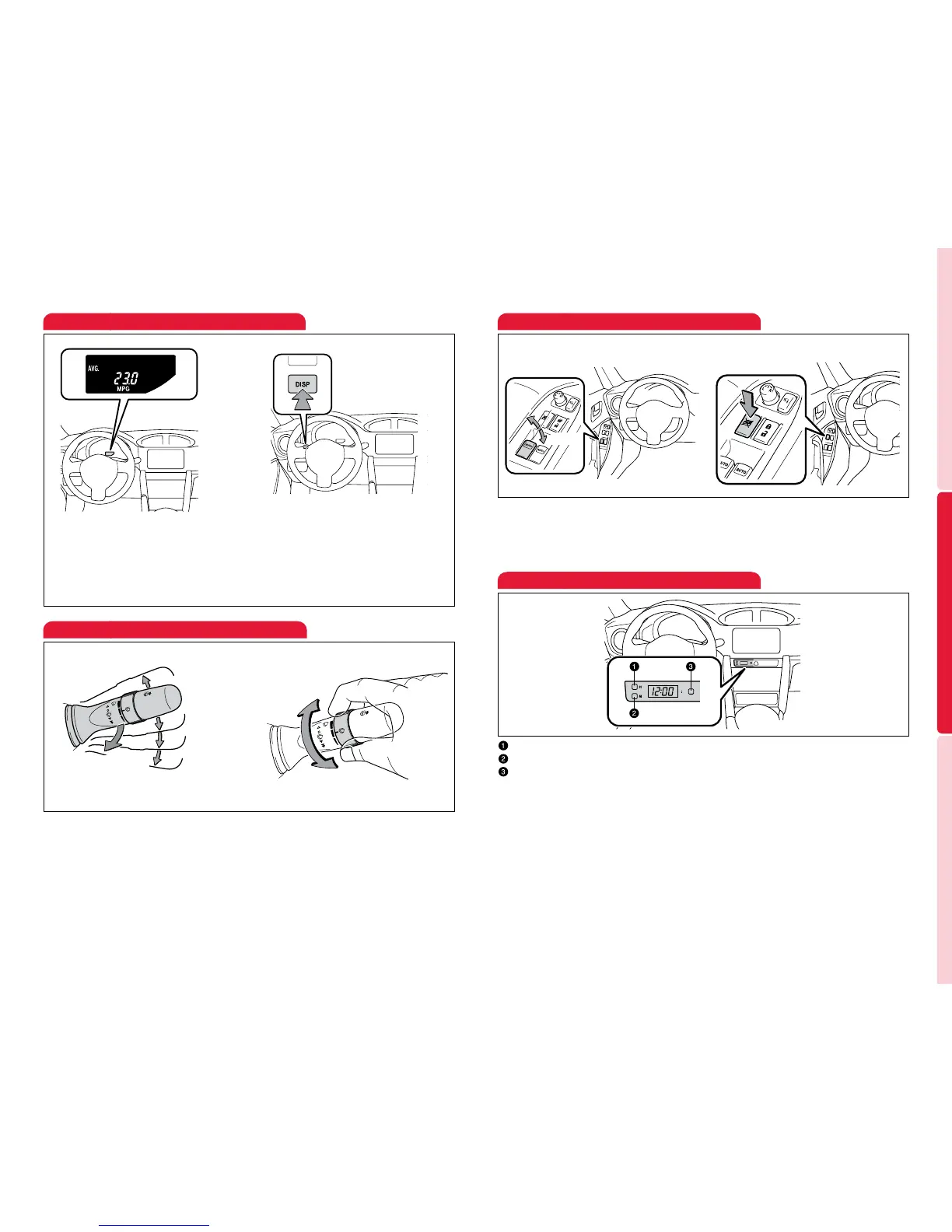OVERVIEW
FEATURES/OPERATIONS
SAFETY AND EMERGENCY FEATURES
12 13
FEATURES/OPERATIONS
Windows
Automatic operation Push the switch completely down or pull it completely up
and release to fully open. To stop window midway, lightly push the switch in the
opposite direction.
Window lock switch Deactivates all passenger windows. Driver’s window
remains operable.
Windshield wipers & washers
00
Clock
Interval wipe
Slow
Fast
Pull to wash and wipe
Single wipe
Multi-Information Display
Push “DISP” to change information in the following:
(1) Outside temperature
(2) Current fuel consumption
(3) Average fuel consumption
(4) Setting screen for the REV (engine RPM) indicator
Window lock switch
Driver door window controls
Up
Down
Hour set
Minute set
Round off minutes
Intermittent windshield wiper
frequency adjustment
Rotate to increase/
decrease wipe frequency
