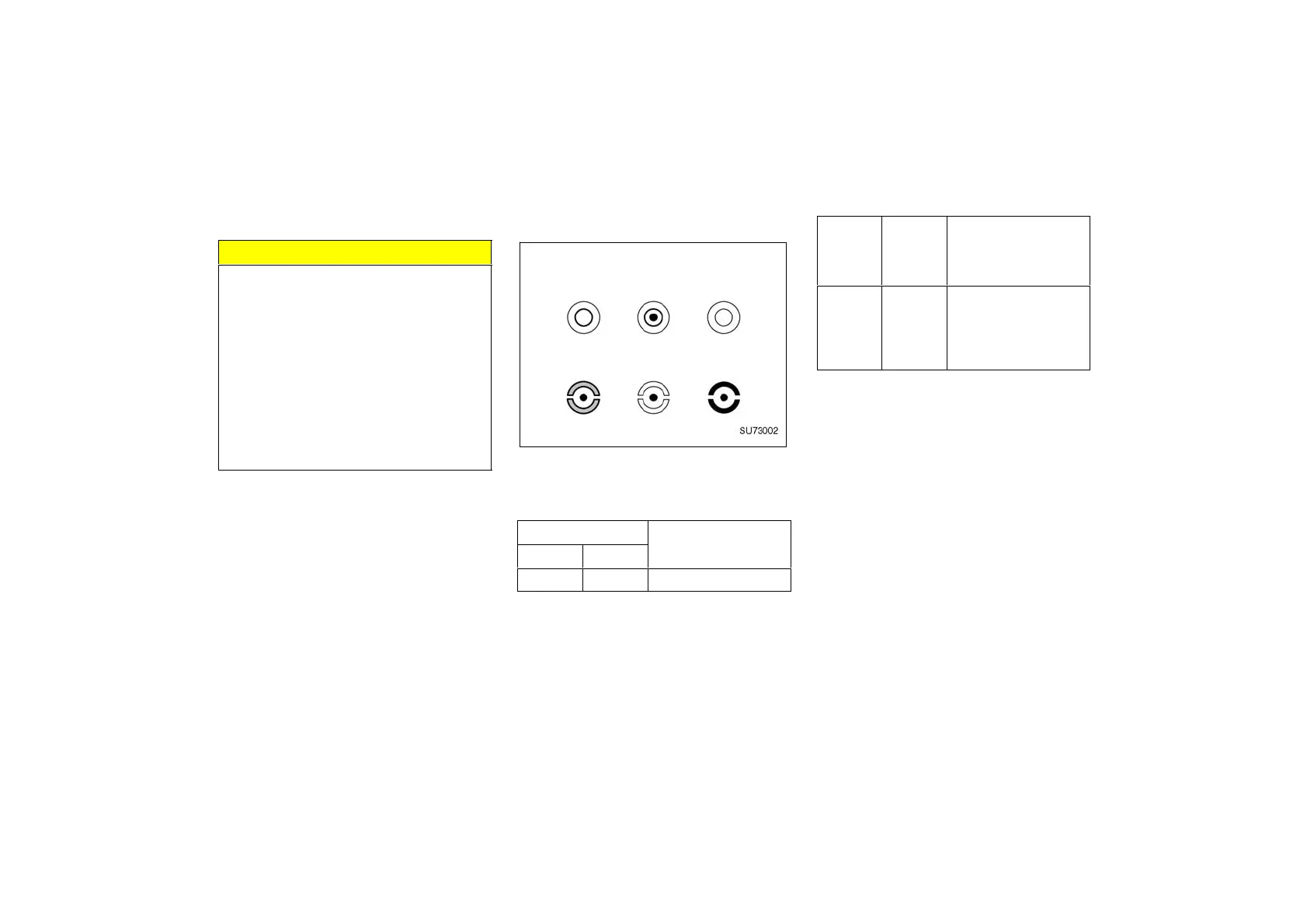201
NOTICE
z Be sure the engine and all accesso-
ries are off before performing main-
tenance.
z When checking the battery, remove
the ground cable from the negative
terminal (“−” mark) first and rein-
stall it last.
z Be careful not to cause a short cir-
cuit with tools.
z Take care no solution gets into the
battery when washing it.
—Checking battery condition
SU73002
Type A
Green
Dark
Clear or
light yellow
Blue
White
Red
Type B
CHECKING BY THE INDICATOR
Check the battery condition by the indi-
cator color.
Indicator color
Condition
Type A Type B
GREEN BLUE Good
DARK WHITE
Charging necessary.
Have battery
checked by your
Scion dealer.
CLEAR
or
LIGHT
YELLO
W
RED
Have battery
checked by your
Scion dealer.
