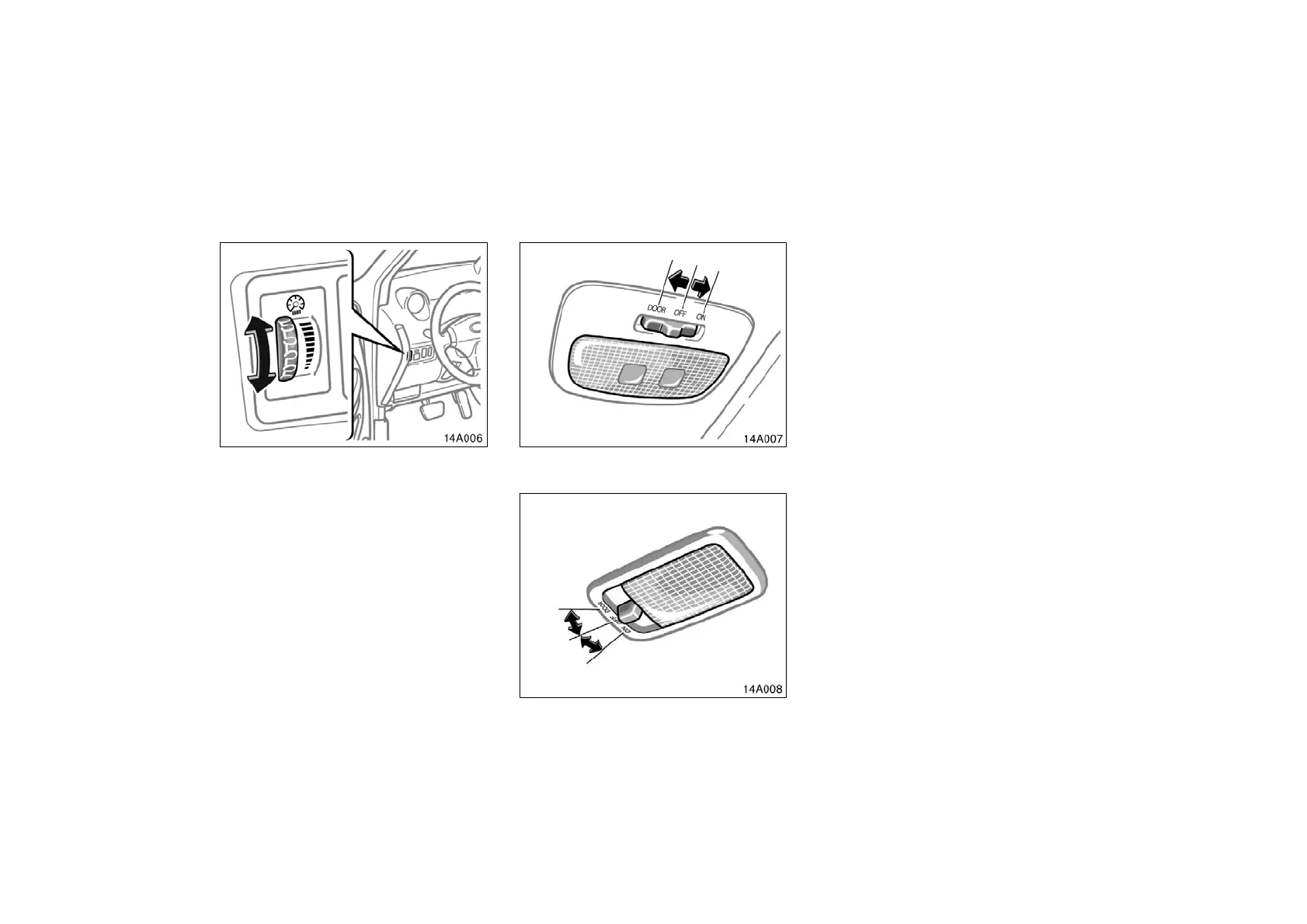72
Instrument panel light control
To adjust the brightness of the instru-
ment panel lights, turn the dial.
Interior lights
Front
Rear
To turn on the interior light, slide the
switch.
The interior light switch has the following
positions:
“ON”—Keeps the light on all the time.
“OFF”—Turns the light off.
“DOOR”—Turns the light on when any
door is opened.
ILLUMINATED ENTRY SYSTEM
Front interior light only—
With the switch in the “DOOR” position,
the light comes on when the driver’s door
is opened. After the driver’s door is
closed, the light remains on for about 5
seconds and then goes out.
However, in the following cases, the light
goes out immediately:
D All the side doors and back door are
closed when the ignition key is in
“ACC” or “ON” position.
D All the side doors and back door are
locked when the light is still on.
D One door is closed with the lock button
pushed in while the other doors are
locked.