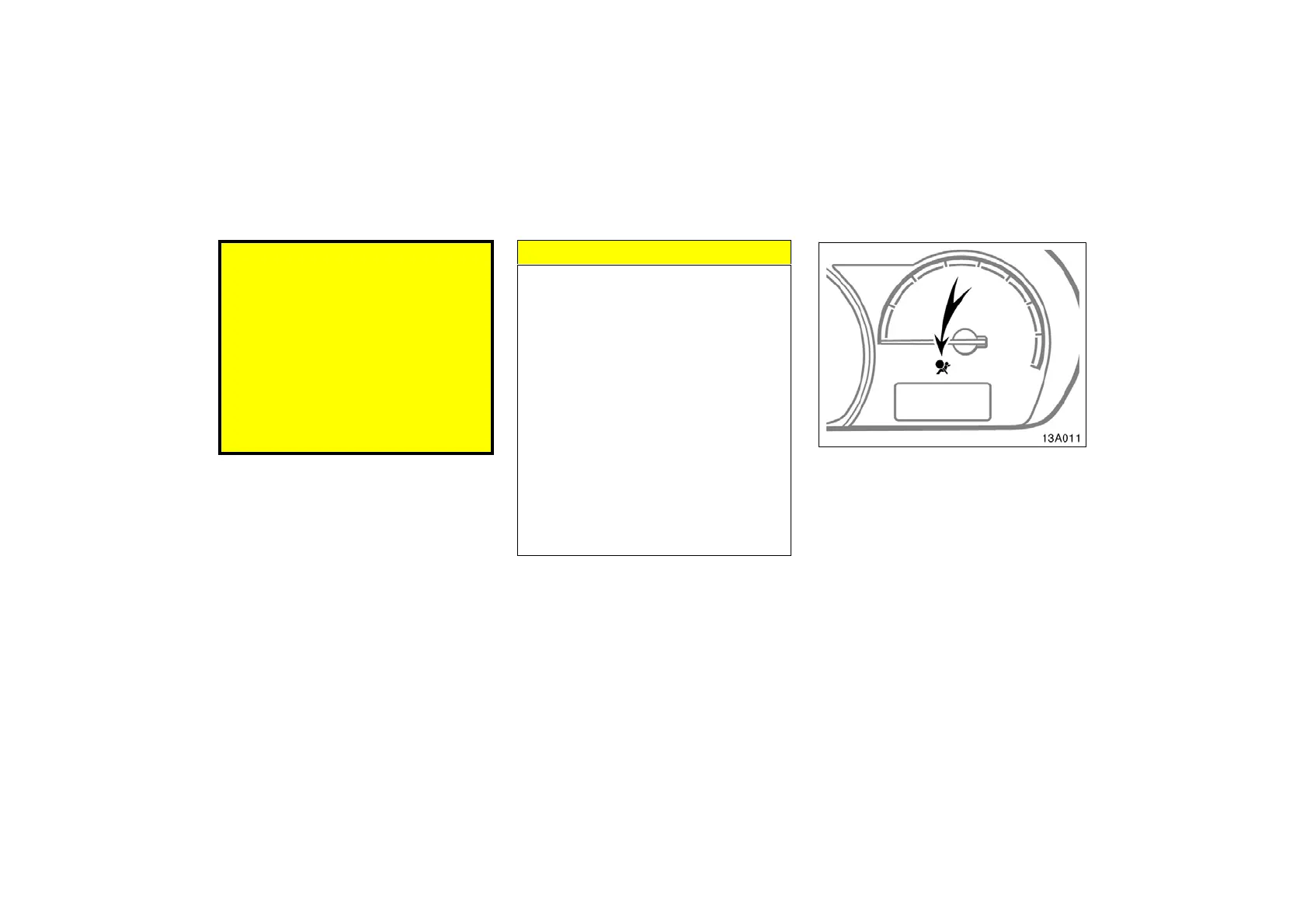45
D Do not disassemble or repair the
front and rear pillars and roof side
rails containing the curtain shield
airbags. Such changes may disable
the system or cause the curtain
shield airbags to inflate accidental-
ly, resulting in death or serious in-
jury.
Failure to follow these instructions
can result in death or serious injury.
Consult your Scion dealer about any
repair and modification.
NOTICE
Do not perform any of the following
changes without consulting your
Scion dealer. Such changes can
interfere with proper operation of the
SRS side airbag and curtain shield
airbag system in some cases.
z Installation of electronic devices
such as a mobile two−way radio,
cassette tape player or compact
disc player
z Modification of the suspension sys-
tem
z Modification of the side structure of
the passenger compartment
z Repairs made on or near the con-
sole or front seat
13A011
This indicator comes on when the igni-
tion key is turned to the “ON” position.
It goes off after about 6 seconds. This
means the SRS side airbags and curtain
shield airbags are operating properly.
This warning light system monitors the
airbag sensor assembly, front airbag sen-
sors, side and curtain shield airbag sen-
sors, curtain shield airbag sensors, driv-
er’s seat position sensor, driver’s seat belt
buckle switch, seat belt pretensioner as-
semblies, inflators, warning light, intercon-
necting wiring and power sources. (For
details, see “Service reminder indicators
and warning buzzers” on page 79.)
