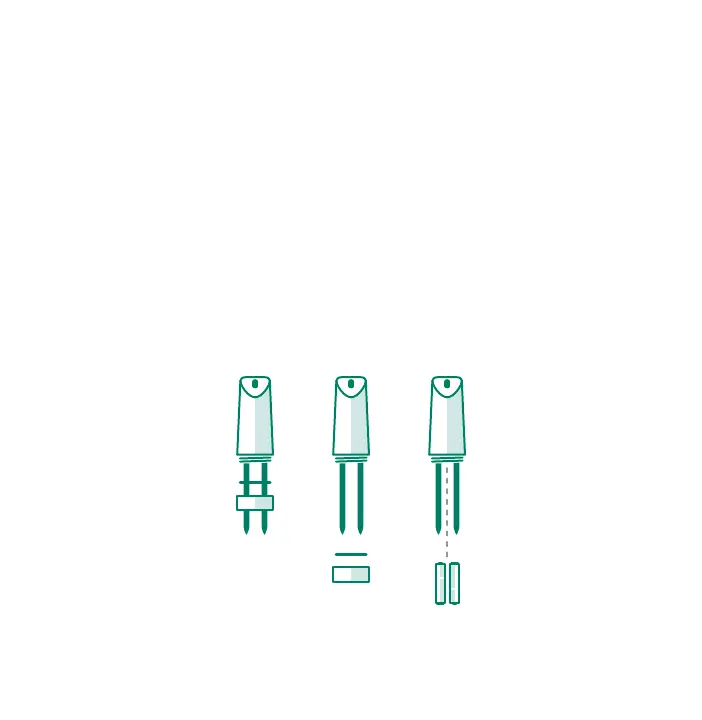Step 2
Install batteries
Unscrew the bottom portion of the
sensor and pull the battery terminal
cap o. Look inside the Gro
™
Water
Sensor for the positive and negative
battery positions. Then insert the AAA
batteries into the housing, replace the
battery cap, and screw the bottom
portion back onto the sensor.