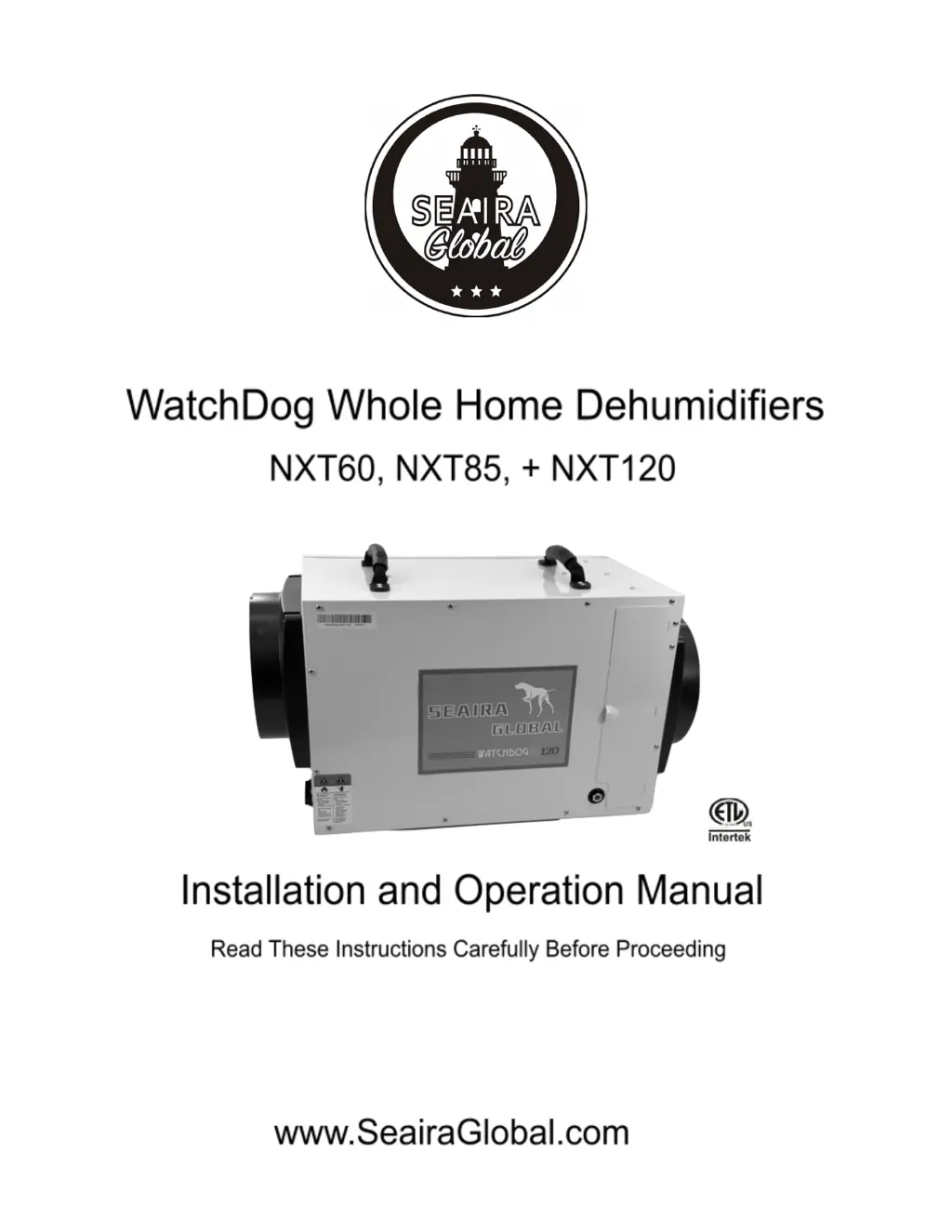What to do if Seaira Global WatchDog NXT60 trips GFCI outlet or breaker?
- GgonzalesthomasAug 2, 2025
If the GFCI outlet or breaker trips when using your Seaira Global Dehumidifier, there are several potential causes. It might not be a dedicated circuit, in which case you should identify all devices connected to the outlet to confirm the source of the trip. If the dehumidifier is the cause, contact technical support; otherwise, use a dedicated circuit for the dehumidifier. The GFCI outlet itself could be defective and need replacement, or it might have dirt, dust, or moisture, requiring cleaning or replacement. Finally, a lightning strike or external electrical surge could be the reason; in this case, reset or replace the breaker/GFCI as necessary.