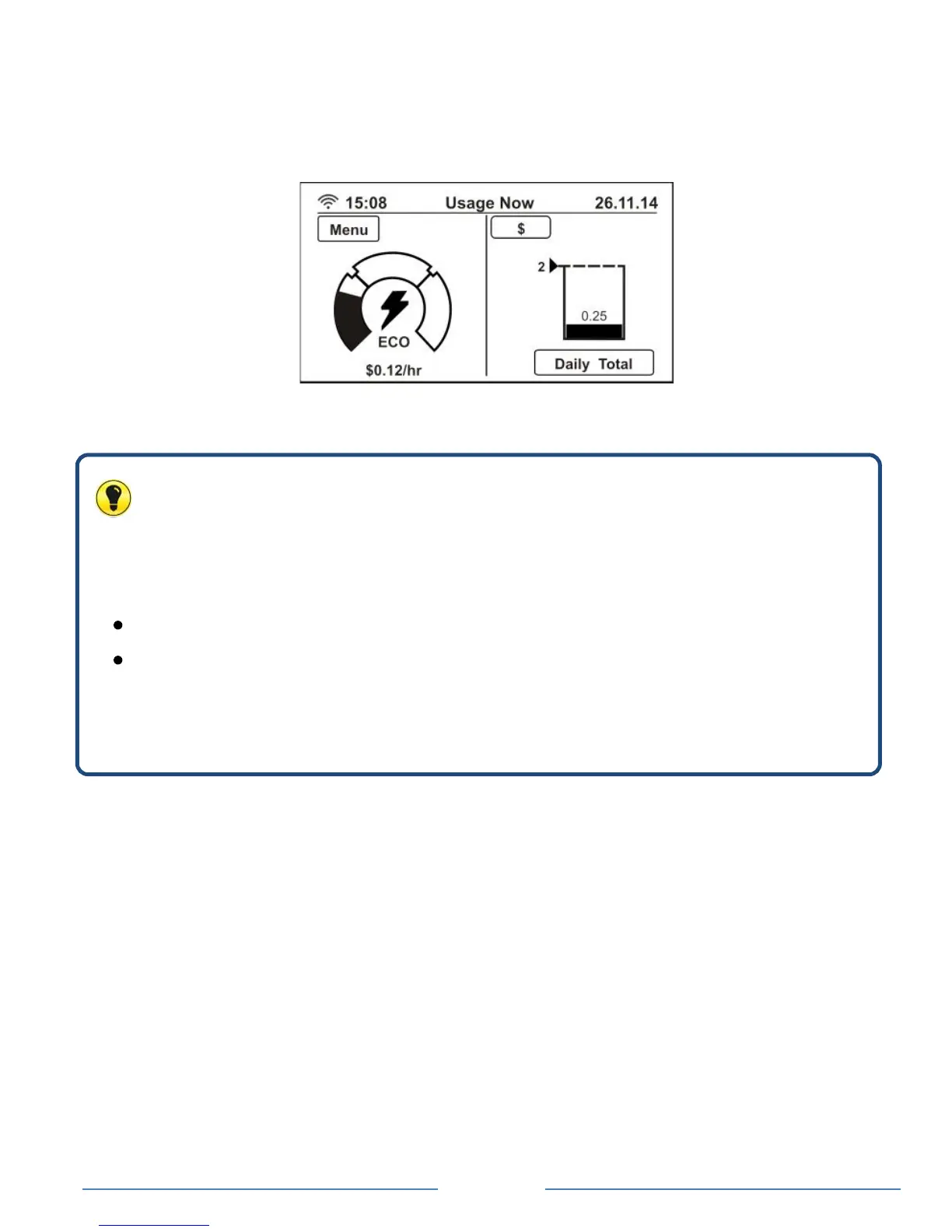Page 5
Once the display has paired with your Smart Meter it will display the
Home energy screen and data will be updated approximately every 30
seconds.
Important:
The $ values shown are calculations based on the default factory-set
tariff values in the Pipit 500. For correct operation you MUST:
Choose between a ‘Flat’ (default) or a ‘Flexible’ tariff
Set your actual tariff values in c/kWh
See the section ‘Change your Pipit’s default settings’ for details of how
to set these values.
