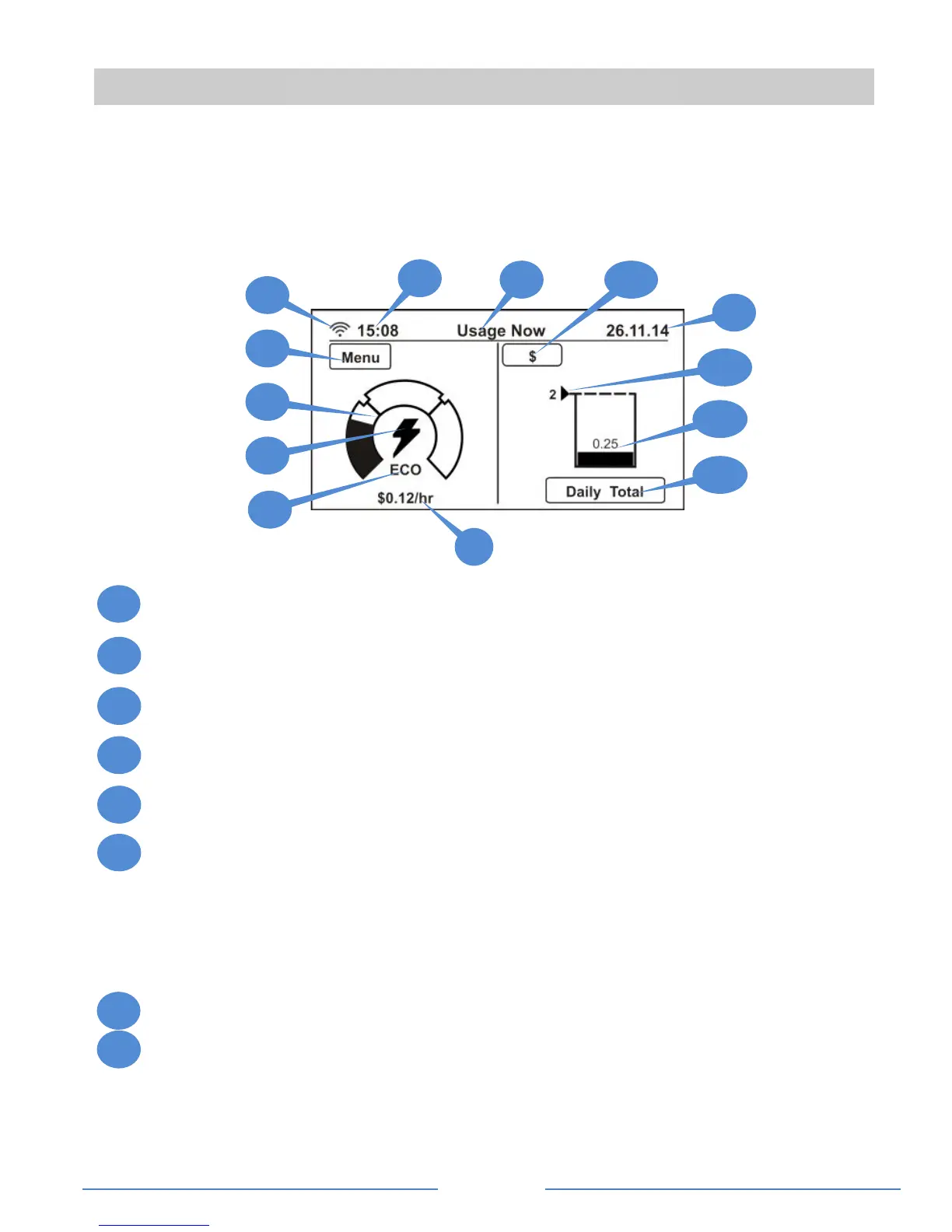Page 6
Understanding the main display
Home screen
Electricity net consumption scenario
Network icon - indicates the network connection status
Current time
Current date
Display title
Menu button - press this to access the main menu
Instantaneous power usage indicator dial. When the indicator is in
the ECO or MID range, your current usage is within your $ per day
target. If the indicator is in the High range, you will exceed your $
per day target if the current level of consumption is maintained.
(See ‘Setting tariffs’ for details on entering your daily target).
Electricity icon
Shows the instantaneous power level: ECO, MED or HI
1
2
3
