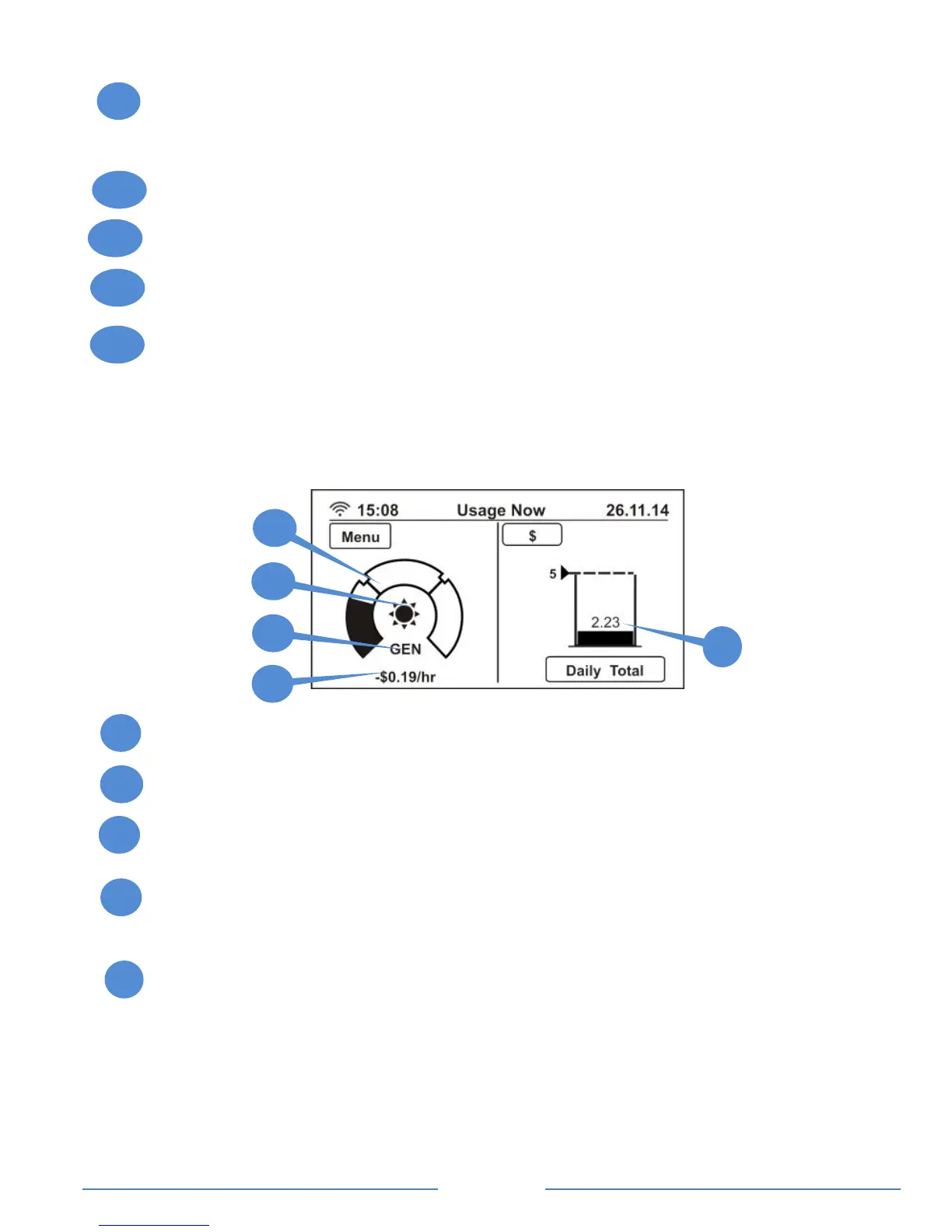Page 7
Instantaneous value - shows real-time value of the selected unit;
energy cost per hour ($/hr) or kilowatt value (kW) or carbon
emission CO
2
(kg/hr)
Unit selection button - press this to toggle between kWh, $ or CO2
Consumption target threshold
Daily consumption
View selection button - press this to toggle the ‘sticky screen’
display between daily total, compare daily consumption, compare
weekly consumption and tariff information
Electricity net generation scenario
Instantaneous net
2
power generation indicator dial
Electricity generation icon
GEN for generation
Instantaneous value - shows real-time value of the selected unit;
energy cost per hour ($/h), power in kilowatts (kW), or carbon
dioxide (CO
2
) emissions (kg/hr)
Net daily electricity usage
2
Net power generation is only displayedwhen the power being generated (e.g.
from solar panels) is greater than what is being consumed. The value shown is
your current household energy consumption minus your current solar generation.
9
10
11
12
13
1
2
3
4
5
5
4
3
2
1
