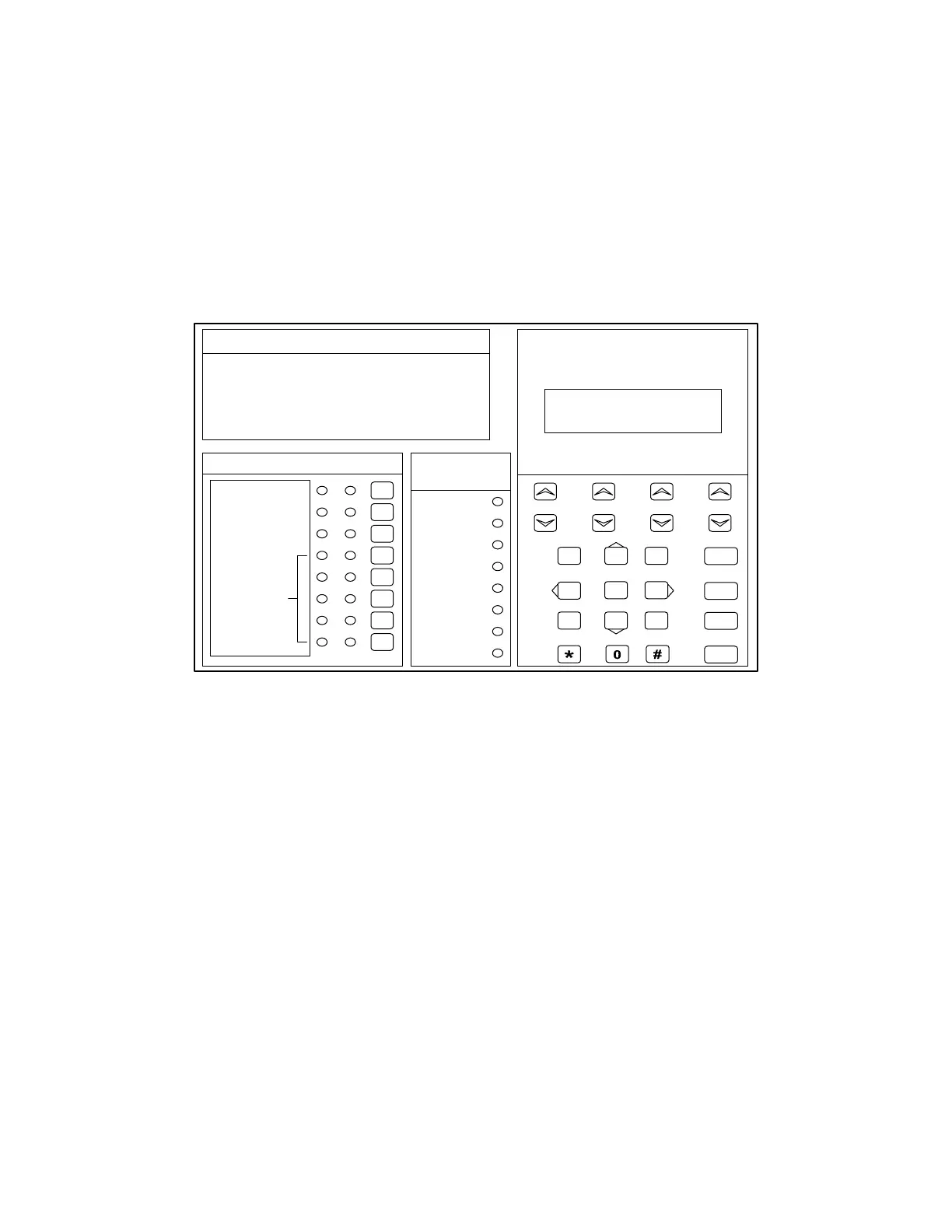MR-2100/2200 Operator’s Manual
3
1.6 Operator Keys
For non-Canadian Installations
There are 8 operator keys. The figure below shows the keys for non-Canadian installations. The
keys are located on the lower left and are labelled “System Controls” The LEDs associated with
these keys are used to display function status. The top three keys (Acknowledge, Signal Silence,
and System Reset) are not user-assignable. The bottom 5 keys are user-assignable for the
functions listed in the following table. The panel will beep once when a valid key is pressed and
beep three times if an invalid (unavailable) key is pressed. The panel will record every key press in
the history.
INSTRUCTIONS:
SYSTEM DISPLAY AND PROGRAMMING
SYSTEM CONTROLS
Acknowledge
Signal Silence
System Reset
User Assigned
ALARM
SUPERVISORY
TROUBLE
AC
MONITOR
BYPASS
GROUND FAULT
NAC TROUBLE
ALARM SUPERV TROUBLE MONITOR
123
4
56
789
ENTER
CLEAR
HOME
LAMP
TEST