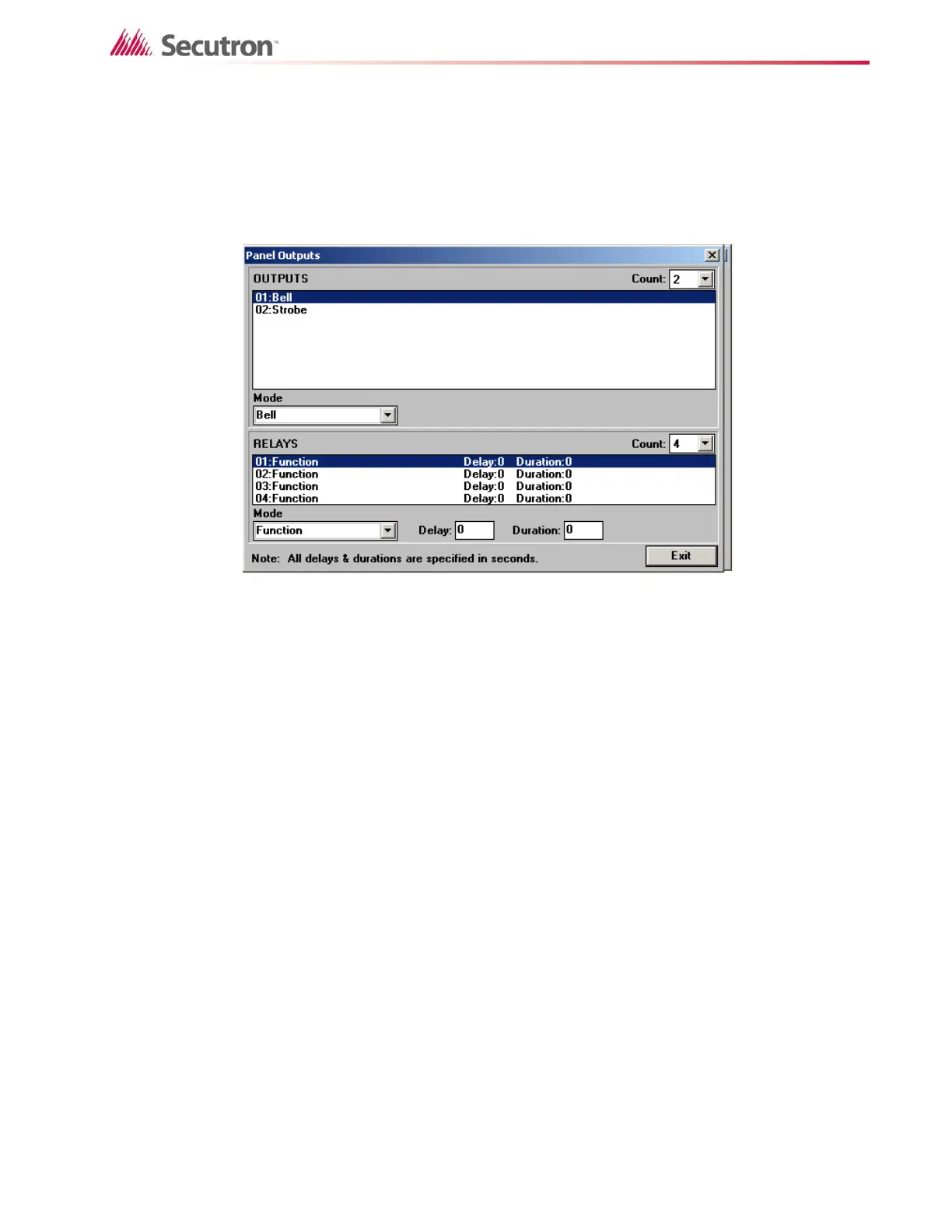23
Editing MHI Databases
2.7 Outputs Dialog
2.7.1 Overview
The Outputs Dialog (see Figure 11) allows for the programming of the panel’s outputs and
function relays.
Figure 9 Panel Outputs
2.7.2 Outputs
The Outputs section is a list box that is used to select the output to program. Once the output
is selected, it is programmable for the following output types:
• Bell: This is a standard signalling circuit. It does not sound codes.
• Strobe: This signalling circuit for use with strobes. Strobe circuits cannot be silenced
until the system is reset.
• Coded Bell: This signalling circuit sounds out the code for any input that operates it and
then silences.
• Auxiliary Power (AuxPwr): This turns on the Output continuously to supply power for
auxiliary devices, such as annunciators. If a Duration time is given for the Auxiliary
Power circuit, the circuit is powered off for that number of seconds (from 1 to 30) when
the panel Reset key is pressed with neither of its LEDs flashing. This allows for the reset
of 4 wire detectors. A duration time of 0 prevents this operation. Auxiliary Power circuits
are turned off by the panel while it is in its power up cycle.
• Follow Supervisory (follow Supv): The output sounds when there is any supervisory
condition present on the panel. Pressing Acknowledge silences the circuit.
• Follow Trouble (follow Trbl): The output sounds when there is any trouble condition
present on the panel. Pressing Acknowledge silences the circuit.
• Follow Supervisory and Trouble (follow Supv and Trbl): This output will sound when
there is a supervisory condition and/or a trouble condition on the panel. Pressing
Acknowledge will silence the circuit.