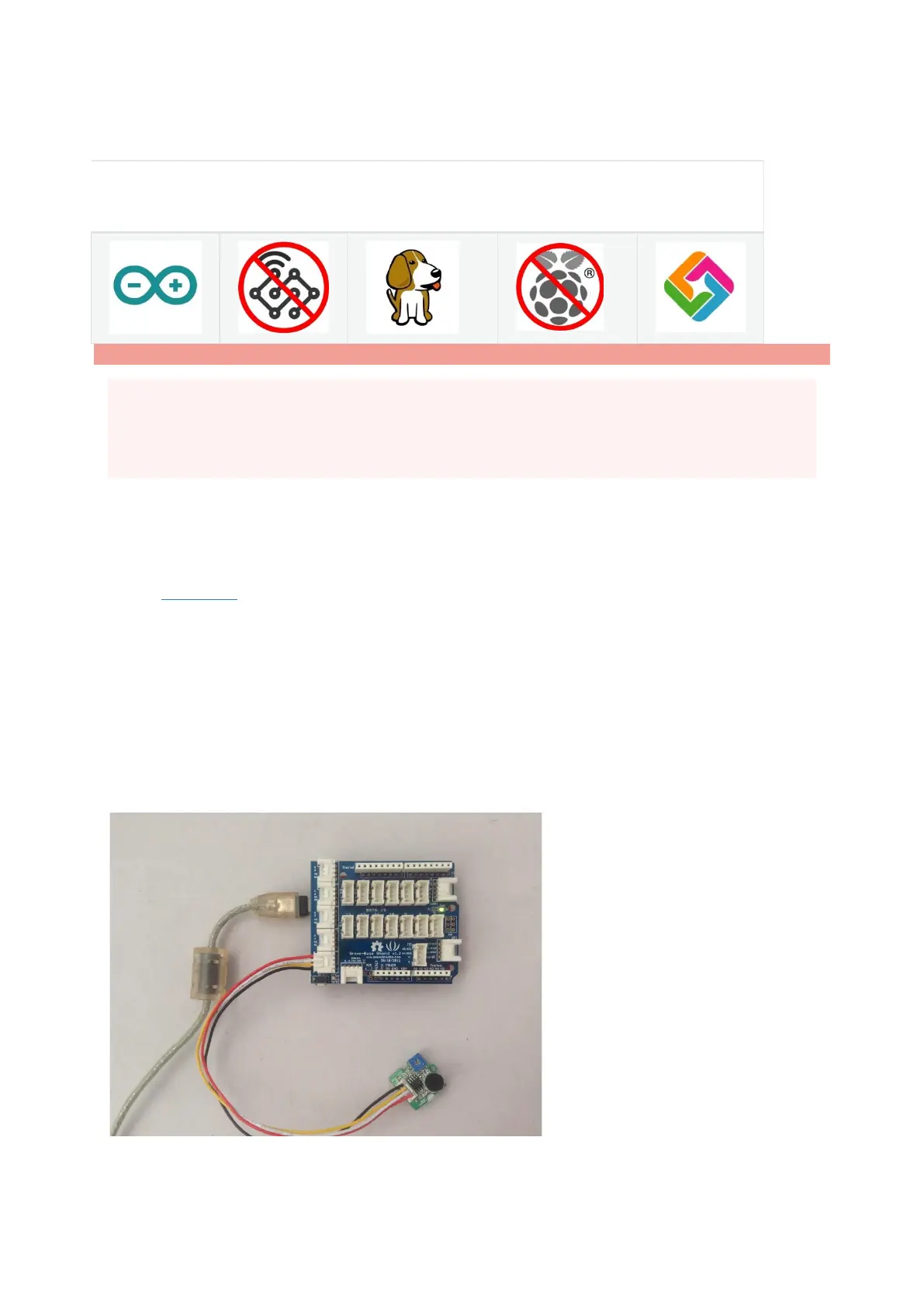Platforms Supported
Arduino Wio BeagleBone
Caution
The platforms mentioned above as supported is/are an indication of the module's hardware or theoritical compatibility. We only
provide software library or code examples for Arduino platform in most cases. It is not possible to provide software library /
demo code for all possible MCU platforms. Hence, users have to write their own software library.
Demonstration
With Arduino
This module uses the chip LM2904 to amplify the electronic signal produced by the
mini microphone. At last, you’ll get the analog-to-digital conversion value. Let’s try to
read the output value.
• As the picture on the below indicates, the Loudness sensor is connected to analog port
A0 of the Grove - Base Shield.
• Connect Arduino/Seeeduino to PC by using a USB cable.