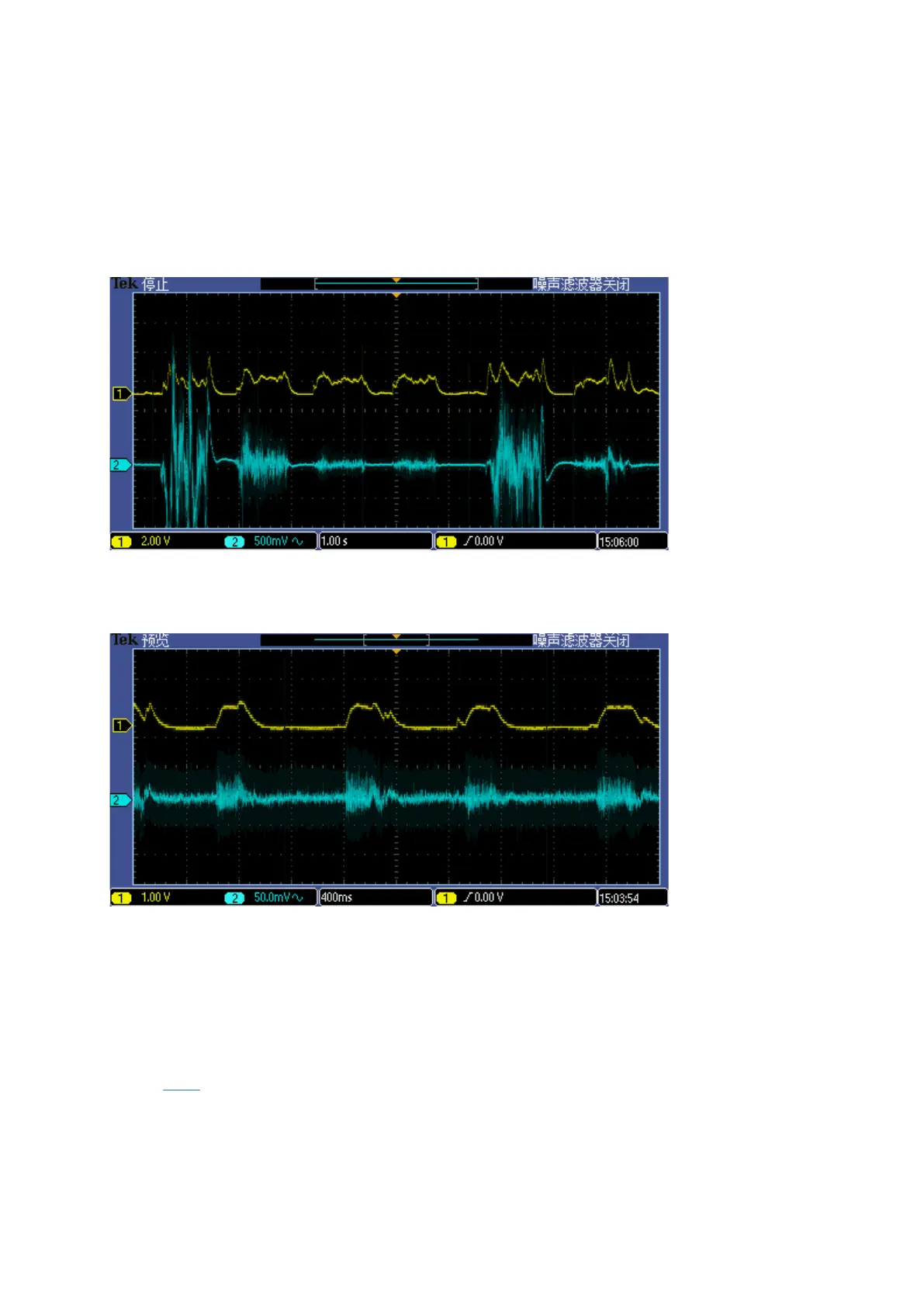The blue line is the original signal from microphone and the yellow is the sig pin of
Loudness Sensor. It is the original signal envelope that the module outputs. Here is
the test screenshot from the oscilloscope.
Blowing to the sensor:
Speaking to the sensor:
With Raspberry Pi
1.You should have a raspberry pi and a grovepi or grovepi+.
2.You should have completed configuring the development enviroment, otherwise
follow here.
3.Connection
• Plug the sensor to grovepi socket A0 by using a grove cable.