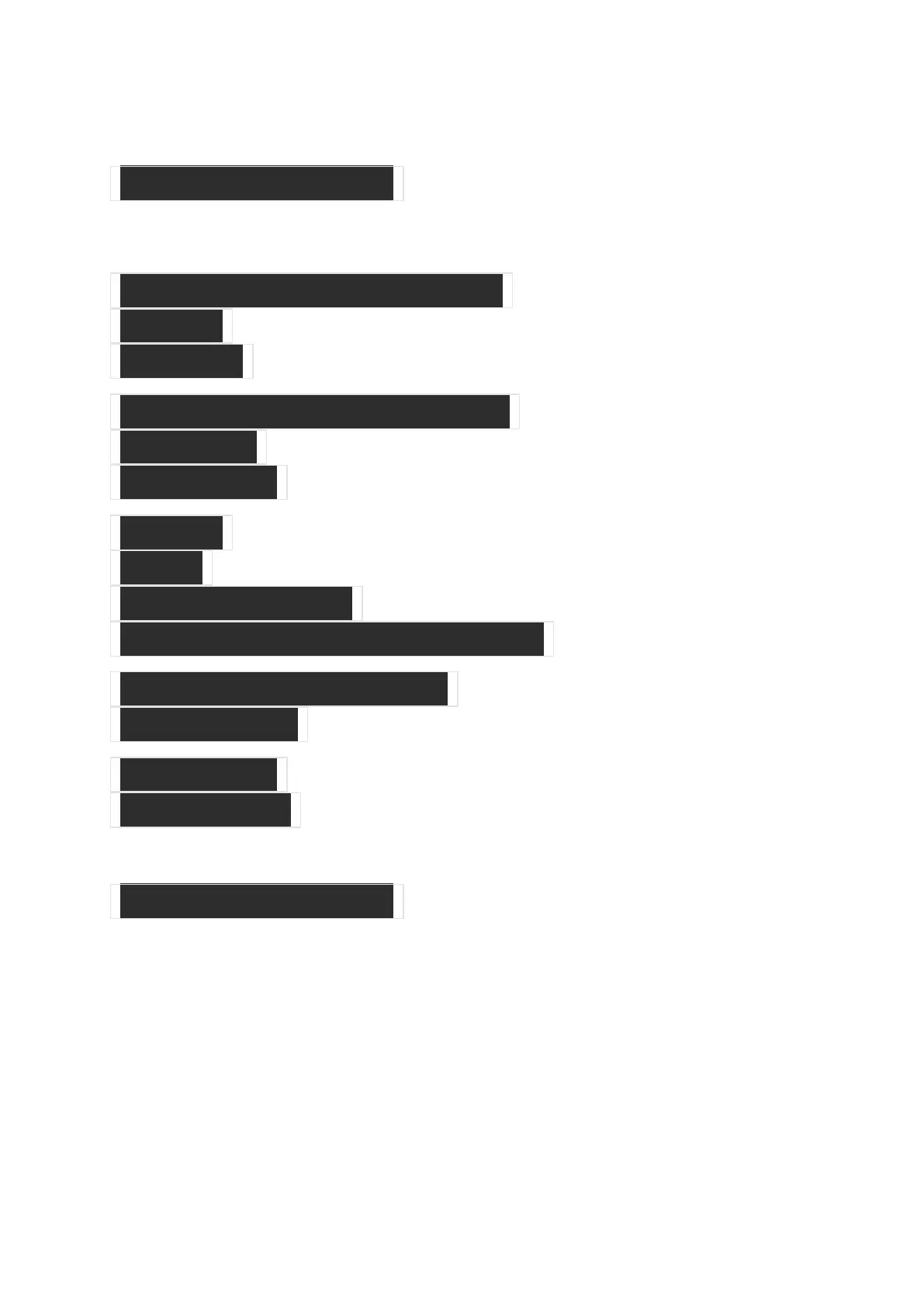4.Navigate to the demos’ directory:
cd yourpath/GrovePi/Software/Python/
• To see the code
nano grove_loudness_sensor.py # "Ctrl+x" to exit #
import time
import grovepi
# Connect the Grove Loudness Sensor to analog port A0
# SIG,NC,VCC,GND
loudness_sensor = 0
while True:
try:
# Read the sound level
sensor_value = grovepi.analogRead(loudness_sensor)
print "sensor_value =", sensor_value
time.sleep(.5)
except IOError:
print "Error"
5.Run the demo.
sudo python grove_loudness_sensor.py