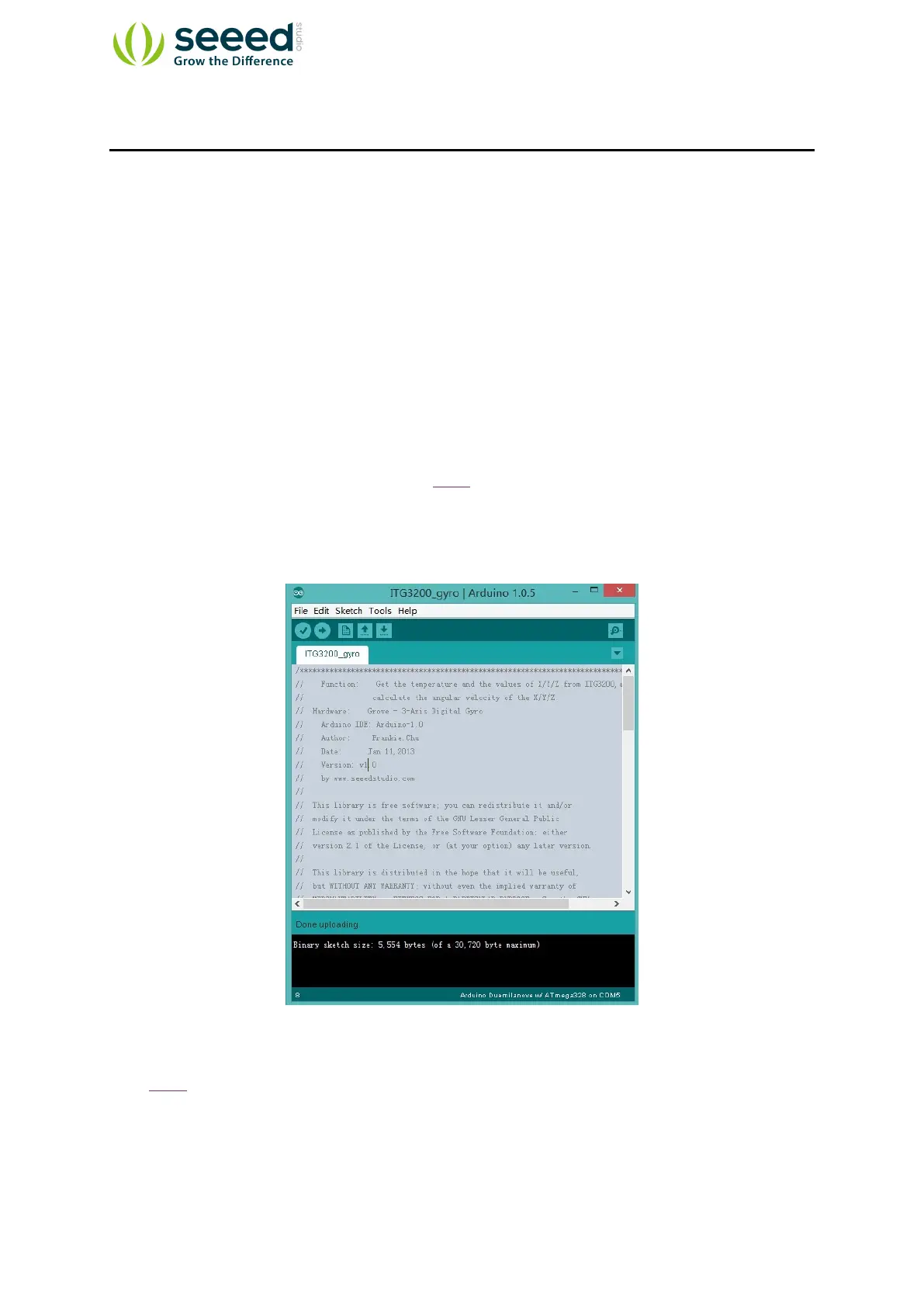4
3. Demonstration
This demo will show you how to get data from this digital gyro, the data is in the unit of rad/s.
Here we need a Grove - 3-Axis Digital Gyro and a Seeeduino V3.0.
3.1 Hardware Installation
Hardware installation is very easy, because there's an I2C Grove in Seeeduino,
so what we need to to is connect it to I2C Grove via a Grove cable.
3.2
Download Code and Upload
You can download the library in github, click here, then extract it to libraries folder of Arduino.
Then open File -> examples -> Grove_3_Digital_Gyro -> ITG3200_gyro, you can open the demo
code.
Click Upload to Upload the code, if you have any problem about how to start Arduino, please
click here for some help.
3.3 Check The Result
Now, you can open the serial monitor to check the result.
