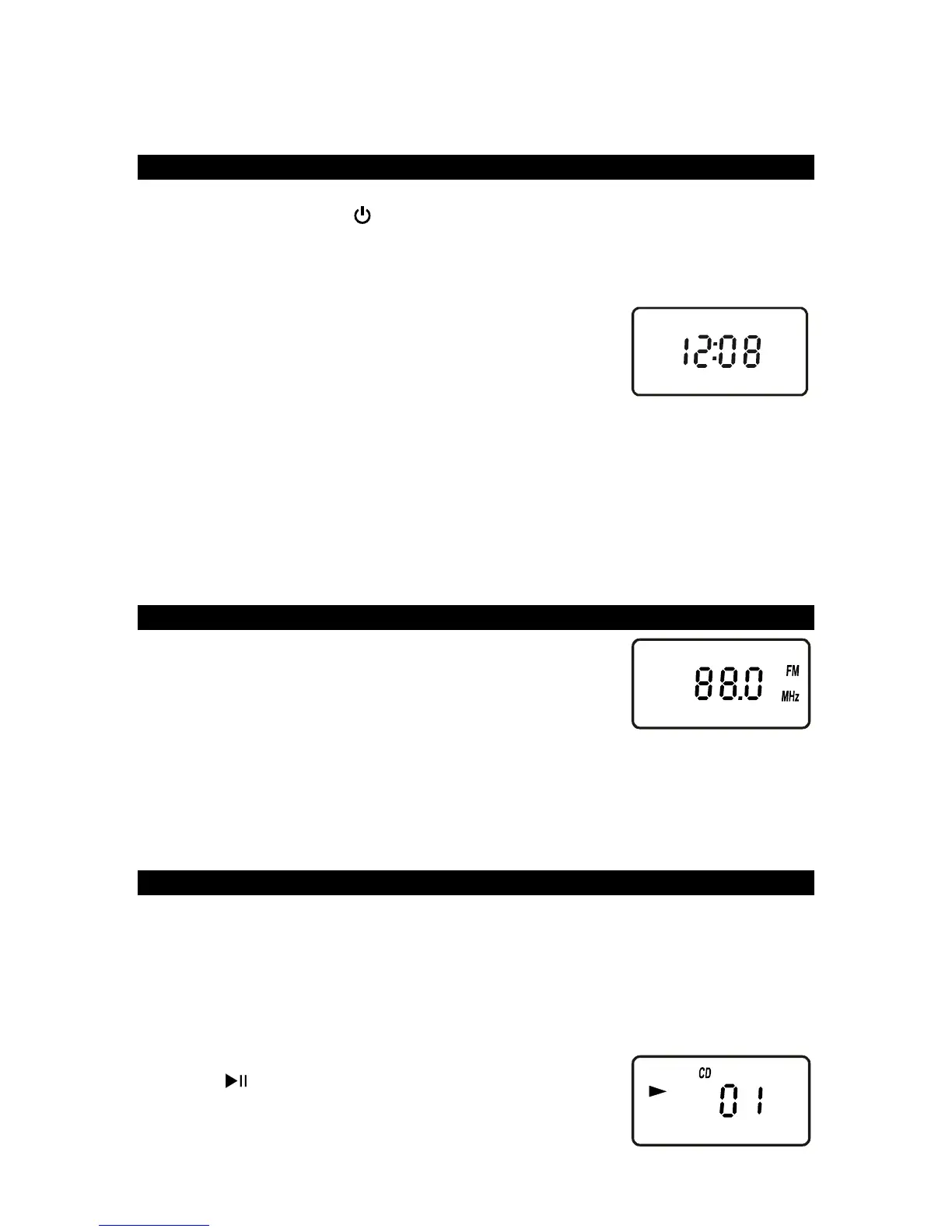GB-5
4. Dispose of batteries properly according to environmental regulations.
BASIC OPERATION
ON/ Standby mode
Press the ON/STANDBY button to turn on the unit and press it again to go to
standby mode.
Clock time setting
1. In standby mode, press the CLOCK/ADJ button and the hour digits will flash.
2. Press the / buttons to select 24 hour or 12 hour
display mode and then press the CLOCK/ADJ button
to confirm. The hour digits will flash.
3. Press the / buttons to set the hour.
4. Press the CLOCK/ADJ button to confirm and the
minute digits will flash.
5. Press the / buttons to set the minutes.
6. Press the CLOCK/ADJ button again to confirm the time setting.
Selecting the source
When the unit is switched on, set the FUNCTION switch to select one of the
following sources: CD/USB/AUX, RADIO.
VOLUME control
Turn the VOLUME dial to adjust the volume level.
RADIO OPERATION
Listening to the radio
1. When the unit is switched on, set the FUNCTION
switch to select TUNER mode.
2. In tuner mode, set the MODE switch to select FM ST
or FM MONO.
3. Turn the TUNING dial to receive a station. The radio frequency is indicated on
the LCD display.
Achieving optimum reception
In FM mode, extend and position the FM antenna to achieve optimum reception.
CD / MP3 / WMA PLAYER OPERATION
Start playback
1. Open the CD compartment.
2. Insert a disc with the label side facing up.
3. Close the CD compartment.
4. When the unit is switched on, set the FUNCTION switch to select “CD”. It will
read the disc and after reading, the total number of tracks will be displayed.
Press the button to start playback from the first track.
During playback, the track number will be displayed.