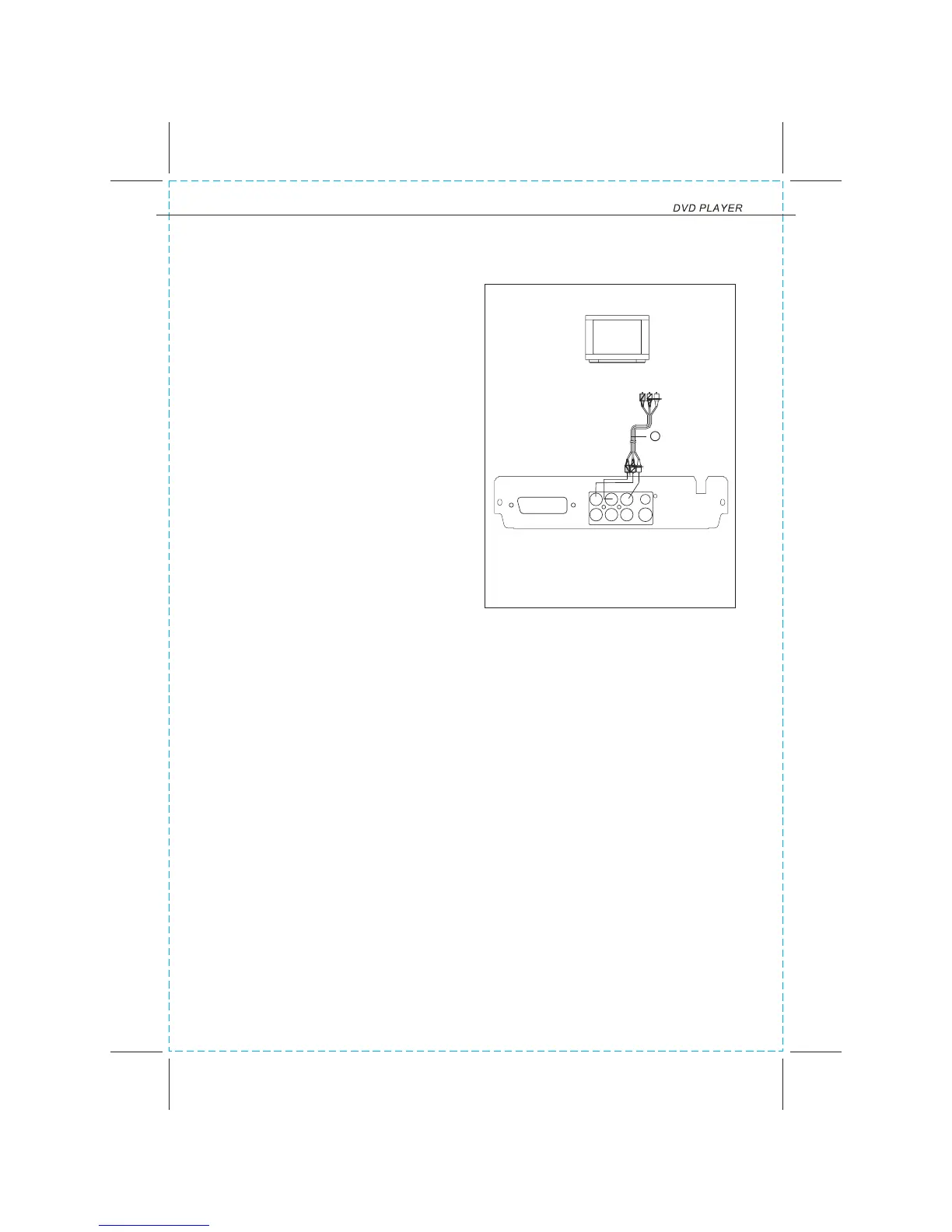9
BASIC CONNECTION
PROGRESSIVE SCAN (Y, PB, PR) VIDEO OUT:
1.Use these jacks to connect to a TV with
progressive scan video input jacks, press the
VIDEO button repeatedly to select the
compatible resolution of the TV. Progressive
scan is a video scanning system that displays
all lines in a frame in one pass, as opposed to
the traditional system, interlaced scan. This
connection provides optimum quality. To
ensure maximum picture quality, use three
video-grade cables for connections. Note that
it is essential to match the color- coded
connectors with a compatible TV.
SCART OUT
ML MR COAXIAL S-VIDEO
Y Pb/Cb Pr/Cr
VIDEO
1
C