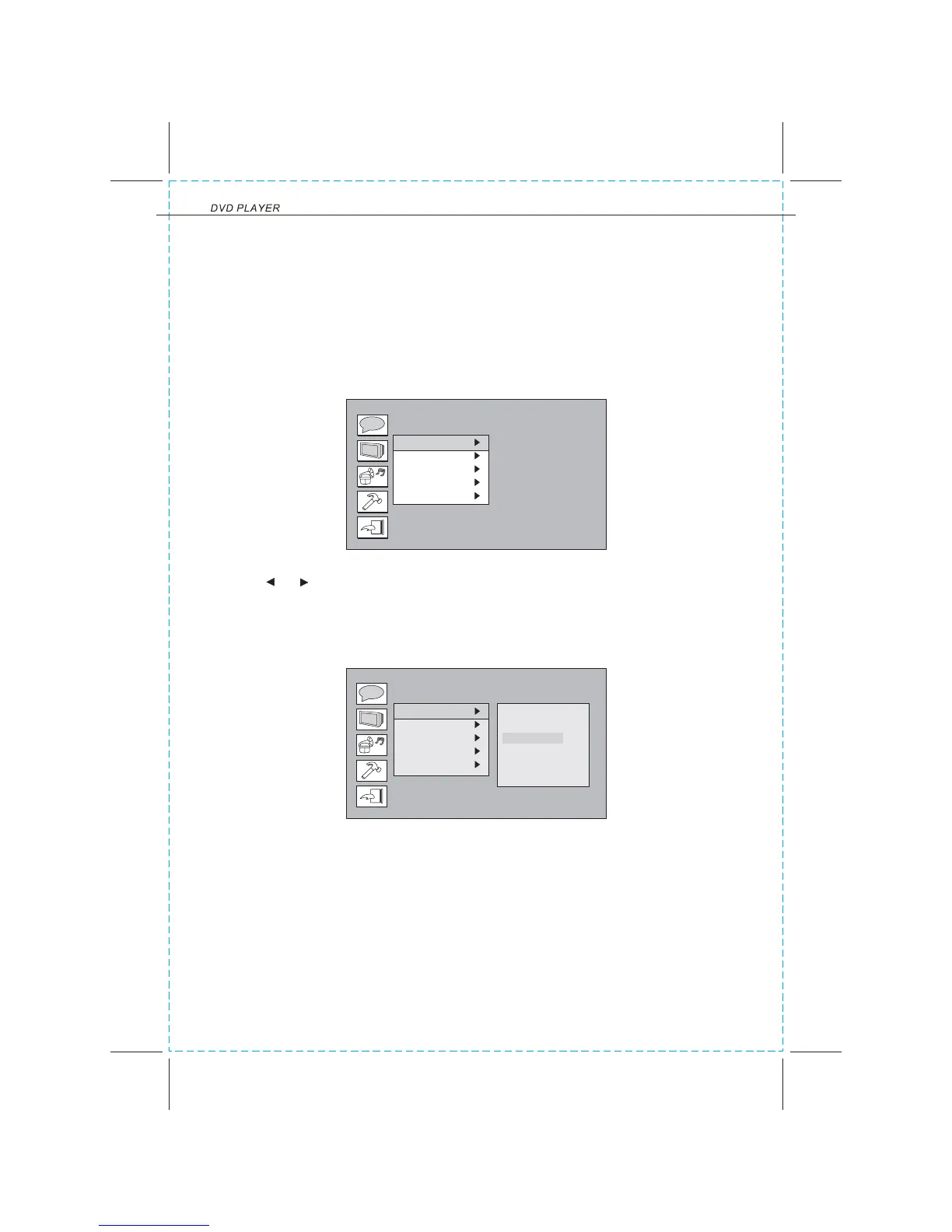14
SETUP
SETUP
Once the initial settings have been completed, the player can always be operated under the same
conditions (especially with DVD discs). The settings will be retained in the memory even after turning off
the power until the settings are changed. We set the initial language to English when the player is out of
factory. You may change the language into that you preferred.
Operation
1. In stop mode, Press SETUP button to enter setup interface as followed, you can setup Language,
Screen, Audio,Custom.
2. Press and to choose the desired section and ENTER button to enter submenu or press SETUP
to leave the setup screen. Following is the language setup screen for your reference where you can set
OSD menu, DVD menu, Audio Language and Subtitle Language.
Language Setup
OSD
Menu
Audio
Subtitle
Encoding
A
B
C
Language Setup
OSD
Menu
Audio
Subtitle
Encoding
A
B
C
English
French
German
Italian
Spanish
Portuguese