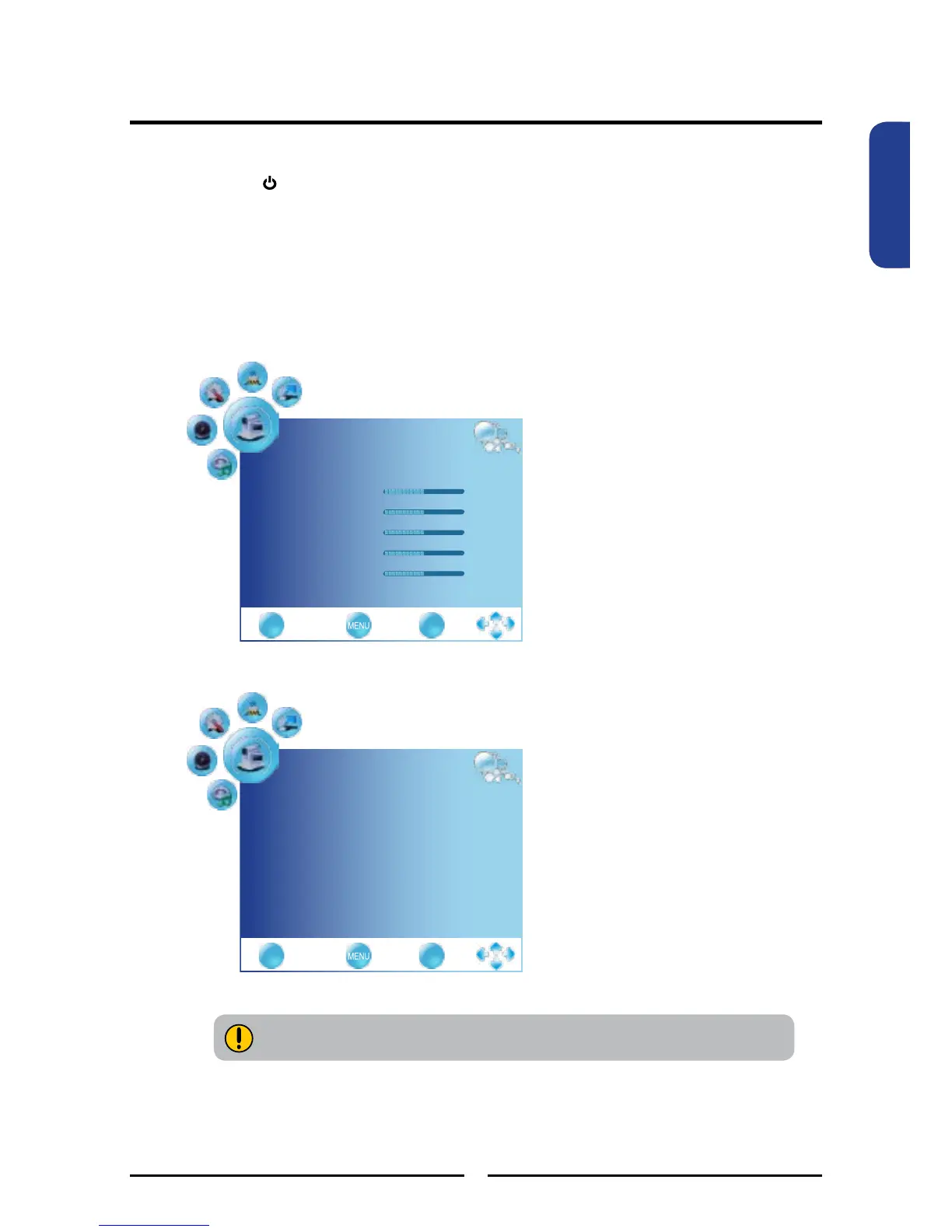The available menu items are dependent on the input source being
selected. All illustration is for reference only.
27
Using the Features
ENGLISHENGLISH
Press the button to turn the LCD TV on.
Press the MENU button on the remote control to display the Main menu, and use the
◄► buttons to select the Picture.
Use the ▲▼ buttons to highlight an individual picture option, use the ◄► buttons to
change the setting, and press the MENU to exit the menu.
Customizing the PICTURE Settings
PICTURE
Picture Mode User
Contrast 50
Brightness 50
Colour 50
Sharpness 50
Tint 50
▼
EXIT
Quit Back Select
OK
PICTURE
Colour Temperature
Red 50
Green 50
Blue 50
Aspect Ratio 16:9
Noise Reducton on
▲
EXIT
Quit Back Select
OK