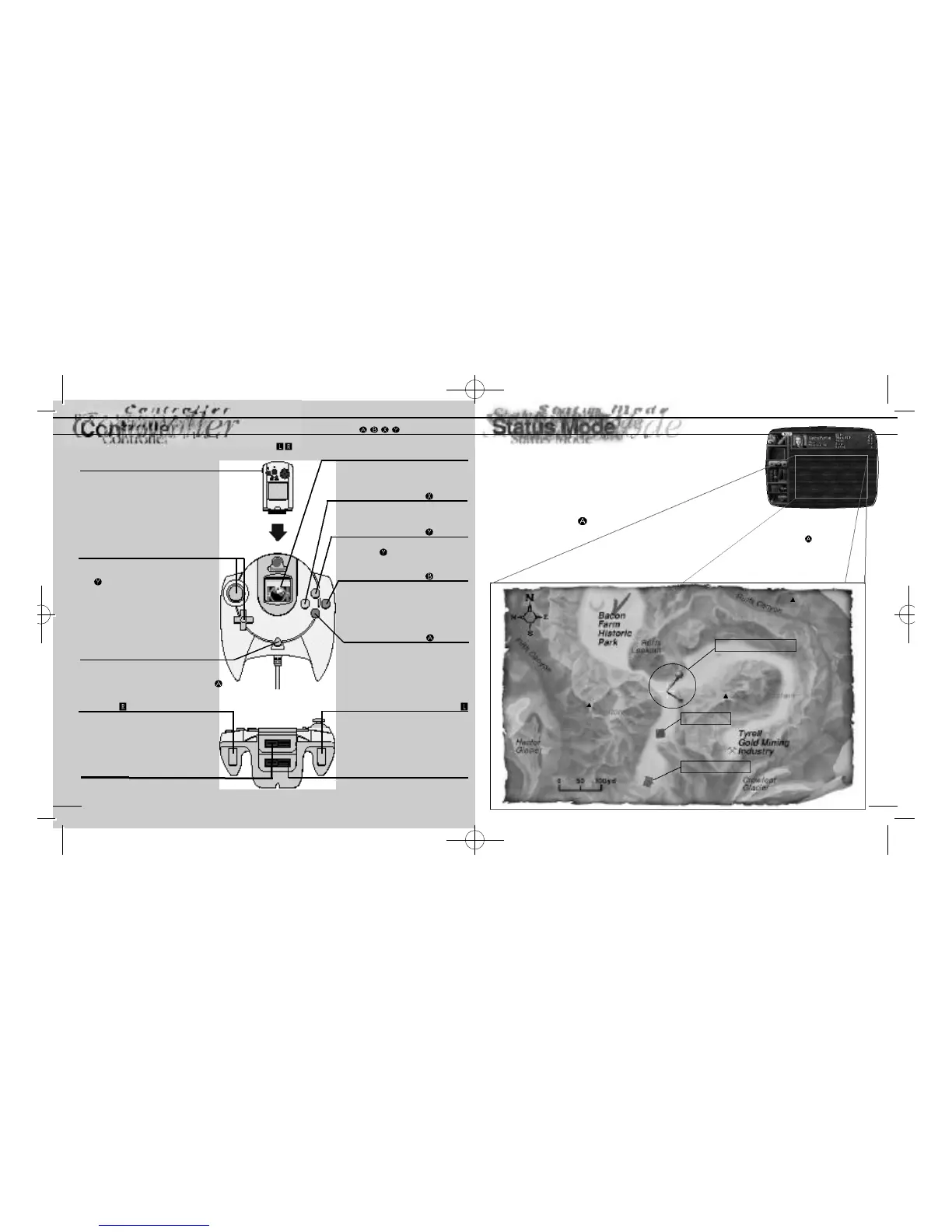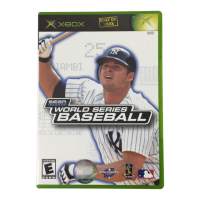Use the Analog Thumb Pad
to select the Map icon and
press the Button to display
the map below
MEMORY CARD
D
●
2, is a memory card compatible game [Visual
Memory Unit (VMU)sold separately]. With this
game, 7 blocks are needed to save game files.
Saving picture files takes approximately 4-10
blocks per picture. While saving or loading game
files, never turn the Dreamcast power OFF or
remove the memory card, controller or other
peripheral devices.
ANALOG THUMB PAD/DIRECTIONAL PAD*
Move:4567(Field, Indoors)
Item Search:4567, while holding
the Button (Field, Indoors)
Steer Snowmobile:4567 (Field)
Aim:4567(Battles, Hunting, Photos)
Select Weapon/Item:45(Field,
Status Screen)
*This instruction manual refers to the
Analog Thumb Pad, however it is also
possible to use the Directional Pad
START BUTTON
Game Start: (Title Screen)
Display Status Screen
DisplayTitle Screen: press Start and
simultaneously after the ending credits
TRIGGER
Display Weapon Window: (Field)
Targeting Zoom In: (Hunting, Photos)
Snowmobile: Accelerate (Field)
VMU DISPLAY
Displays compass while moving in
the field.
BUTTON
Face Enemies (Right): (Battles)
EXPANSION SOCKET 2
Insert the Jump Pack.
BUTTON
Item Search:4567, while holding
the Button (Field, Indoors)
EXPANSION SOCKET 1
Insert a memory card.
BUTTON
Cancel
Previous Screen: (Status Screen)
Face Enemies (Left): (Battles)
Cancel FMA Movie
BUTTON
Enter Door,Talk: (Indoors)
Shoot: (Battles)
Take picture: (Photos)
Ride Snowmobile: (Field)
TRIGGER
Display Item Window: (Field)
Targeting Zoom Out: (Hunting, Photos)
Snowmobile: Brake (Field)
CONTROLLER STATUS SCREEN -
Map
12
13
To return to the Title Screen at any point during game play,
simultaneously press and hold the , , , and Start Buttons
on the Dreamcast Controller. Never touch the Analog Thumb Pad or
Triggers / while turning the Dreamcast power ON.
Press the Start Button while
indoors or in the field to
display the Status Screen.
From this screen, view
information about Laura’s
current situation. Use the
Analog Thumb Pad to select
an item and press the
Button to enter.
When Laura has the map,
select and enter the Map
icon to view Laura’s current
location. The blue pin
indicates Laura’s current
position. The light areas of
the map show where Laura
is able to go. It is not
possible to climb the steep
slopes of the mountains.
Move the cursor to display
the names of important or
special locations in the
game.
Shannon Mountain
Mt. Porten
Mt.Ruffs
Laura’s current location
The mountain cabin
The stone hut
D2soa_000629_1 7/6/00 3:00 PM Page 12
