
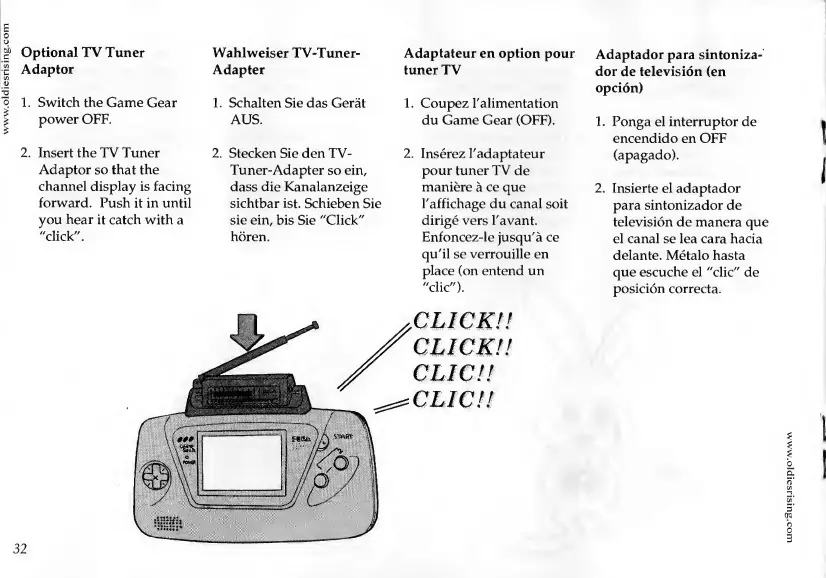 Loading...
Loading...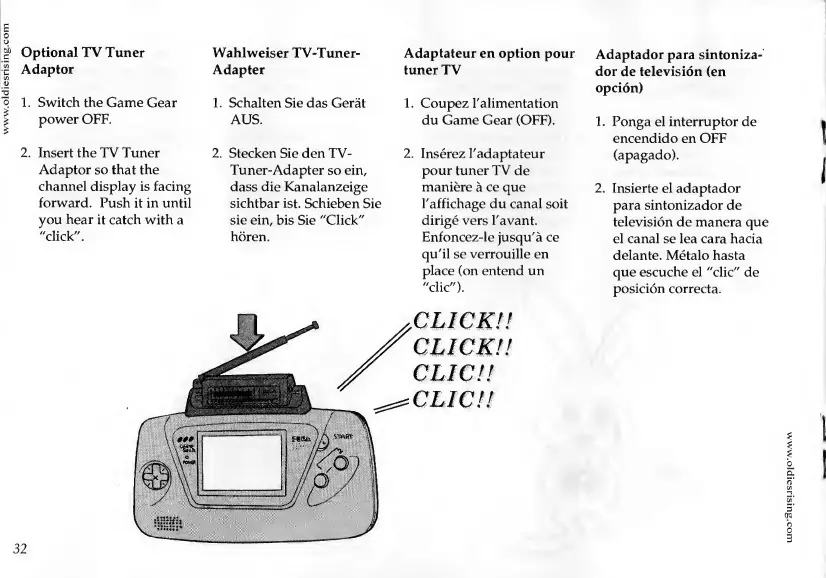
Do you have a question about the Sega GAME GEAR and is the answer not in the manual?
| Manufacturer | Sega |
|---|---|
| Type | Handheld game console |
| Generation | Fourth generation |
| Lifespan | 1990–1997 |
| Discontinued | 1997 |
| CPU | Zilog Z80 |
| CPU Speed | 3.58 MHz |
| RAM | 8 KB |
| VRAM | 16 KB |
| Resolution | 160 × 144 pixels |
| Power | 6 AA batteries or AC adapter |
| Units Sold | Approximately 10.62 million |
| Release Date | October 6, 1990 |
| Media | Game cartridge |
| Display | 3.2-inch backlit LCD |
| Colors | 4096 colors (32 on-screen) |
| Battery Life | 3-5 hours |
| Dimensions | 210 mm x 113 mm x 38 mm |
| Best-selling Game | Sonic the Hedgehog |