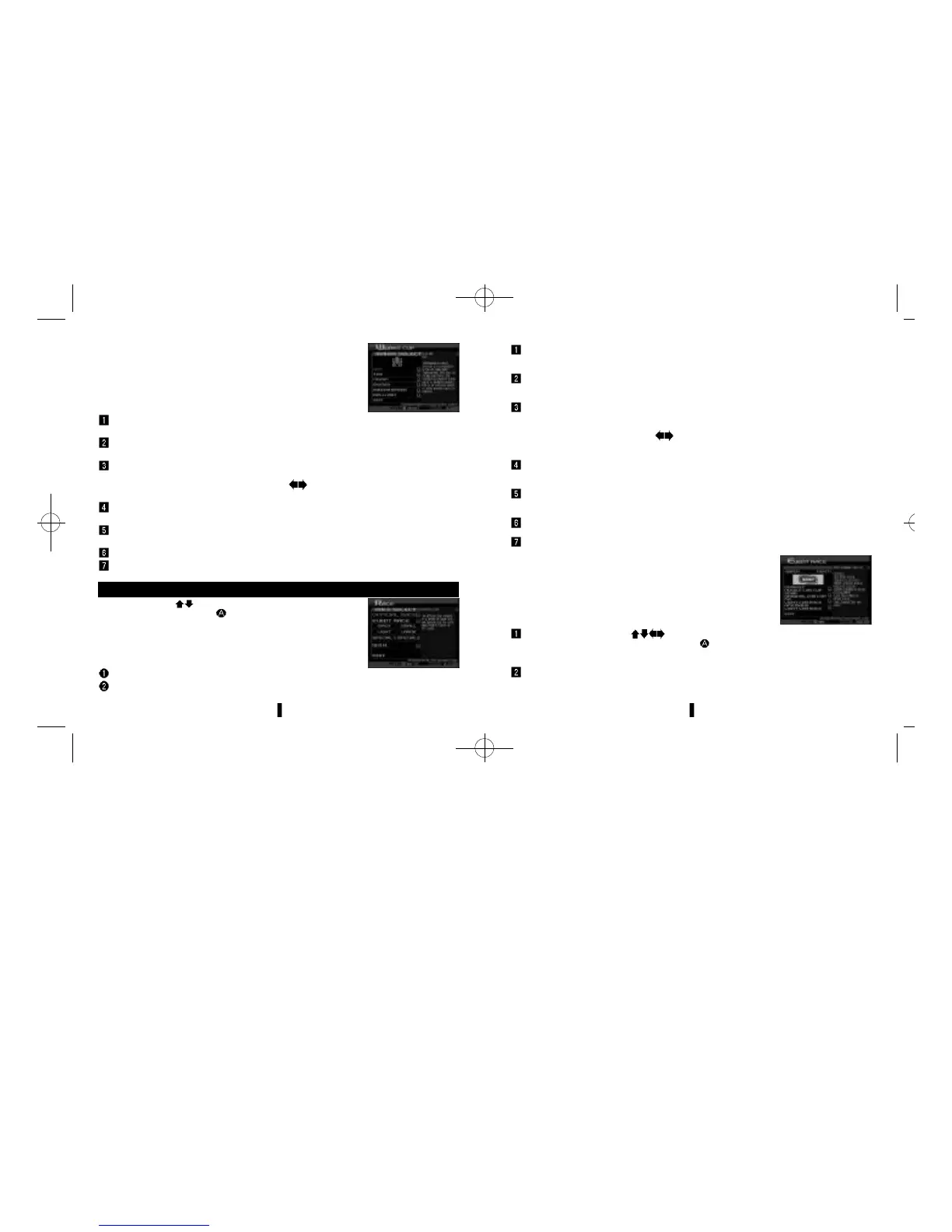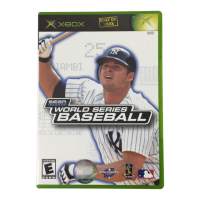WORKS CUP: Enter a race using a manufacturer’s works car.
Achieve the fastest time in the Driver Test and use the works
car from that maker to enter the Works Cup for the
corresponding license class. Come first in the main race to
acquire a works car from the manufacturer.
EVENT RACE: Enter a series, a single race or a tournament
etc, all with different rules and regulations. There are several
types of races. Some races use sponsors, win one of these
races and in addition to the race prize-money, receive sponsor
prize-money as well!
OFFICIAL RACE:
Enter an official Sega GT race. There are
two types of races.
As part of a series competing for the total number of points.
Special one-off races.
Finish first to receive a premium car.
Enter a race! Use to select either “Official Race,” ”Event
Race” or “W.S.K.”and press to enter.
▲ The W.S.K. will only appear when you have finished every other
race in Championship Mode
Select a license class (p.4). You must have achieved the fastest time in
the Driver Test for the class you wish to select.
Select and enter a car manufacturer. You can only select car manufacturers
whose car you used to achieve the fastest time in Driver Test.
The Pre-Qualifying Menu (p.5). View the race details. Select and enter
“QUALIFY” to qualify for the race. Select and enter “SKIPQUALIFY” to start the
main race from the back of the grid. Use to select the transmission
(“AT”=Automatic; “MT”=Manual).
Qualifying race. Your time determines your starting position on the grid in the
main race.
The Post-Qualifying Screen (p.5). Select and enter “NEXT” to start the race from
the position determined in the qualifying race.
The main race. Race on the selected course against rival cars.
The Results Menu. Select and enter an item from the Results Menu (p.6).
Select a license class (p.4). You must possess the license for the class you
wish to select. It is also necessary to have won the races of the previous class.
Race selection. Select and enter a race to display the Regulation Screen for
that race. Check the race details. Select and enter “START” to enter the race.
The Pre-Qualifying Screen (p.5). View the race details and select and enter
“QUALIFY” to qualify for the race. Select and enter “SKIP QUALIFY” to start the
main race from the back of the grid. Select and enter “SET UP” to get your car
ready for the race (p.11). Use to select the transmission (“AT”=Automatic;
“MT”=Manual).
Qualifying race. Your time determines your starting position on the grid in the
main race.
The Post-Qualifying Screen (p.5). Select and enter “NEXT” to start the race from
the position determined in the qualifying race.
The main race. Race on the selected course against rival cars.
The Results Menu. Select and enter an item from the Results Menu (p.6).
Select a race class. Use to select “OPEN,” “SMALL,”“LIGHT,” “LARGE,”
“SPECIAL 1,” or “SPECIAL2” and press to enter. You must use a car
which meets the criteria for the class of race you wish to enter.
Race selection. You must be able to meet the race regulations to enter. Select
and enter a race to display the Regulation Screen for that race. Check the race
details. Select and enter “START” to enter the race.
RACE - Enter a race in Sega GT
SegaGT_soa_000710_final 7/20/00 11:28 AM Page 10
