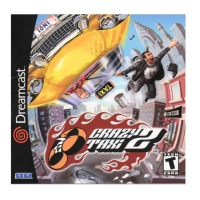SLIDER
SCREWBALL
PITCH TYPE
SELECTOR
TIMING GAUGE
FASTBALL
SINKER
CHANGE-UP,
FORKBALL, ETC.
CURVE
Control Stick
A Button
B Button
X Button
Y Button
Select the type of pitch/aim/select base to pick off
Throw a normal pitch
Pick-off throw
Throw a slow pitch
Throw a fast pitch
How to Pitch
First, you must select the type of pitch to throw. A
Pitch Type Selector will be displayed inside the
strike zone. The directions on the bar on the Pitch
Type Selector indicate the types of pitches the
pitcher can throw (the diagram to the right is for
right-handed pitchers; for left-handed pitchers, left
and right are reversed), and the length of each
graph indicates its effectiveness. Press the Control
Stick in the direction of the bar to select the type
of pitch.
Picking Off the Runner
After the pitcher comes set (after you have selected
the type of pitch to throw), press the B Button
simultaneously and the Control Stick to the selected
base (p.8) to pick-off base runners.
Once the pitch has been made, if a base runner
attempts to steal a base, you can control the
catcher and throw the ball similar to any fielder
(see FIELDING on p.8).
+ Control Pad
Select base to pick off
L Button
R Button
Shift infield position
Shift outfield position
Home Run KING™
Home Run KING™
6 7
PITCHING
Shifting Fielding Positions
Before throwing a pitch, you can order the fielders
to shift their fielding positions. Press the L Button to
shift the infielders, and R Button to shift the outfielders.
The selected fielding position will be displayed briefly
inside the Field Map.
R BUTTONL BUTTON
A BUTTON
B BUTTON
Y BUTTON
X BUTTON
+ CONTROL PAD
CONTROL STICK
C STICK
START/PAUSE
Control Stick
+ Control Pad
C Stick
Select menu item
START/PAUSE
A Button
Enter selection
B Button Return to previous screen
Z BUTTON
On the circular menu screen, use either the
Control Stick, + Control Pad or C Stick to select
from available menu items. Press either the
Start/Pause or the A Button to enter your selection.
Press the B Button to return to the previous screen.
Note:
With some menu screens, you can use the L/R
Buttons to select the menu item, rotating through the
selections in a counterclockwise/clockwise direction.
Control Stick
+ Control Pad
C Stick
START/PAUSE
A Button
82: Select option item
46: Change settings
Enter selection
B Button
Cancel
NINTENDO GAMECUBE™ CONTROLLER
MENU CONTROLS
CHANGING PARAMETERS
When changing the game
settings, use either the Control
Stick, + Control Pad or C Stick
82 to select the option items
(if any) and 46 to change
settings.
Enter selection (excluding the Options menu)
HOW TO PLAY
Next, press the A, X or Y Button to begin the pitching
delivery. The Pitch Type Selector will be replaced
by the Batting Cursor and the Timing Gauge will
appear next to the pitcher. Press the A, X or Y
Button at the right moment for better control,
veloc-
ity and movement on the ball. Use the Control
Stick
to select the location of the pitch, just before
releasing the ball.

