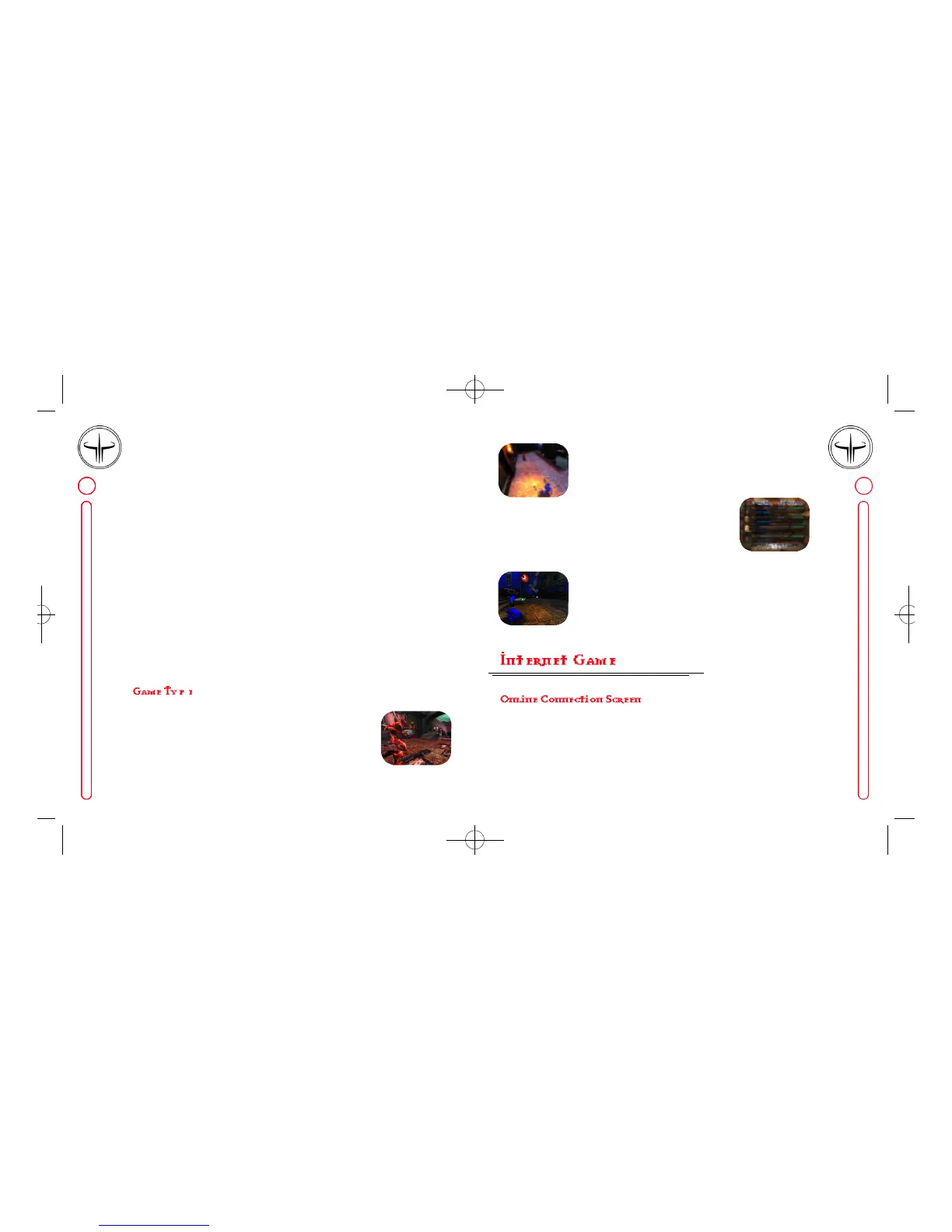CYAN MAGENTA YELLOW BLACK
20
The Top Left Quarter of the Screen is the area for Player 1, the Top Right Quarter of the Screen is the area for
Player 2, the Bottom Left Quarter of the screen is the area for Player 3, and the Bottom Right Quarter of the
s c reen is the area for Player 4.
If there are more input devices than players, you will want to specify which device which player will use. Each
player is allowed to use up to two devices simultaneously. If a user wants to use two devices simultaneously, they
must be diff e rent types of Dreamcast Peripherals – for example: Dreamcast Mouse and Dreamcast Keyboard is
ok, but two Dreamcast Controllers used by one player is not allowed. The four main devices that we re c o m m e n d
a re Dreamcast Contro l l e r, Dreamcast Keyboard, Dreamcast Mouse, and the Madcatz Panther XL. To select the
devices that each player wants to use, they should move the devices from the middle of the screen to their quar-
ter of the screen and then press the Accept button on their device.
H e re are the Accept and Cancel buttons for the diff e rent Dreamcast input devices
DC Contro l l e r A button= Accept B button = Cancel
DC Keyboard Enter Key= Accept Escape Key= Cancel
DC Mouse Left Mouse Button = Accept Right Mouse Button= Cancel
Panther XL Trigger Button= Accept Pinky Button = Cancel
Select what type of game you would like to play
F ree for All– This is the classic form of Deathmatch. It’s every man, woman, and
sinister alien being for him/her/itself as the players frag everything that moves to
get the most points.
21
Team Deathmatch– It’s Red against Blue in a coordinated contest of carn a g e .
Two teams of players work to control the arena and score the most frags on their
foes. If you kill a member of your own team, you will score a negative frag.
To u rn a m e n t– Players fight each other one-on-one, while future foes watch as
spectators. The watchers wait their turns to be the challenger who wrests contro l
of the arena from the most recent victor.
C a p t u re the Flag– Slip into the other team’s home base, grab its flag, and
run home to score. What could be more simple? Now do it while dodging heavy
a rt i l l e ry fire and you’ve got an idea of how this fast-moving team game feels.
S c o re the most and win!
When you select Internet Game from the Mode Select Screen, you will bring up your Internet Service Pro v i d e r
(ISP) settings. The following fields are listed:
Phone Number – the number to call your Internet Service Provider and go online
U s e rn a m e– Your personal account name for your ISP
P a s s w o rd– Your personal password for your account
P r i m a ry DNS: The IP Address of your ISP’s Primary Domain Name Serv e r
20
12884-Quake Manual rev.9 9/29/00 4:42 PM Page 20