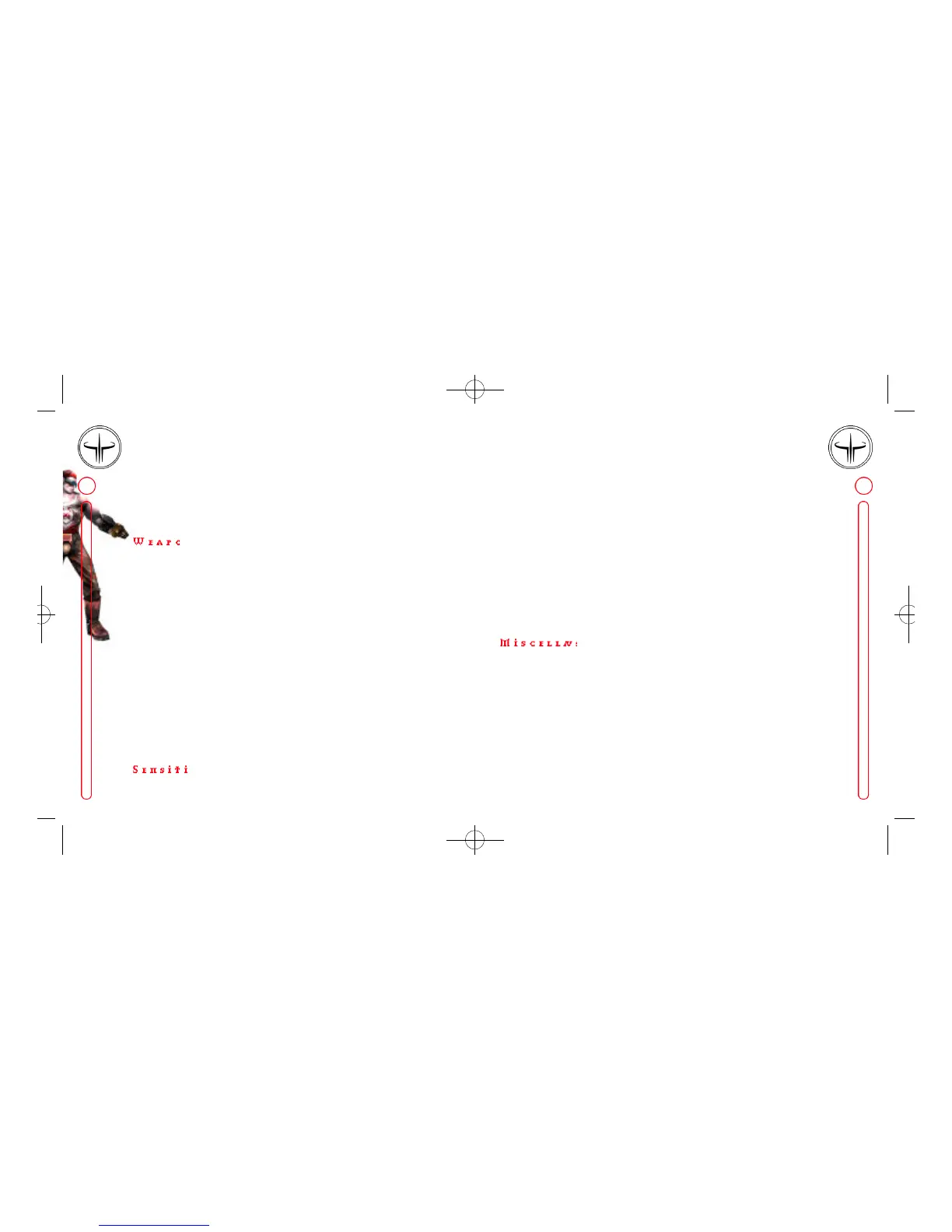CYAN MAGENTA YELLOW BLACK
27
Panther XL moves from your view Left to Right.
Joystick Y: Adjust how sensitive the Analog Stick on the Dreamcast Controller or the Joystick on the
Panther XL moves your view Up and Down.
Left Trigger: Adjust how sensitive the movement is for the Left Trigger on the Dreamcast Controller.
Right Trigger: Adjust how sensitive the movement is for the Right Trigger on the Dreamcast Controller.
Mouse X: Adjust how quickly the Dreamcast Mouse or the trackball on the Panther XL moves fro m
Right to Left.
Mouse Y: Adjust how quickly the Dreamcast Mouse or the trackball on the Panther XL moves Up and Down.
Show Score s: This button shows the current scores for all players or teams in the game.
Use Item: If you have an item (like a Personal Te l e p o rter or MedKit), hitting this button activates it.
C h a t: This button allows you to type in text that will be displayed on every player’s scre e n .
To: Te a m: Hit this button to send a message only to your teammates.
To: Ta rg e t: Hit this button to send a private message to whomever happens to be in your sights at the moment.
26
I n v e rt Mouse: Changing this toggle reverses the direction in which your mouse moves your vertical view.
Adjust it to suit your own pre f e re n c e s .
Auto Center: Toggling this button ON will cause your Gladiator to always look straight ahead (instead of up or
down) whenever they are moving forw a rd or backwards. If you turn this button OFF, you can look up or down
while you are moving in any dire c t i o n .
A t t a c k: This will make your Gladiator shoot a round of fire at your enemies. Hold it down and you’ll pummel
your target as quickly as the weapon can fire .
Next We a p o n: Scroll through available weapons in the order indicated below (see Ready We a p o n s ) .
P revious We a p o n : S c roll through available weapons in reverse ord e r.
Auto Switch: If this toggle is ON, you will automatically switch to whichever weapon you pick up.
Ready We a p o n s(Number Keys on the Keyboard by default):
1. Gauntlet 4. Grenade Launcher 7. Railgun
2. Machine Gun 5. Rocket Launcher 8. Plasma Gun
3. Shotgun 6. Lightning Gun 9. BFG-10K
Joystick X: Adjust how quickly the Analog Stick on the Dreamcast Controller or the Joystick on the
12884-Quake Manual rev.9 9/29/00 4:42 PM Page 26