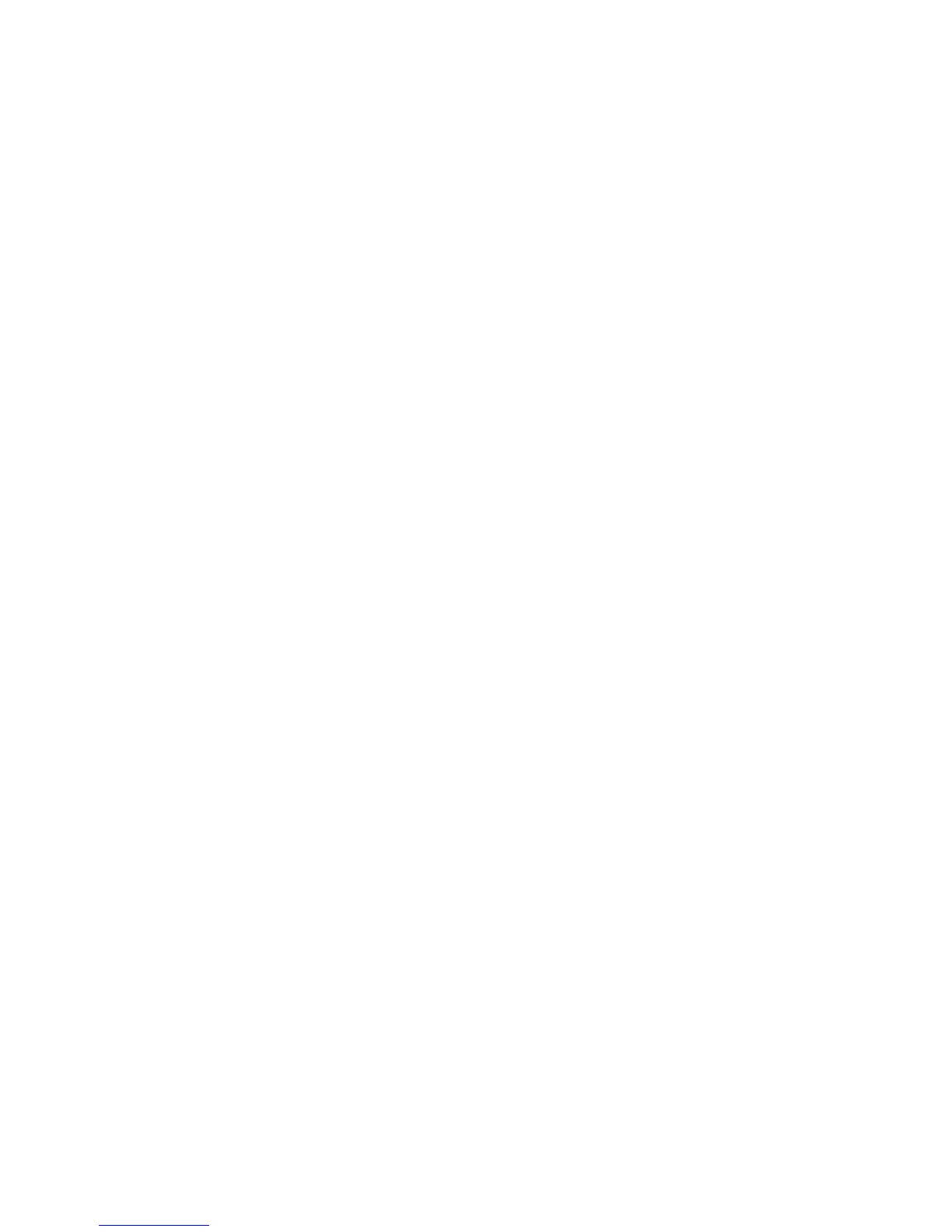RESETTING THE SEGA SATURN
If the reset button fails to function, or the CD Audio Control screen fails to appear after following the operating
instructions in this manual, follow the instructions below to reset the Sega Saturn unit. Note that all internal settings
revert to the default, and all internal memory data is erased.
1. Switch off the power to the Sega Saturn and unplug the Power Cord from the outlet.
2. Remove the Battery Cover and remove the lithium battery.
3. After waiting for one minute, replace the lithium battery, replace the Battery Cover, plug in the
Power Cord and turn on the power to the Sega Saturn unit.
SEGA SATURN HARDWARE INFORMATION
Model Number: MK-80200A-50
Power Source: 220 - 240V AC, r\-) 50/60Hz
Power Consumption: 20W
Operating Conditions: Temperature 0°C to 40°C Humidity 20% to 90% RH
Dimensions: Width 260 mm (10.2 inches) Length 230 mm (9.0 inches) Height 86 mm (3.2 inches)
Specifications
CPU: Main SH2 (28.4 MHz, 25 MIPS) x 2 Sound 68EC000 (11.3 MHz)
Memory:
§ Work RAM 16 Mbit
§ Video RAM 12 Mbit
§ Sound RAM 4 Mbit
§ CD Buffer RAM 4 Mbit
§ IPL ROM 4 Mbit
§ Backup RAM 256 Kbit
