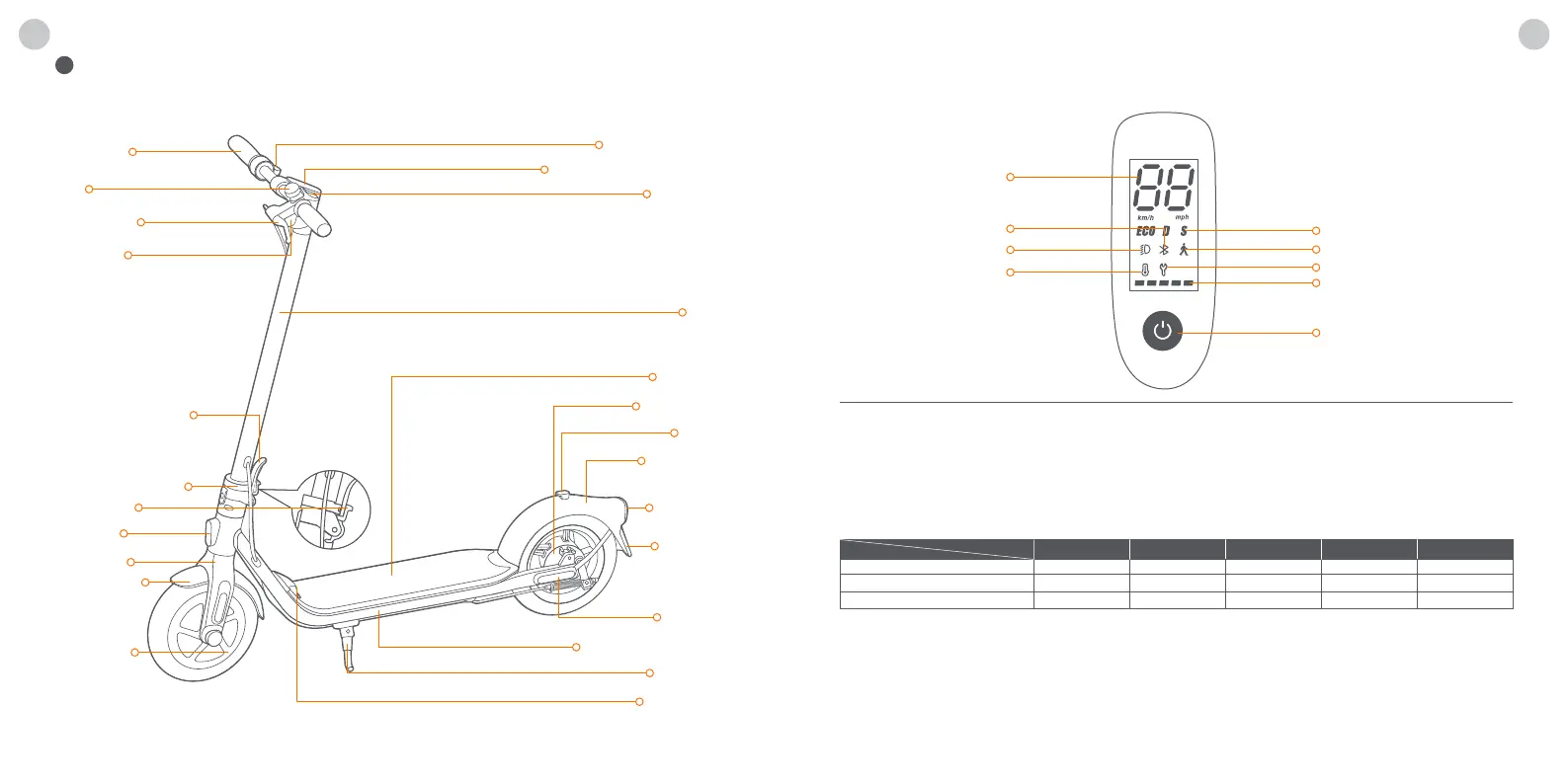Power Button: Press the button to turn on; press and hold the button for 3 seconds to turn off. When the KickScooter is on, press the button
to turn on/off the headlight and the rear light, and press twice to switch between the speed modes.
Speedometer: It displays the current speed of the scooter, as well as error codes.
Walk Mode: Max. speed is 5 km/h (3.1 mph).
D18E / D28E / D38E: The headlight and rear light keep flashing and can't be turned off.
D28D / D38D: The headlight and rear light are always on and can't be turned off.
* How to enable it in the Segway-Ninebot app: Tap the sidebar menu > Settings > Walk Mode.
Speed Mode: There are three modes. The top speed is as follows:
Error Notification: It indicates that the scooter has detected an error.
Temperature Warning: It indicates that the battery temperature has reached 55°C (131°F) or is below 0°C (32°F).
* At this point, the vehicle cannot accelerate and may not be charged. Do not use until the temperature has reverted to the normal range.
Bluetooth: It indicates that the scooter has been successfully connected to the mobile device.
Battery Level: The total battery level equals 5 bars.
* The battery power is very low when the first battery bar is red. Please charge your KickScooter immediately.
Diagram
1
Dashboard & Power Button
Bell
Handlebar
Electronic Throttle
Snap Hook
Dashboard & Power Button
Safety Lock
Brake Lever
Headlight
Stem
Folding Mechanism
Quick-release Lever
Front Fork
Front Fender
Hub Motor
Charge Port
Footboard
Buckle
Drum Brake
Rear Fender
Insurance
Plate Area
Rear Light
& Reflector
Reflector
Reflector
Kickstand
Battery Compartment
Speedometer
Bluetooth
Headlight
Temperature Warning
Speed Mode
Walk Mode
Error Notification
Battery Level
Power Button
Model
Mode
D18E D28E D28D D38E
15 km/h
25 km/h
25 km/h
15 km/h 15 km/h
25 km/h
20 km/h
25 km/h 20 km/h
D38D
15 km/h
20 km/h
20 km/h
15 km/h
25 km/h
25 km/h
ECO (Energy-saving mode)
D (Standard mode)
S (Sport mode)
01 02
ENEN ENEN
