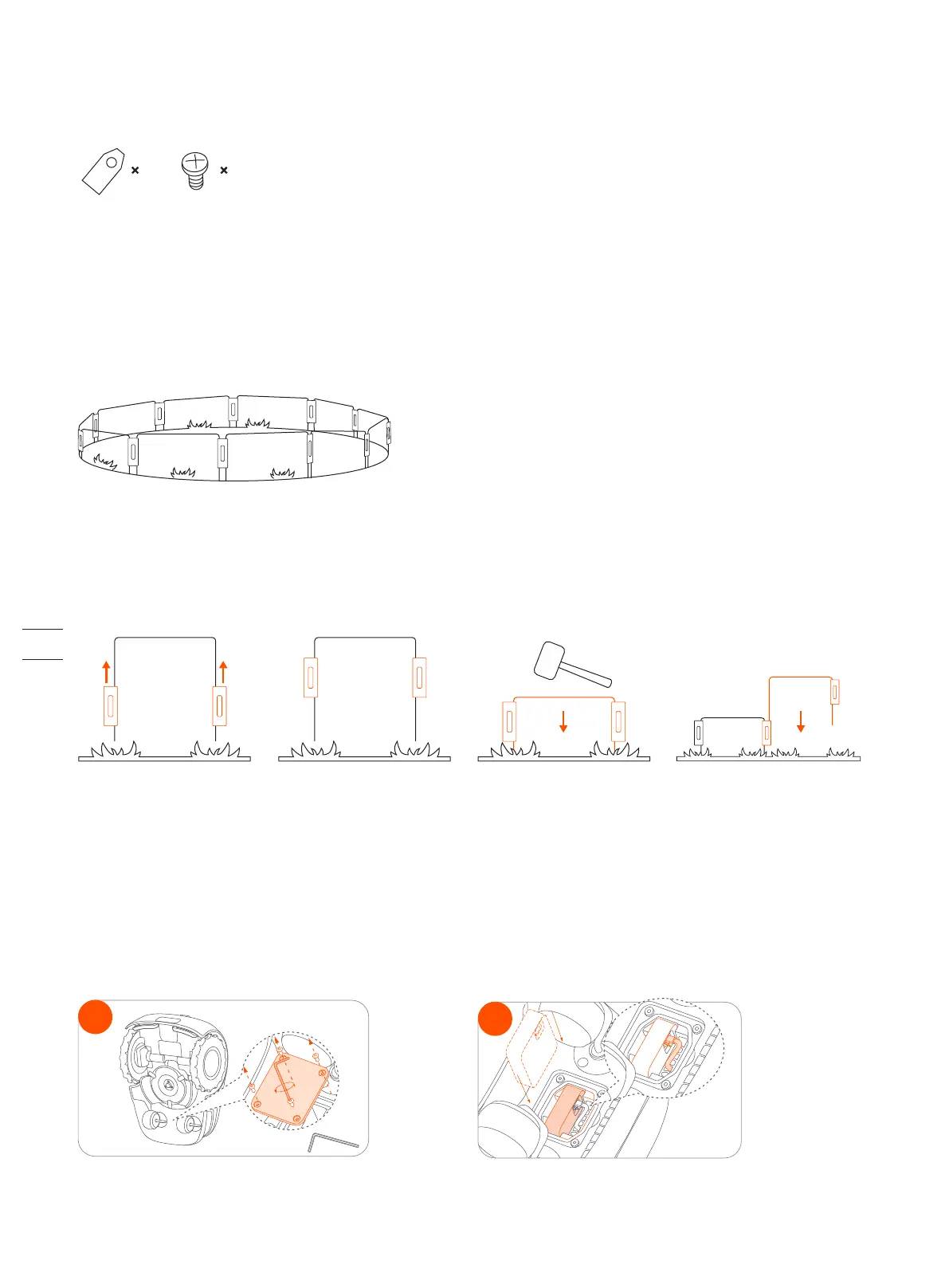Navimow Access⁺
Navimow Access+ is an IoT module used to connect to a 4G network. When the mower is connected to a 4G network, you can enable the
Anti-the to locate your mower in real-time and receive alarms if the mower goes out of the work area.
How to install and activate
1. Use a 2.5 mm Allen wrench to untighten the 4 screws. 2. Place the Navimow Access+ inside the mower according to Image 2.
2.5 (mm)
1
2
Blade Assembly
Blades for regular replacement. For advice and how-to guides for blade replacement, see 4.2 Replace Blades.
Temporary Fence
Protect areas that you don't want the mower to enter.
Spare blades and bolts
12 12
Insert the fencing arches into the ground to form a protective fence. Use the connecting panels to secure the arches.
How to Install
