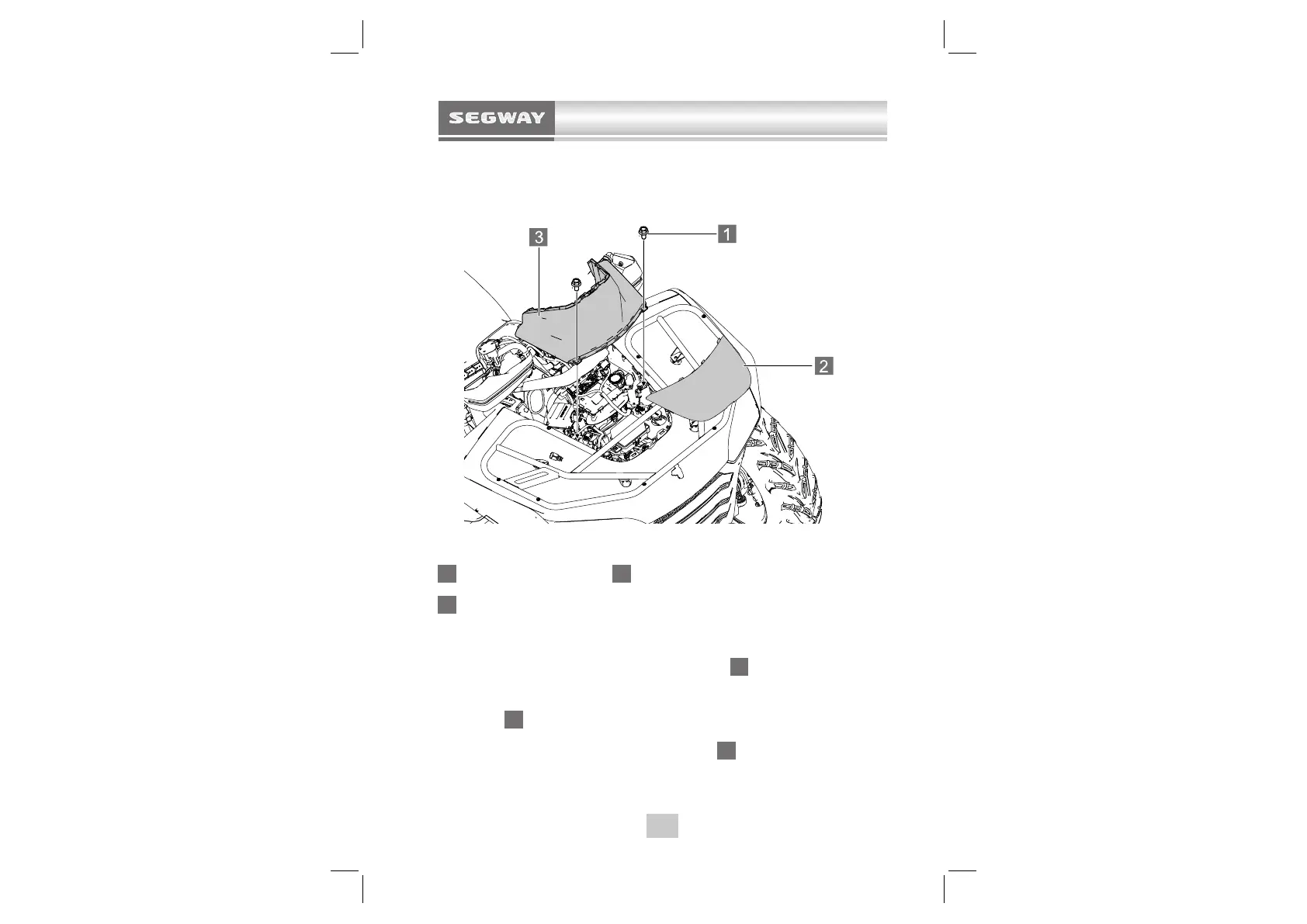111
MAINTENANCE
REMOVE LOWER COVER OF INSTRUMENT
1
Bolts (2 pc)
2
Remove front panel repair cover
3
Remove lower cover of instrument
To remove the lower cover:
1. Remove the front panel repair cover
2
(See Page 110)
;
2. Remove 2 fix screw under lower cover of instrument by
tools
1
;
3. Remove lower cover of instrument
3
。
