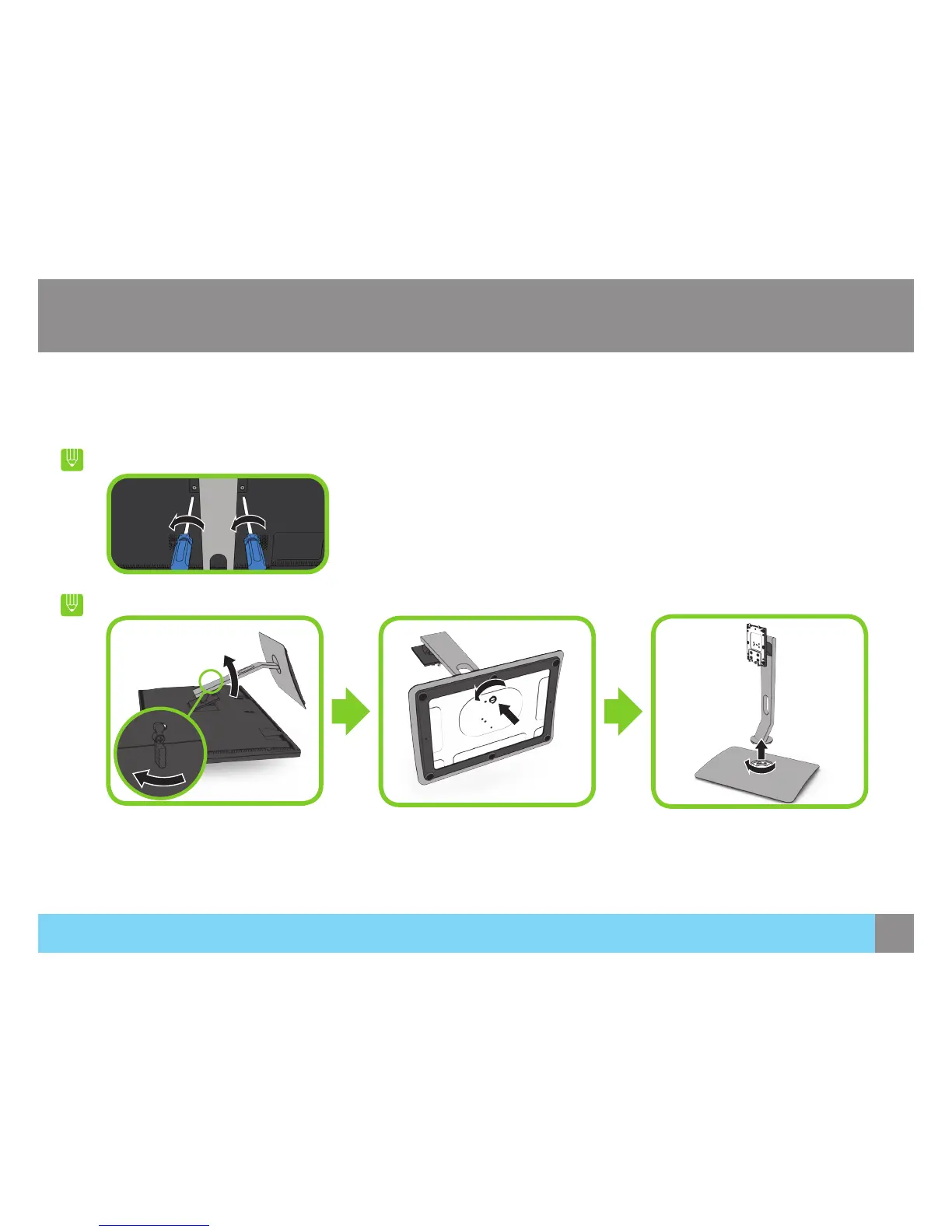13
Preparations
Preparations
Removing the Stand
• If you already fasten the 2 screws on the back of the mounting plate, be sure to loosen them rst.
• Before removing the product, place the product down on a at and stable surface.
Toggle the lever on the stand,
then pull the assembled stand
out of the main body in the
direction of the arrow as shown
in the gure.
Loosen the connecting screw at
the bottom of the base.
Clockwise rotate the stand and
pull it out of the base in the
direction shown in the gure.
