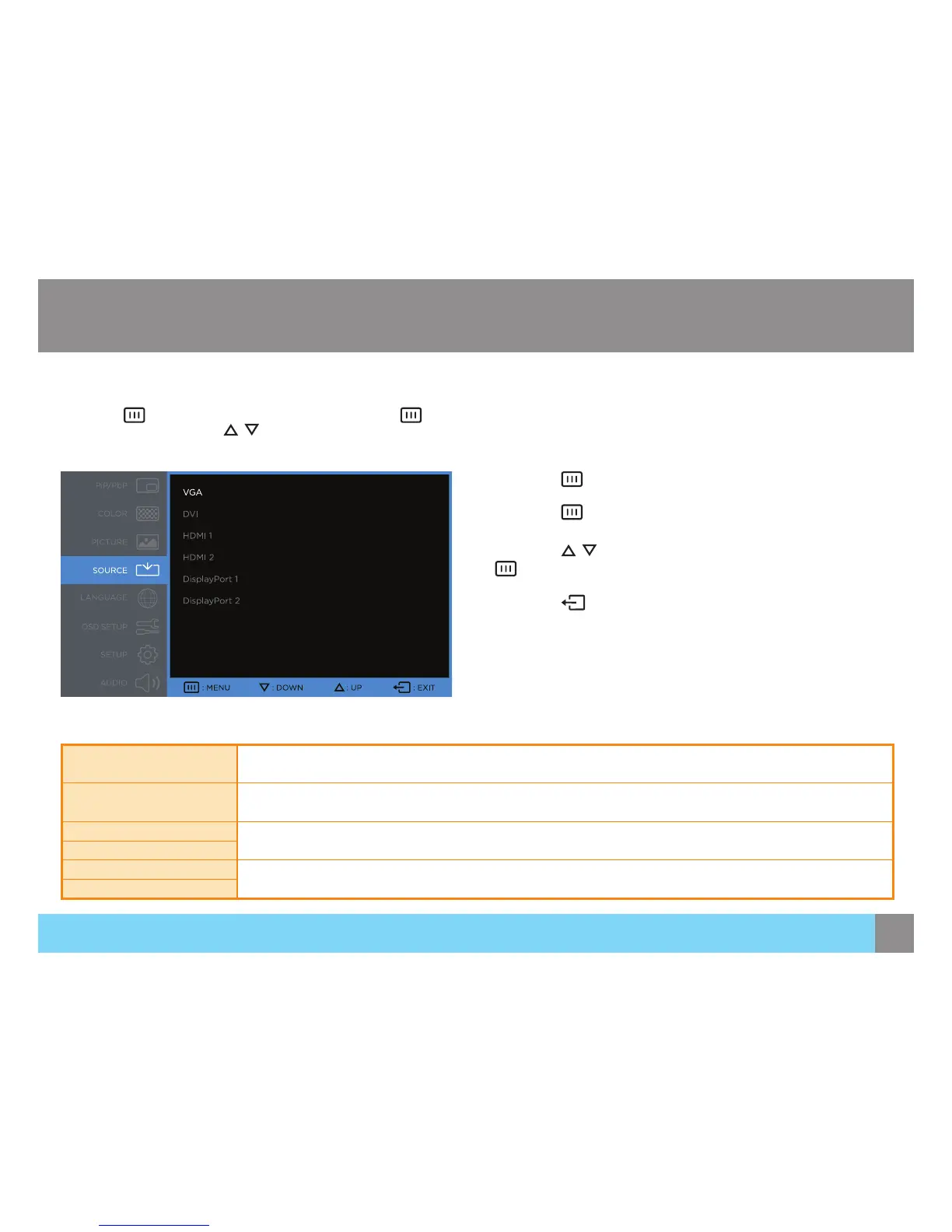19
OSD Menu Settings
SOURCE
Touch the to enter SOURCE mode, then touch the
again to enter and use the / to select among different input
signals.
Touch the
to display the On Screen Display menu.
Touch the
again to enter the input source list.
Touch the
/ to select your desired input source and touch the
to conrm.
Touch the
to exit.
OSD Menu Settings
VGA
Maximum resolution: 2048x1152 @60Hz (Analog Signal)
DVI
Maximum resolution: 3840x2160 @30Hz (Digital Signal)
HDMI 1
Maximum resolution: 3840x2160 pixels @30Hz (Digital Signal)
HDMI 2
DisplayPort 1
Maximum resolution: 3840x2160 pixels @60Hz (Digital Signal)
DisplayPort 2
