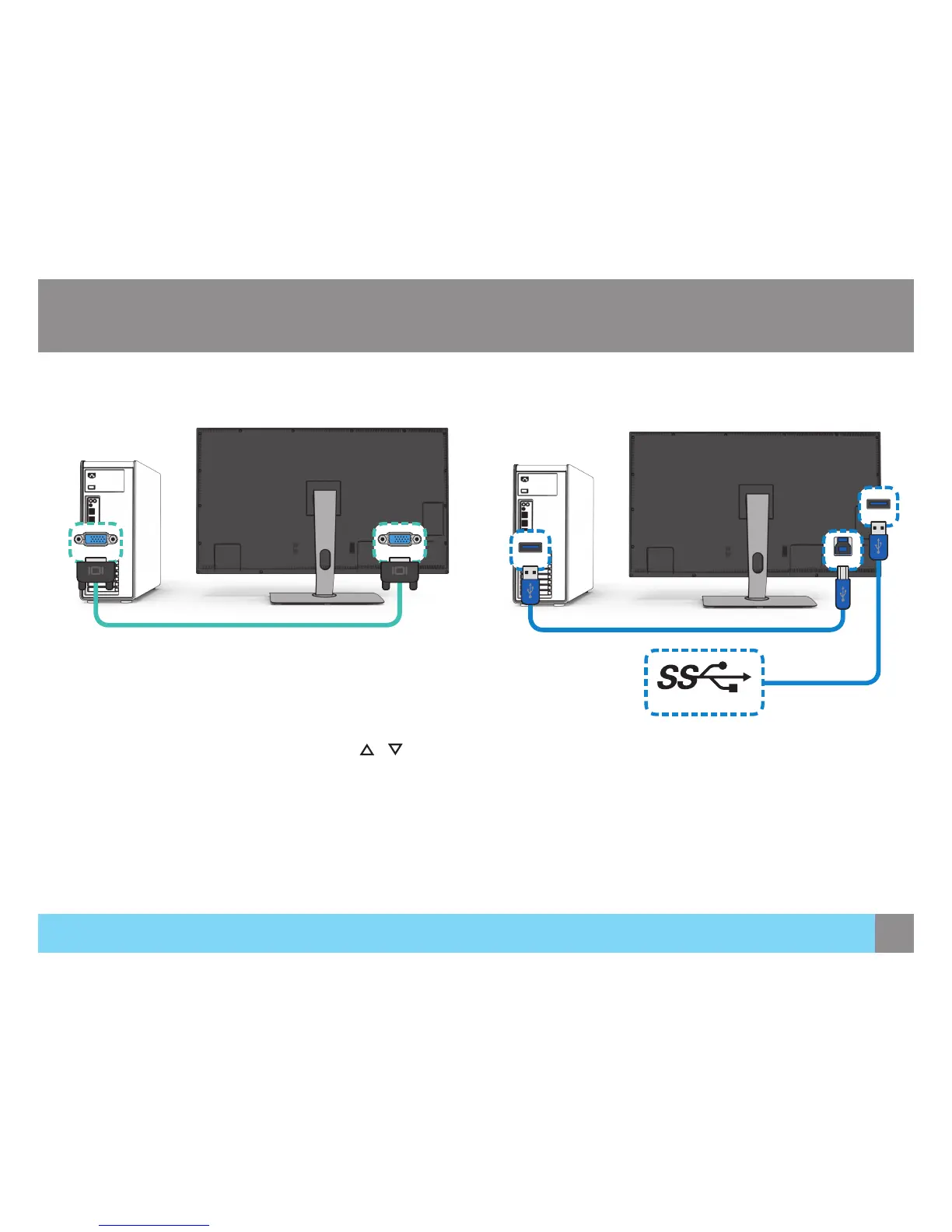16
Connection Using the VGA Cable
1. Connect the VGA cable to the VGA port on the back of the
product and the VGA port on the PC.
2. Connect the power cable to the product and a power socket.
Next, turn on the power switch on the PC.
3. Change the input source to VGA by touching
/ , when
input source is not set.
Connections
Connections
VGAVGA
Connecting the Built-in USB Hub
1. Connect the USB cable to the PC-USB port on the back of the
product and the USB port on the PC.
2. Connect the USB devices to the USB port on the product.
USB
USB
