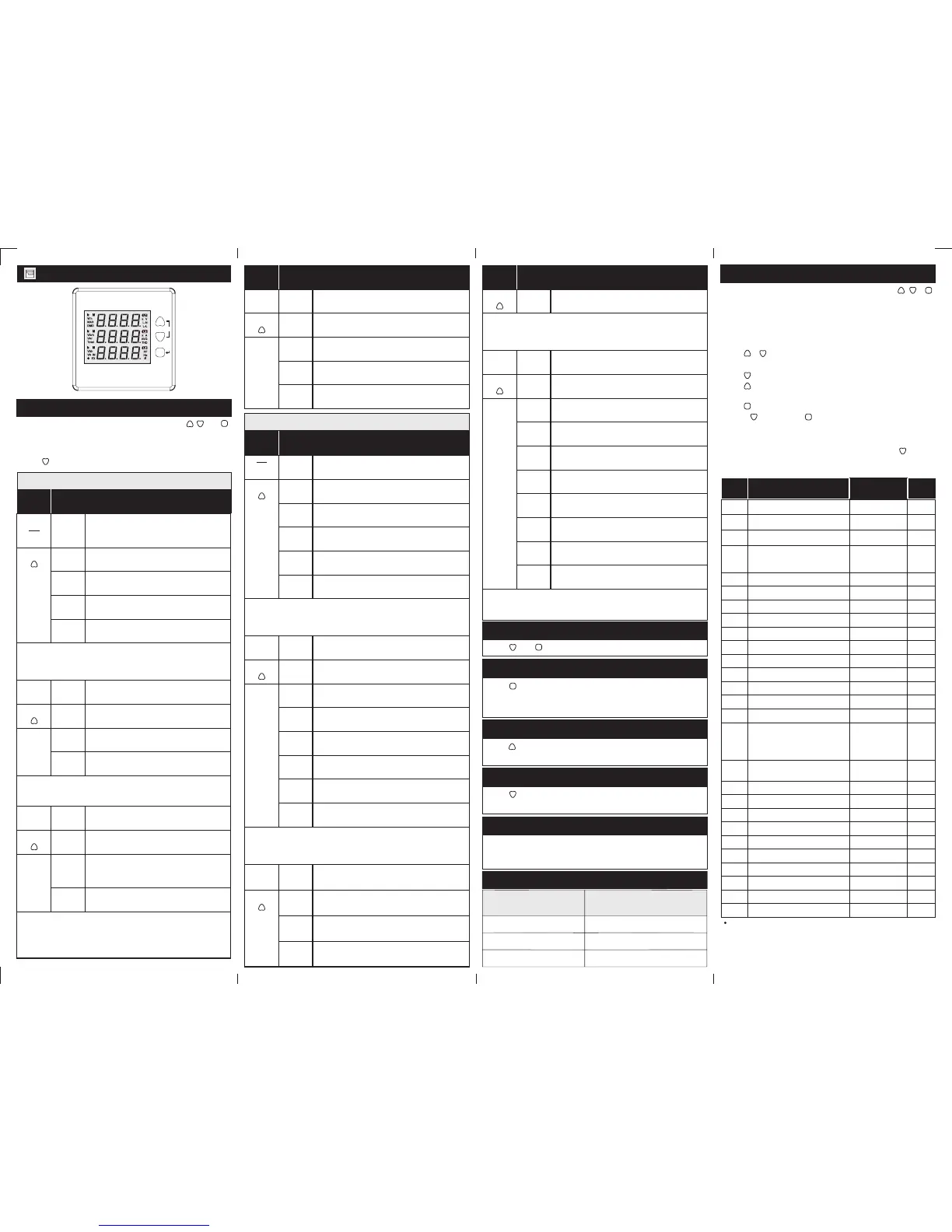Doc.name:OP INST MFM376SERIESOP506-V02(Page2of4)
MFM376
selec
PRG
INT
MFM376
PG/ A/ M
Press
“”
Press
“”
Press
“”
Press
“”
Press
“”
SERIAL NUMBER DESCRIPTION
Pressandkeyfor10sectodisplayserialnofor5sec.
Presskeyfor3sectotogglebetweenAUTOMATIC/
MANUAL /DEFAULT MODE (InAUTOMATICmodeonly
firstscreenofallpageswillbescrolled)
AUTOMATIC / MANUAL / DEFAULT MODE
Press keyfor3secdisplaysvoltagesequencedetection
onlastrowandonlasttworowsfor3P4Wand3P3Wonly.
PHASE DETECTION
Presskeyfor3secdisplayscurrentdirectiondetection
onlastrow.(Notapplicablefor3phase3wire)
ForZeroRunHourSelection:RunHourisONHour
ForNonzeroRunHourSelection:Parameterselectable
between1%to10%willactasONHour.
CT ERROR
RUN HOUR SELECTION
NETWORKSELECTIONANDWIRINGINPUT
Networkselectionin
configurationmode
Wiring
3P4W
3P3W
3P4W,2P3W,1P2W
3P3W
1P2W
1P2W-R,1P2W-Y,1P2W-B
10
No
3P4W
5
5
No/Yes
3P4W/3P3W/
1P2W-R/1P2W-Y
/1P2W-B
5/1
5to10,000
0000to9998
Rangeor
Selection
Factory
Setting
350
350
Sliding
1
15
0.01
0.1
100to500
100to500k
Sliding/Fixed
1to30
1to30
0.01to99.99
0.1to2.0
0to10 0
1000
0000to9998
1
1to255
FRONTPANELDESCRIPTION
ONLINE PAGE DESCRIPTION
There are three dedicated keys labelled as , and .
Use these 3 keys to read parameters. Simply press
these keys to read the parameters. Units of corresponding
parameters on display will glow automatically.
Use key to go back to previous page in sub page.
Press
“”
KEY
PRESS
ONLINE PAGE DESCRIPTION
1st
screen
Displaysthreephaseaverageline
toneutralvoltage,currentand
powerfactor.
Displaysthreephaseaveragelineto
linevoltage,currentandfrequency.
Displaysthreephasecurrent.
Displaysthreephaselinetoneutral
voltage.
Displaysthreephaselinetoline
voltage.
2nd
screen
3rd
screen
4th
screen
5th
screen
Note: 1)For3phase3wire,onlysecond,thirdandfifthscreen
willbeavailable.
2)For1phase2Wiredisplaysonlyvoltage,Currentand
Powerfactorofselectedphaseinonescreen.
Press
“PAGE”
1st
screen
Displaysthreephaseactivepower.
Displaysthreephasereactivepower.
Displaysthreephaseapparentpower.
Displaysthreephasetotalactive
power,reactivepower,apparentpower.
2nd
screen
3rd
screen
4th
screen
Note: 1)For3phase3wire,onlyforthscreenwillbeavailable.
2)For1phase2Wiredisplaysonlyactive,reactiveand
apparentpowerofselectedphaseinonescreen.
Press
“PAGE”
Press
“PAGE”
1st
screen
Displaysthreephasepowerfactor.
Displaysthreephasephaseangle.
Displaysactive,reactiveand
apparentmaximumpowerdemand
ofthreephase.
Displaysactiveandreactiveminimum
powerdemandofthreephase.
Displaysactiveandreactiveminimum
powerdemandofthreephase.
2nd
screen
3rd
screen
4th
screen
Note: 1)For3phase3wireonlyfirst,thirdandforthscreenwill
beavailable.
(Infirstscreenonlyaveragepowerfactorwillavailable)
2)For1phase2wireonlyselectedphaseparameterswill
bedisplayed.
Press
“”
Press
“PAGE”
1st
screen
Displaysthreephasecurrent.
Displaystotalpercentageharmonicsof
currentofthreephase
Displaysactive,reactiveandapparent
poweroffirstphase.
Displaysactive,reactiveandapparent
powerofsecondphase.
Displaysactive,reactiveandapparent
powerofthirdphase.
Displaystotalactive,reactiveand
apparentpowerofthreephase.
Displaysactive,reactiveandapparent
maximumpowerdemandofthreephase.
2nd
screen
3rd
screen
4th
screen
Note: 1)For3phase3wire,onlyfirst,second,sixth,seventhand
eighthscreenwillbeavailable.
2)For1phase2Wire,onlyfirst,second,third,seventhand
eighthscreenofselectedphasewillbeavailable.
Press
“PAGE”
KEY
PRESS
ONLINE PAGE DESCRIPTION
1st
screen
Displaysthreephasetotalreactive
energy.
Displaysthreephasetotalactive
energy.
Displaysthreephasetotalapparent
energy.
DisplaysRunhour.
DisplaysAuxiliaryInterrupts.
2nd
screen
3rd
screen
4th
screen
5th
screen
Press
“”
KEY
PRESS
ONLINE PAGE DESCRIPTION
1st
screen
Displaysthreephaselinetoneutral
voltage.
Displaysthreephaselinetoline
voltage.
Displaystotalpercentageharmonicsof
linetoneutralvoltageofthreephase.
Displaystotalpercentageharmonicsof
linetolinevoltageofthreephase.
Displaysthreephaseinstantaneousline
toneutralvoltage.
2nd
screen
3rd
screen
4th
screen
5th
screen
Note: 1)For3phase3wire,onlysecond,forthandsixthscreen
willbeavailable.
2)For1phase2Wire,onlyfirst,thirdandfifthscreenof
selectedphasewillbeavailable.
ForMFM376-C
ForMFM376-230VAC
Displaysthreephaseinstantaneousline
tolinevoltage.
6th
screen
1st
screen
Displaysthreephaseinstantaneous
current.
Displaysthreephasepowerfactor.
Displaysthreephasephaseangle.
Displaysthreephaseaveragelineto
neutralvoltage,currentandpowerfactor.
2nd
screen
3rd
screen
4th
screen
5th
screen
6th
screen
7th
screen
8th
screen
Displaysthreephaseaveragelineto
linevoltage,currentandfrequency.
5th
screen
Note: 1)For3phase3wire,onlyfirstscreen,averagepowerfactor,
fifthscreenwillbeavailable.
2)For1phase2Wire,onlyfirst,secondandthirdscreenof
selectedphasewillbeavailable.
Displaystotalapparentenergy.
Press
“”
Press
“PAGE”
1st
screen
Displaysthreephasemaximumdemand
ofcurrent.
Displaysimportactiveenergy.
Displaysexportactiveenergy.
Displaystotalactiveenergy.
Displaysimportreactiveenergy.
Displaysexportreactiveenergy.
Displaystotalreactiveenergy.
2nd
screen
3rd
screen
4th
screen
Note: 1)For3phase3wire,allscreenswillbeavailable.
2)For1phase2wire,allscreensofselectedphasewillbe
available.
5th
screen
6th
screen
7th
screen
8th
screen
DisplaysAuxiliaryinterrupts.
DisplaysRunHour.
9th
screen
10th
screen
KEY
PRESS
ONLINE PAGE DESCRIPTION
Therearethreededicatedkeyswithsymbol .
Usethese3keystoenterintoconfigurationmenu
Fortheconfigurationsettingmode:
• Use + keyfor3sectoenterandexitfrom
configurationmenu.
• Usekeytoshiftparametervalueineditmode.
• Usekeytoincrementtheparameterandforrollover.
•
• Presskeyandusekeytogobacktopreviouspage.
, &
Settingshouldbedonebyprofessionalaftergoing
throughthisusermanualandhavingunderstoodthe
applicationsituation.
Note:
(Onlyifparameterisineditmode)
Usekeytosavetheparametervalue&gotonextpage.
CONFIGURATION
ChangePassword
NewPassword
NetworkSelection
CT Secondary
CT Primary
Function
Config
page.
PT Secondary
PT primary
DemandIntervalMethod
DemandIntervalDuration
Demandintervallength
PulseWeight
PulseDuration
RunHourSelection
FactoryDefault
ResetEnergyandMaxDmd
Password
ResetkWh
Password
1
1.1
2
3
4
5
6
7
8
9
10
11
12
18
17
18.1
18.01
TosetvalueofPT andCT Primaryin"K",firstsetthe
valueindivisionof100whichonewanttoset.
thenpresskey for
3sec.ItwillshiftthevalueinKwith0.1resolution
(i.e.Ifwanttoset500kthenset5000)
i.e.500.0with"K"symbol.
SlaveId
13
Parity
None
300,600,1200,
2400,4800,
9600and
19200(bps)
None,Odd,
Even
15
BaudRate
9600
14
1
StopBit
1or2
16
RestkVArh
18.02
ResetkVah
18.03
ResetMAx
18.04
ResetRunHour
18.05
ResetInterrupt
1001
Yes/No
Yes/No
Yes/No
No
No
No
0001to9999
Yes/No
No
Yes/No
No
Yes/No
No
Yes/No
No
Yes/No
No
18.06
Forresettingenergyparameteruserwillbepromotedfor
password.Ifcorrectpasswordisentered.Userwillbeableto
resetallenergyparameters.Thispasswordwillbevaluewhich
willbegreaterthantheconfigurationpasswordby1
*
*
*
*
MarkedvaluesareonlyvalidforMFM376-C.
*
