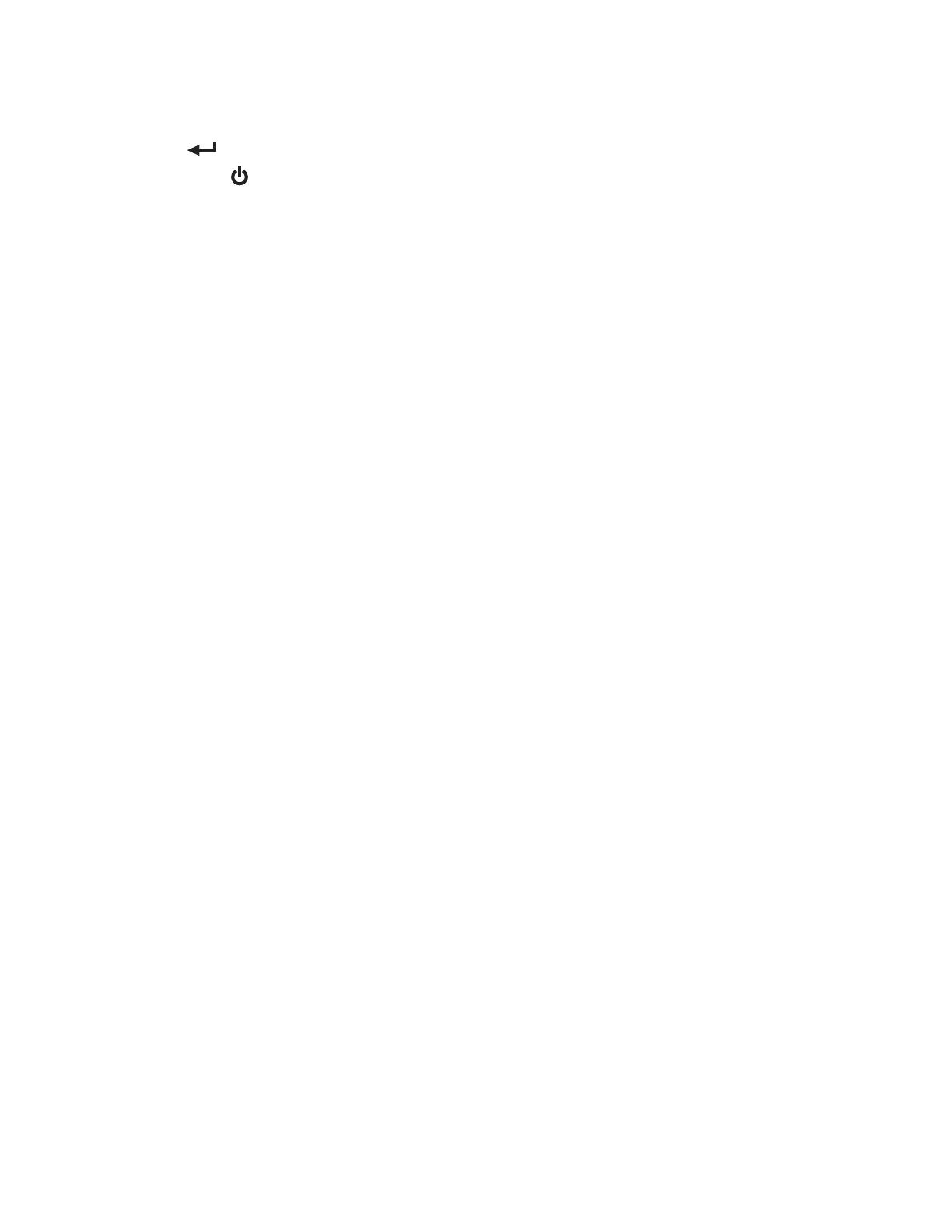10
CALIBRATION cont.
27. Press SET to continue. The display will now show
C07
.
28. Press ON/OFF to save and exit the setup menu.
29. The scale has now been calibrated. The display will show the value of the calibration
weight on the scale.
30. If the scale does not show the value of the calibration weight, check that the feet on
the platform are not screwed in too tightly, and verify that the platform is level.
31. Unload the scale; the display should read 000000.
32. If the scale does not display 00000, check that the feet on the platform are not
screwed in too tightly, and verify that the platform is level.
