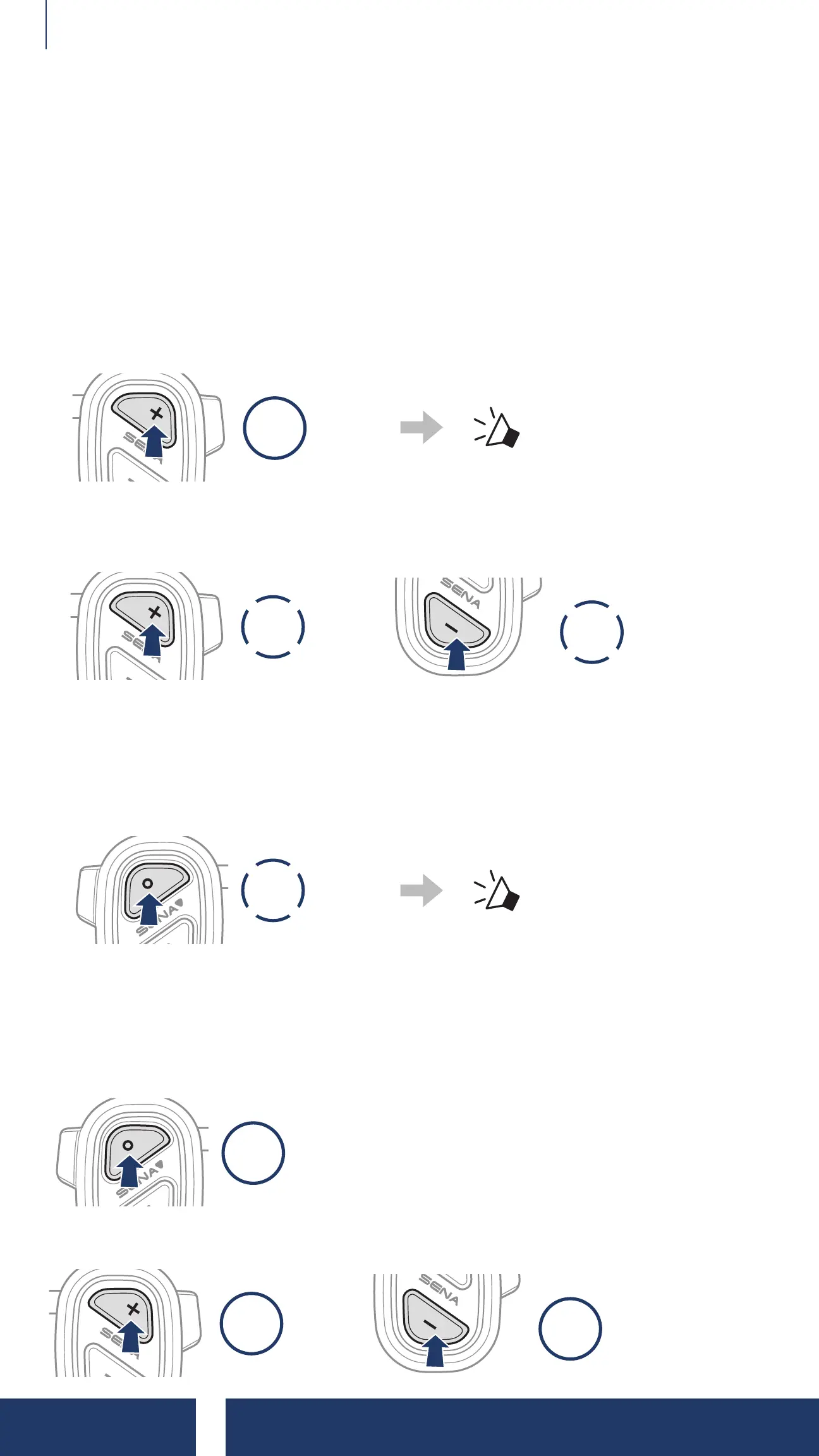NAUTITALK Bosun Yachting Headsets | 9
3 SMARTPHONE USAGE
3.3 Speed Dialing
3.3.1 Assigning Speed Dial Presets
Speed Dial Presets can be assigned through the Sena Marine App.
3.3.2 Using Speed Dial Presets
1. Press and hold the (+) Button for 3 sec until you hear “Speed dial.”
3s
HOLD
“ Speed dial”
2. Navigate forward or backward by tapping the (+)Button or the
(-)Button.
1x
TAP
or
1x
TAP
(1) Last number redial
(2) Speed dial 1
(3) Speed dial 2
(4) Speed dial 3
(5) Cancel
3. Tap the Multi-function Button to proceed.
1x
TAP
“ Speed dial (#)”
3.4 Music
Play/Pause Music
1s
HOLD
Track Forward/Backward
1s
HOLD
or
1s
HOLD
