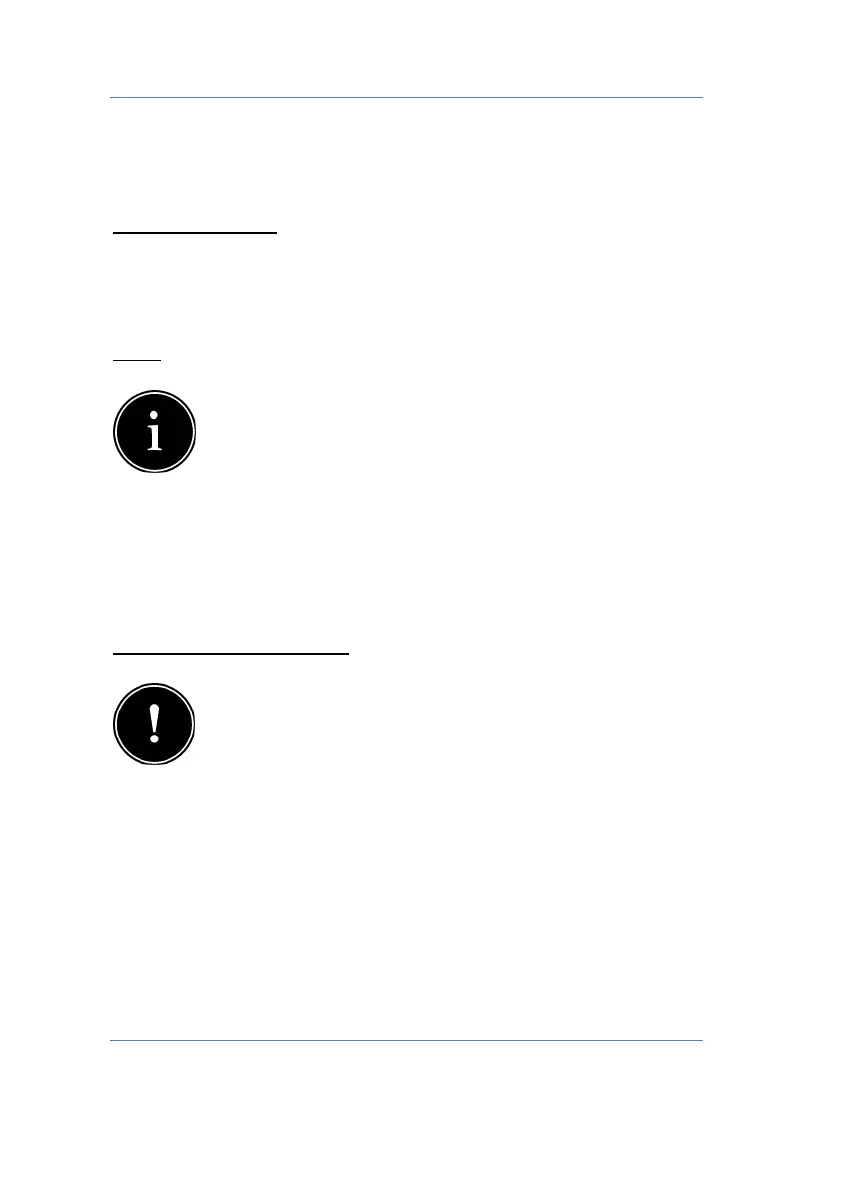Getting started
8
Getting started
Scope of delivery
o 1 x Power Switch SC230-230
o 1 x Manual
Note
Please check directly after delivery, that the
package is not destroyed or damaged or was
opened before. Please check also, that all parts as
listed above are included. If anything is missing or broken,
please contact us as soon as possible within 14 days.
Unfortunately, we cannot accept later information of
damage, which happened during the transport.
Installation and start-up
Install the Power Switch near the control unit and
near an available splash-proof socket (min. IPx4)
designed for the load of the consumer. Ensure that
the installation site is dry and protected from direct sunlight.
Mount the Power Switch by using a screwdriver to open the
two opening flaps (see Fig. 1) on the upper side and screw
the Power Switch into the installation location using two
screws through the now released holes.