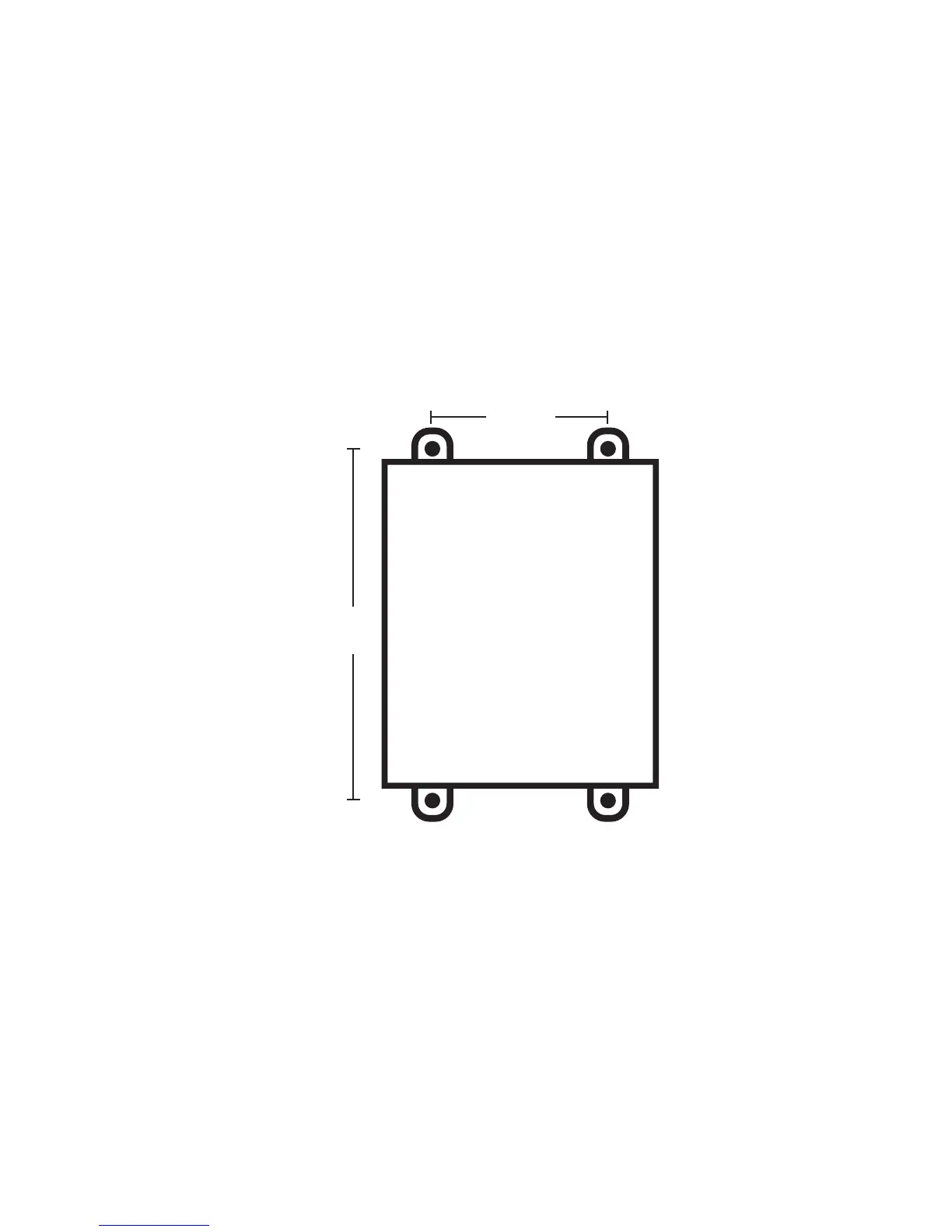2
Sentinel Installation and Setup Guide
Applies to the following Part Numbers:
SCD-PRO-CLVZCD
SCD-PRO-CLVZSD
SCD-PRO-CLATCD
SCD-PRO-CLATSD
SCD-PRO-CLRWCD
SCD-PRO-CLRWSD
mOunting inStRuctiOnS
The NEMA 4X enclosure (14” x 12” x 7.4”) comes with mounting feet that must be attached to the
bottom of the enclosure. The drawing below shows the location of the mounting feet for attaching the
enclosure to a wall:
10.54”
268mm
13.3”
tuRning the unit On
To power-up the system, plug-in the power supply and turn-on the power switch on the front of the
Sentinel Pro.
