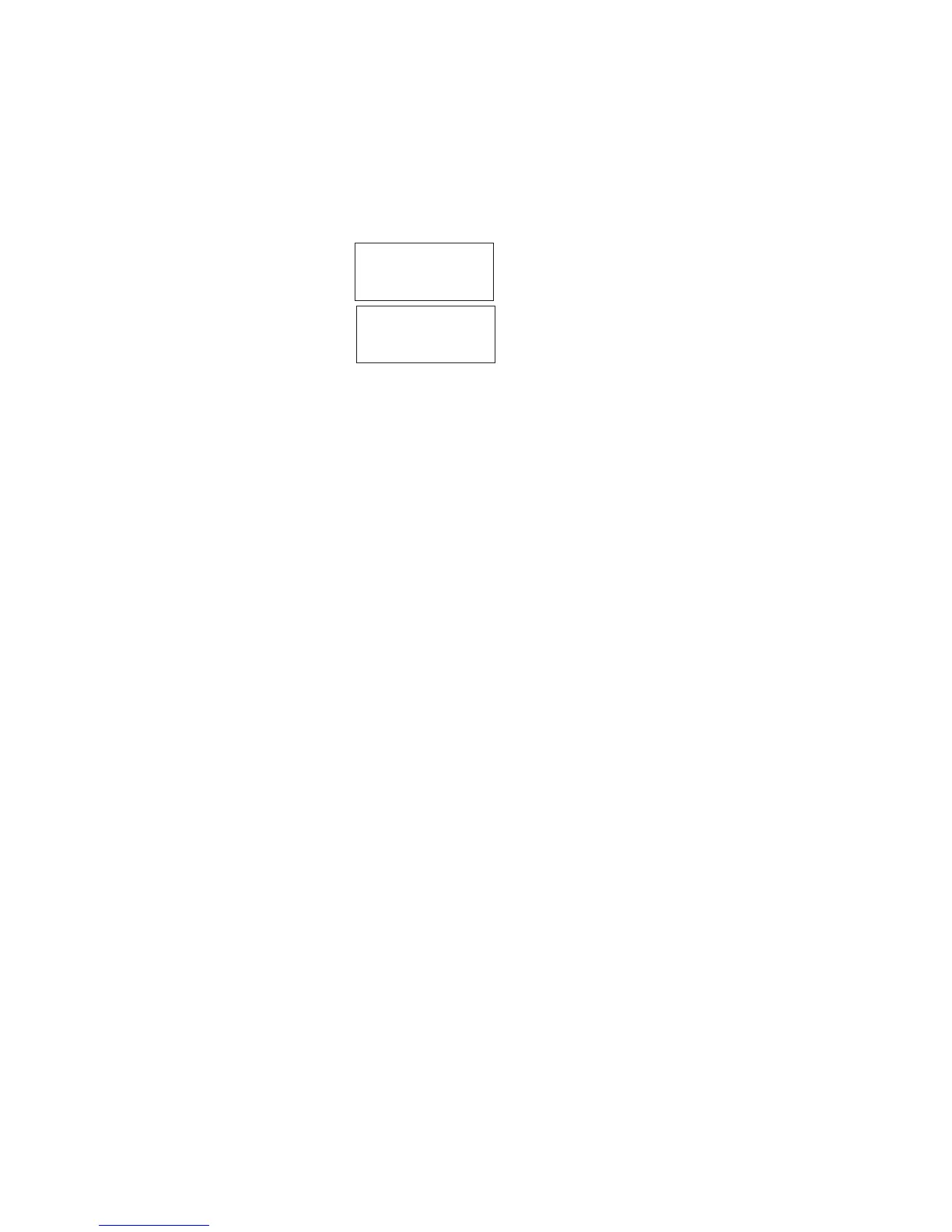Note: The display resolution changes on the following ranges:
0 - 99.9 Amps
.1Amp resolution
100 to 5000 Amps
1Amp resolution
5 ERASE Mode - Clearing the stored measurements
You must fi rst go to the ERASE mode to clear the stored readings before taking
further readings. Press and hold the control switch on the Receiver Display, the
ERASE option will appear: release the control switch. After running the ERASE
mode, all of the data will be cleared, and the Display will be in the RUN mode.
The data will also clear when the OFF mode is selected. If the instrument has
four readings in its memory and another attempt is made to take a reading, the
display will show “FULL”.
6 Turning the instruments OFF
Receiver:
Press and hold the control switch on the Receiver Display and scroll to the OFF
option. Release the control switch.
Sensor Transmitter:
Press and hold the control switch until the LED goes to solid RED. Release the
control switch.
The Radio Ampstik Receiver Display will turn off automatically after
60 minutes of inactivity. The Radio Ampstik Transmitter will turn off
automatically after 20 minutes of inactivity.
X,XXX
XX.X
FCC and Industry Canada Statements
This device complies with Part 15 of the FCC Rules and Part 5.11 of IC rules. Operation
is subject to the following two conditions:
(1) This device may not cause harmful interference and,
(2) This device must accept any interference, Including interference that may
cause undesired operation of the device .
Instructions to the User
The user is cautioned that changes or modifi cations not expressly approved by the party
responsible for compliance could void the user's authority to operate equipment.
Page 7