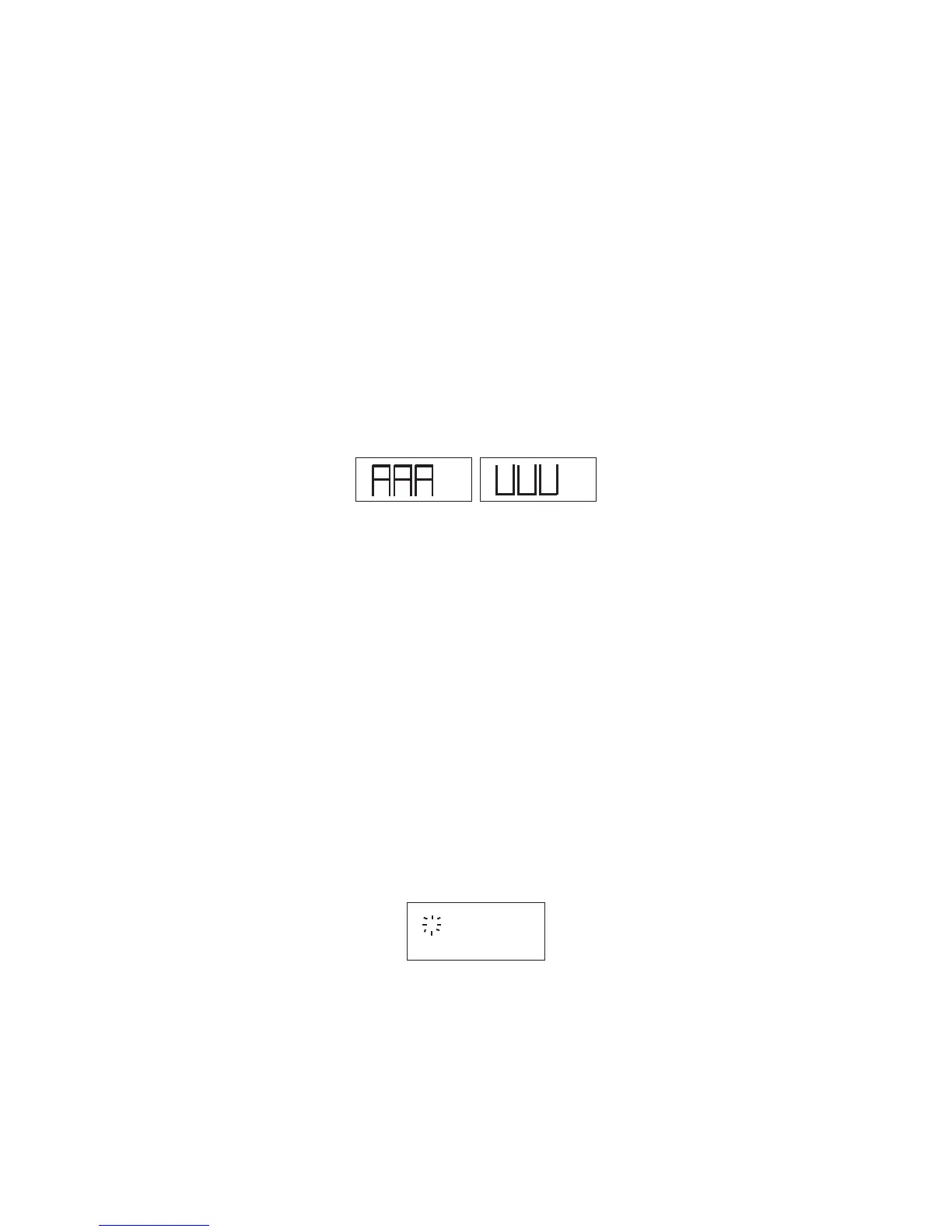Operating Instructions
1 Turning on the Radio Ampstik
To take a measurement, both the Transmitter Sensor and the Receiver Display need
to be powered on.
Turn on the Radio Ampstik Transmitter. Press and release the on/off/hold
switch on the Radio Ampstik Transmitter. The LED on the Transmitter Sensor will
fl ash, indicating that it is powered on.
Turn on the Ampstik/Voltstik Receiver. Press and release the on/off/hold switch
on the Radio Ampstik Receiver. The receiver is designed to operate with both
the Radio Ampstik as well as the Radio Voltstik. Choose the mode for the Radio
Ampstik by pressing and releasing the button when the Ampstik mode is shown.
The Receiver Display will display “noSiG” until the Transmitter Sensor
communicates to it.
2 RUN Mode (Default Mode)
The reading continuously changes as the current changes
The unit is immediately in the RUN mode after powering on. To take measurements
with the Radio Ampstik in the RUN mode, place the conductor between the two
arms and observe the reading on the Receiver’s display. For maximum accuracy,
be sure that the conductor is below the notches on the arms. If the conductor
cannot be placed below the notches, readings can be taken but the accuracy may
be lessened.
3 To HOLD a Reading
Press and release the button when the desired reading is diplayed. The Receiver
will hold the reading in the display and store the reading in the Receiver's memory.
After three seconds, the receiver will return to the RUN mode. The Receiver can
hold up to four readings. All held readings will be stored in the Receiver's memory
until they are erased, or until the receiver is powered off.
4 To review a HELD Reading
Press and hold the control switch on the Receiver Display and scroll until HELD
appears on the display. The number of the reading that is being viewed will fl ash
in the upper left corner of the display. To scroll to the next reading, press and
release the control switch. Repeat this to scroll through all the readings.
A
Ampstik
V
Voltstik
1 3
2 4
HOLD
1,999
Page 6