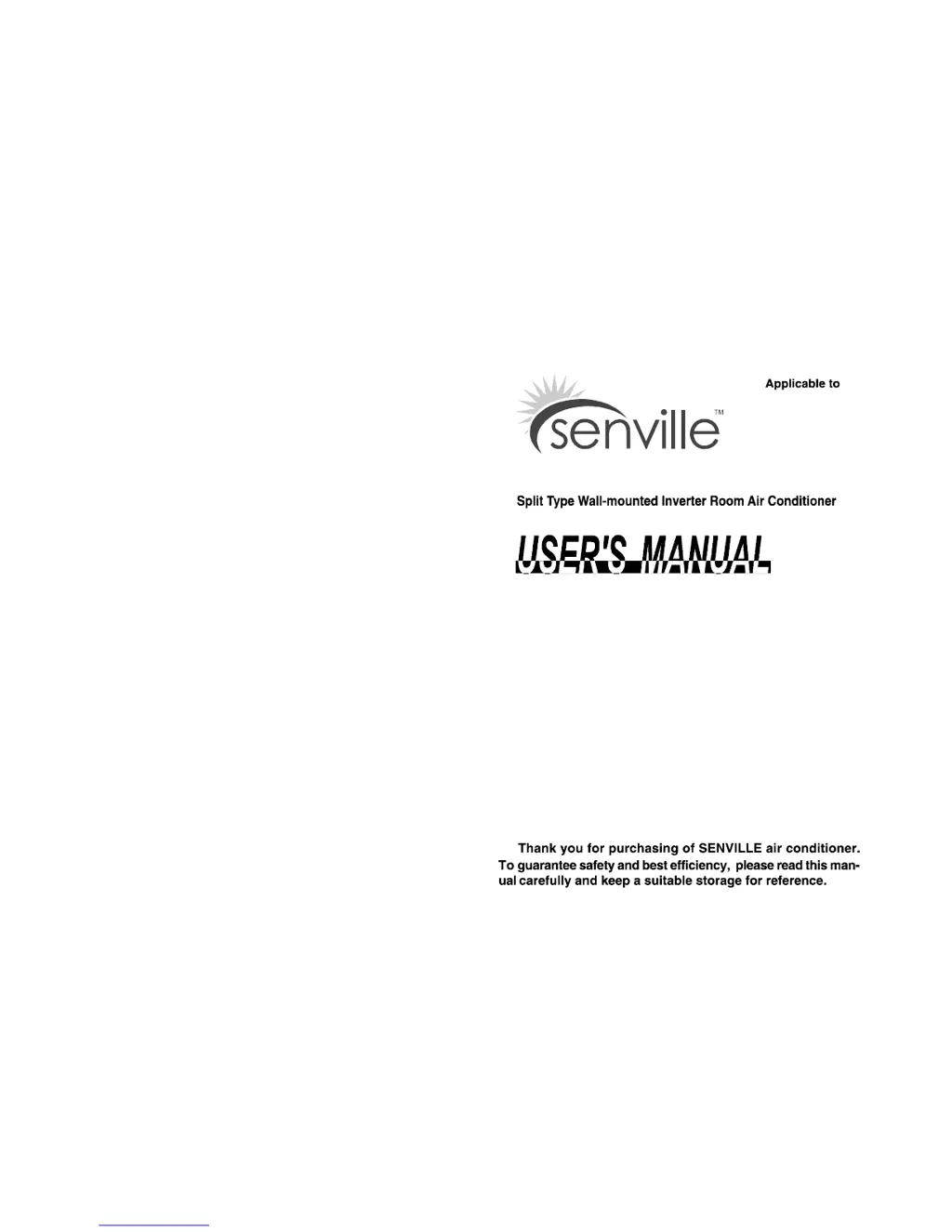What to do if my Senville SENL/09CD/I unit does not start?
- SStephanie SheltonAug 2, 2025
If your Senville Air Conditioner unit doesn't start, there might be several reasons: * A power outage: Wait for the power to be restored. * The unit may be unplugged: Check that the plug is securely in the wall receptacle. * A blown fuse: Replace the fuse. * The remote controller battery may be exhausted: Replace the battery. * Incorrect timer settings: Wait or cancel the timer setting.