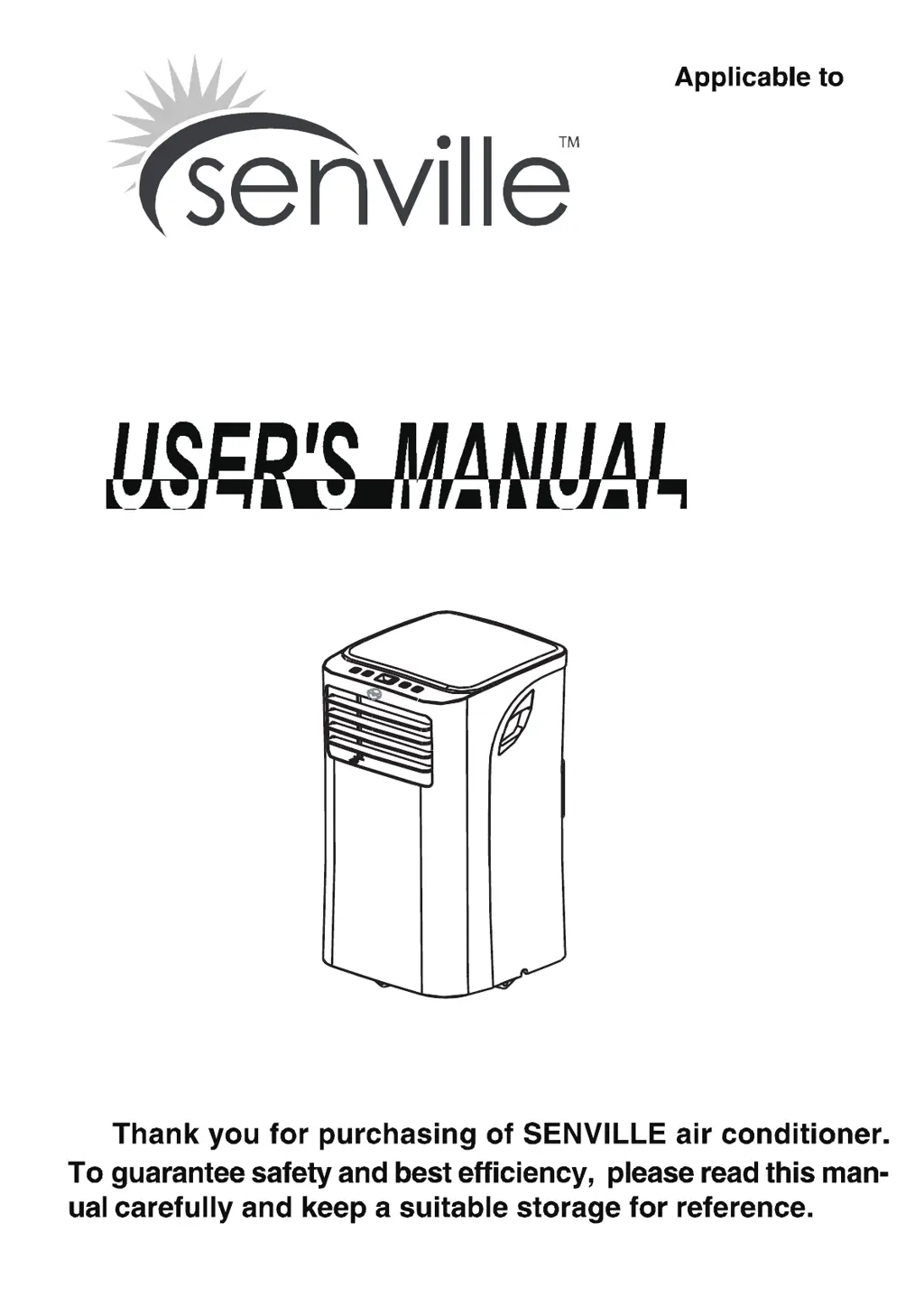Why is my Senville Air Conditioner not cool enough?
- IibakerAug 2, 2025
If your Senville Air Conditioner isn't cooling sufficiently, several factors could be at play. First, ensure that all windows and doors in the room are completely closed to prevent warm air from entering. Remove any heat sources from the room that could be contributing to the increased temperature. Check the exhaust air duct to confirm it's properly connected and free from blockages to ensure efficient ventilation. If the temperature setting is too high, decrease it to a lower, more comfortable level. Lastly, a blocked air filter can significantly impede cooling performance; clean the air filter to allow for optimal airflow.