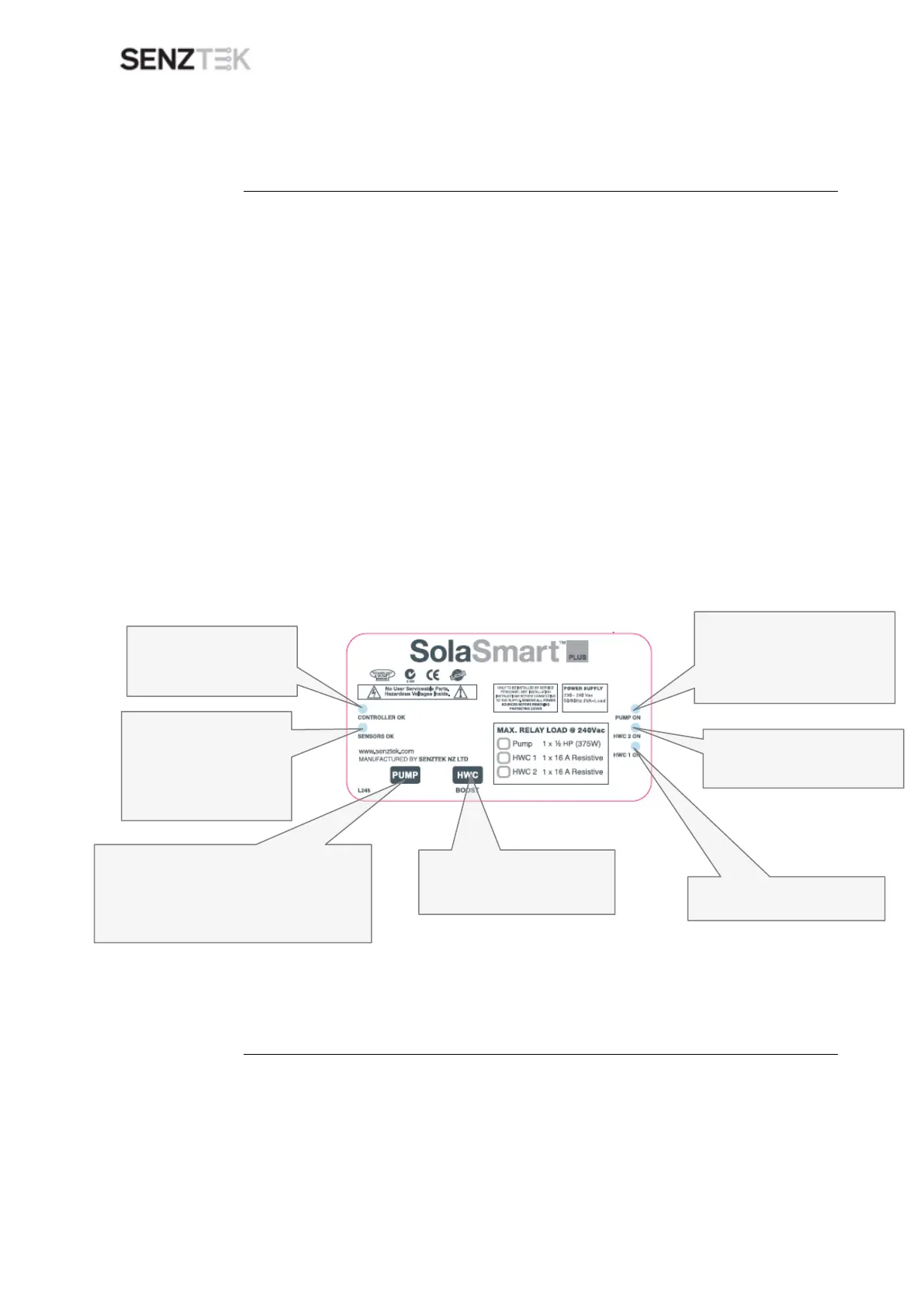SolaSmart™ Plus Installation Guide
Version 1.1 – Mar 2012 Page 11
POWERING UP, CONTINUED
What you will
see
Before you power up, make sure you have:
Read the safety instructions, warnings and liability statements.
Completed installation.
Securely mounted the unit in place before you connect power to the unit.
Checked that no water, metal shavings or other electrical hazards are
anywhere near the plug, socket and/or surrounding environment.
NOTE:
The power outlet socket must be installed by a registered electrician.
The SolaSmart™ must be installed by a qualified person.
Ensure suitable over-current protection and RCD protection for the
SolaSmart™ is in place.
The mechanical hot water thermostat for the electric element should be set
to the maximum for the HWC Control Mode to operate correctly. (The hot
water thermostat is only used as a failsafe feature and normally will not
operate.)
Continued on next page
The CONTROLLER OK
light is on when the
controller is operating
correctly.
The PUMP light comes on when the
pump is on (in normal or FROST
operation or when the PUMP button
is pressed).
For Dual Element model:
The HWC2 light comes on when
upper element is on.
The HWC1 light comes on when
element is on.
HWC Button
Press for Boost; press again to
cancel boost.
The SENSORS OK light
is on when the sensors
are operating correctly.
Light off; check Roof
sensor.
Light flashing; check Tank
PUMP Button
Press and hold this button to turn the pump
on, and release to turn the pump off.
To keep the pump running, press and hold
button until pump light is flashing; and press
again to turn pump off.