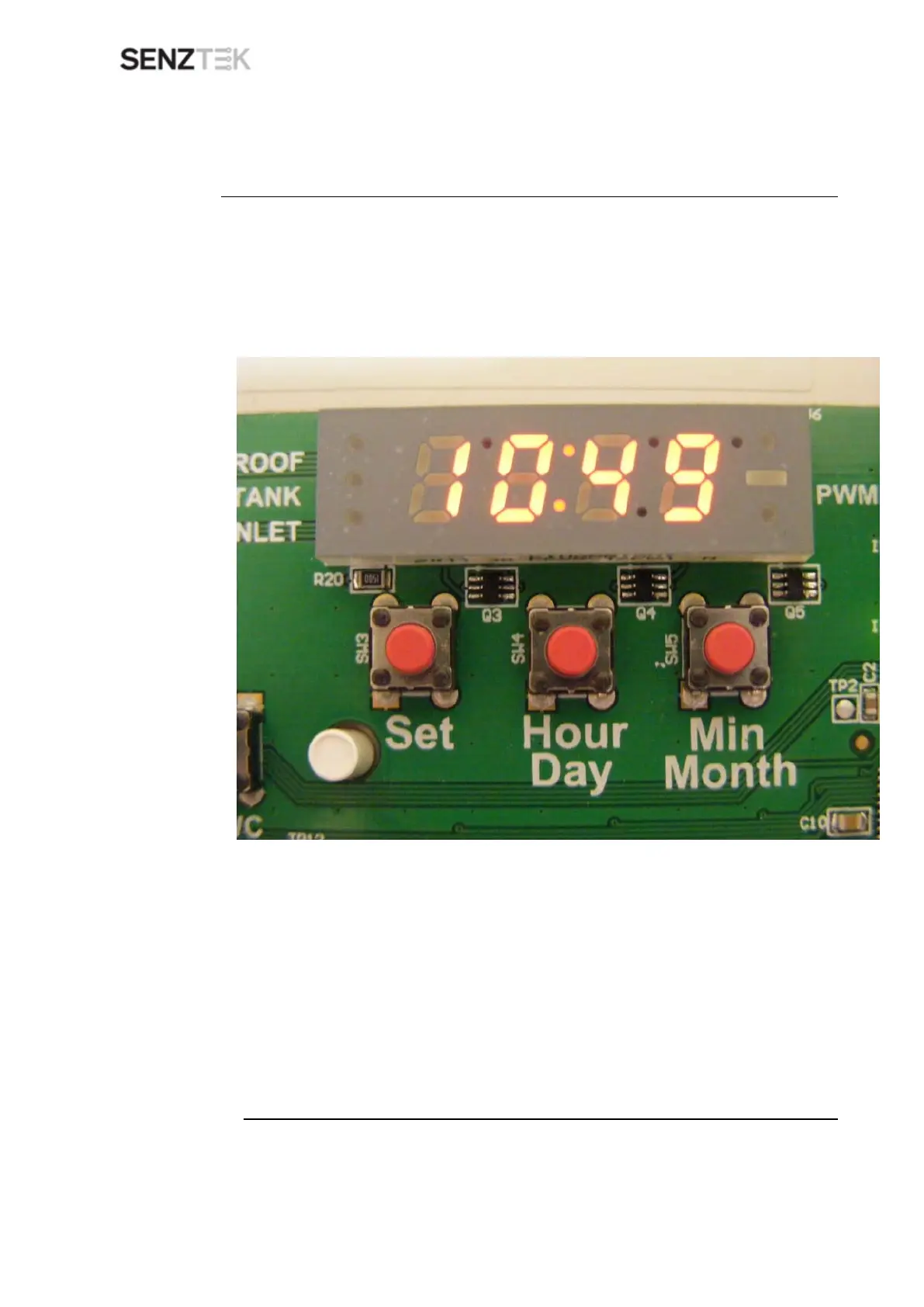SolaSmart™ Plus Installation Guide
Version 1.1 – Mar 2012 Page 12
POWERING UP, CONTINUED, CONTINUED
Setting the
Time and Date
The display is accessed by taking the top cover off the unit. Care must be
taken in these conditions as there are dangerous voltages present around
the high voltage section of the PCB. There is a plastic sheath fitted around
this area under normal conditions. The Setting Time and Date procedure is
also printed on the plastic sheath.
Procedure:
1. Press the Set Button.
2. Press the Hour and Min buttons to adjust time.
3. Press the Set Button.
4. Press the Day and Month buttons to adjust date. Year not set.
5. Press the Set Button.
Continued on next page