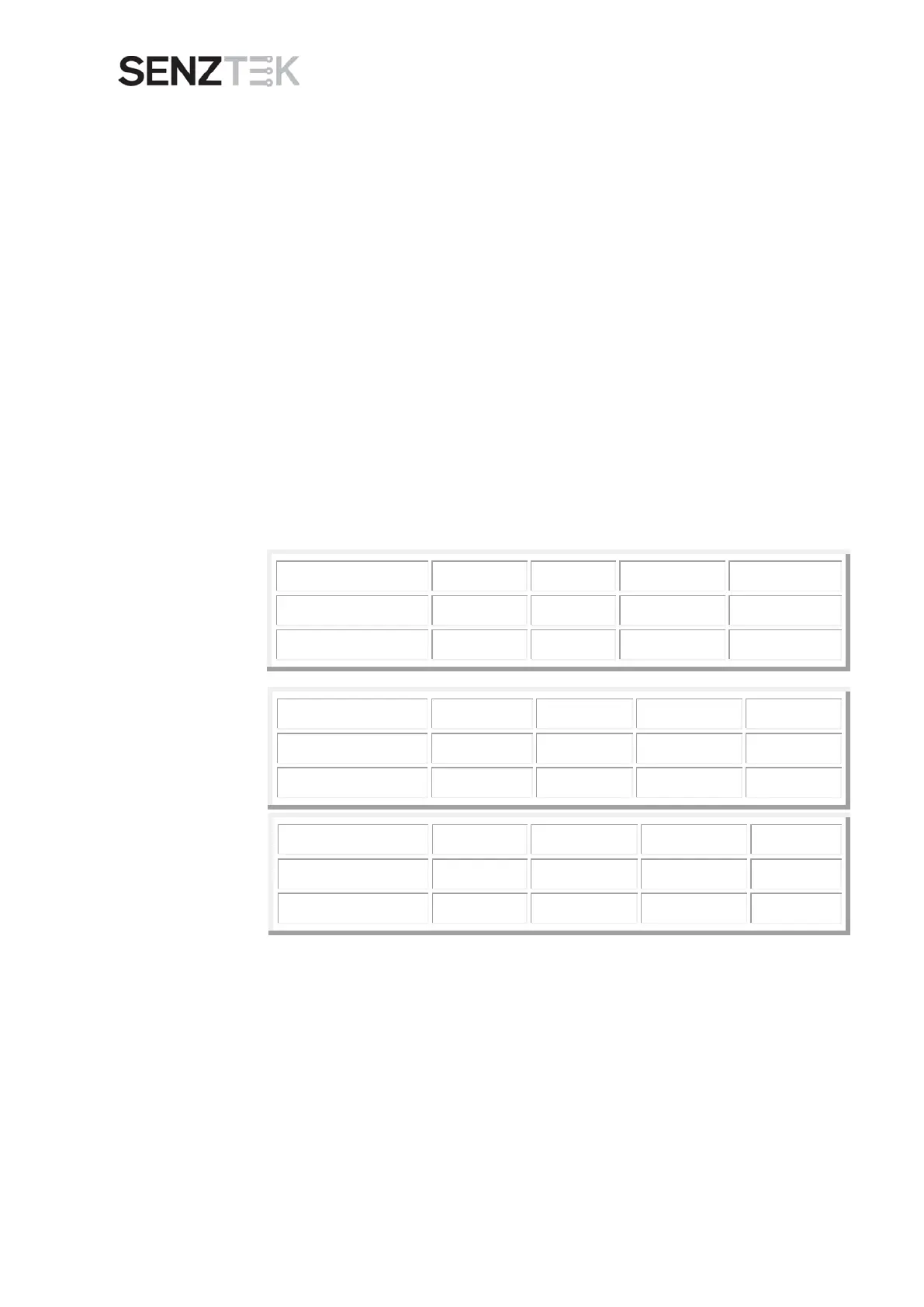SolaSmart Plus™ User Guide
Version 2.0 – September 2013 Page 4
TARIFF TABLES
Introduction
The Tariff Tables allow the controller to be setup in such a way as to minimise the
home owners electricity cost by matching the houses hot water use and
expectations to 4 different time bands for each day. Thus not heating too much hot
water. There are 3 to choose from to best suit the user.
Because the user can ‘turn down’ the profile with the comfort control feature (the
tables here = 100% user comfort setting) the table must represent the likely
maximum expected stored reserved hot water.
The options are;
1. MAX - non over rideable by user comfort control
2. High
3. Med
4. Low
5. Off – will not heat during this time period
Table 1 shows all the variables in Tariff Table. Only entire tables can be selected
on stand-alone SolaSmart-Plus
TM
controllers. These individual Tariff table settings
are fully adjustable with the optional accessory DisplaySmart-Plus
TM
H1
(Standard)
H2
(Night On)
H3
(Night Off)
Band 1 Band 2 Band 3 Band 4
Band Start Time 7:00 9:00 15:00 23:00
Hot Water Level High High High High
Band 1 Band 2 Band 3 Band 4
Band Start Time 7:00 9:00 20:00 23:00
Hot Water Level High High High Max
Band 1 Band 2 Band 3 Band 4
Band Start Time 7:00 9:00 20:00 23:00
Hot Water Level High High High Low