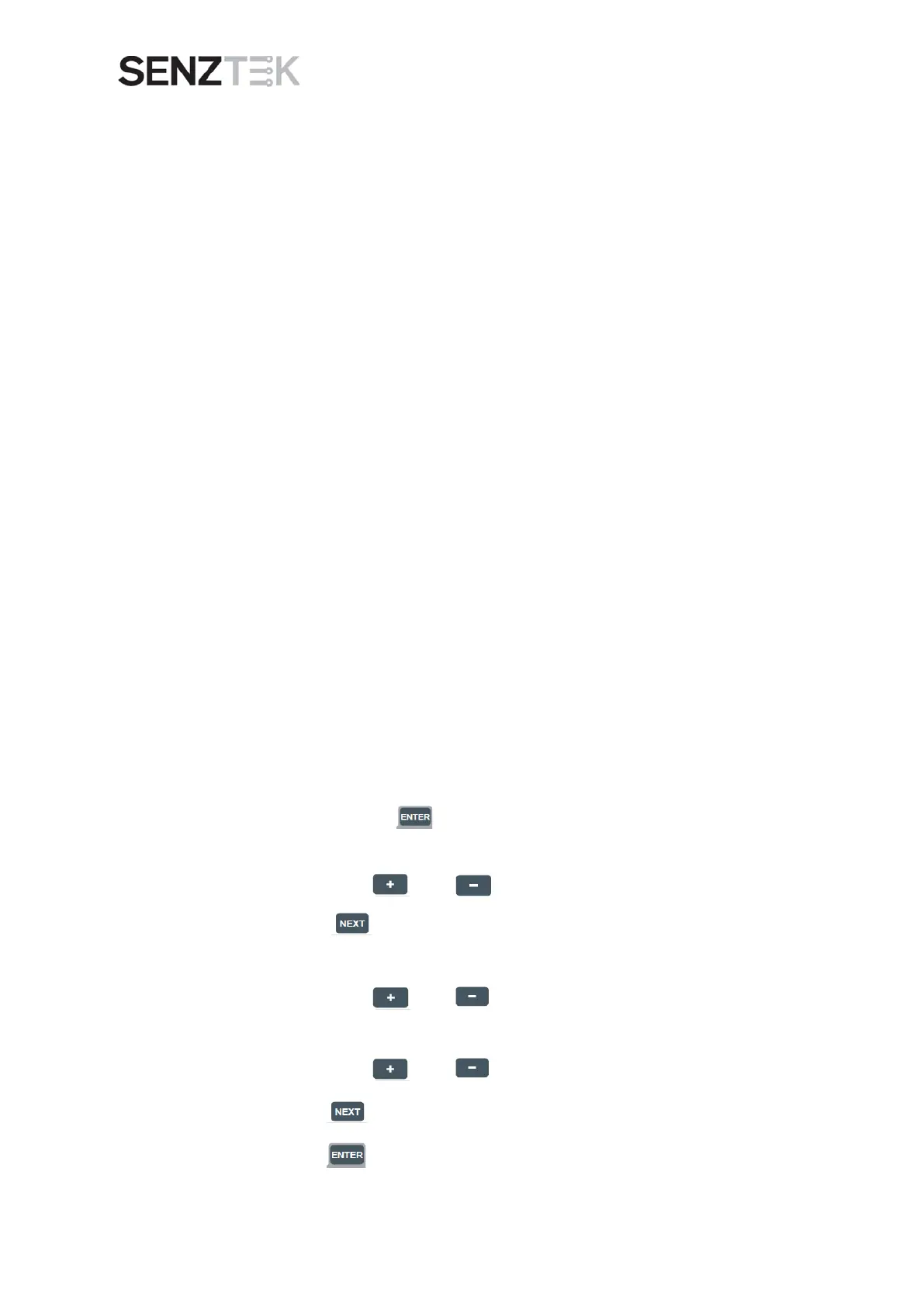SolaSmart Plus™ User Guide
Version 2.0 – September 2013 Page 6
Screen 4:
PWM Duty
Cycle %
Screen 5:
Time
Screen 6:
Diagnostics
Shows the speed of your variable speed pump (0 to 100%). Only applies
when using a PWM pump.
Time is shown in HH:MM format.
Segment 1:
Solar Rule that is currently active
- = IDLE
Φ = Frost
δ = Differential
τ = TopOut (D1 Stage 1, D2 Stage 2 , D1 & D2 Stage 3)
β = Collector BioSafe
Ε = Error
Segment 2:
HWC Rule that is currently active
- = IDLE
ρ = Reheat
β = BioSafe
0 = Boost
Ε = Error
Segment 3:
Active Element: Λ = Lower, Υ = Upper
Segment 4:
Active Tariff Band: 1 to 4
E.G. δρυ2 = The solar pump is running (differential), the tank is using an
element to heat the tank (reheat) and that element is the upper
It is time period 2.
Procedure for Setting the Time and Hot Water Profile:
1. Press and hold for 10 seconds
2. The ‘Hours’ digits flash
3. Adjust with and
4. Press
5. The ‘Minutes’ digits flash
6. Adjust with and
7. The present Hot Water Profile number will flash e.g.
Η3
8. Adjust with and
9. Press
10. Press to save and exit