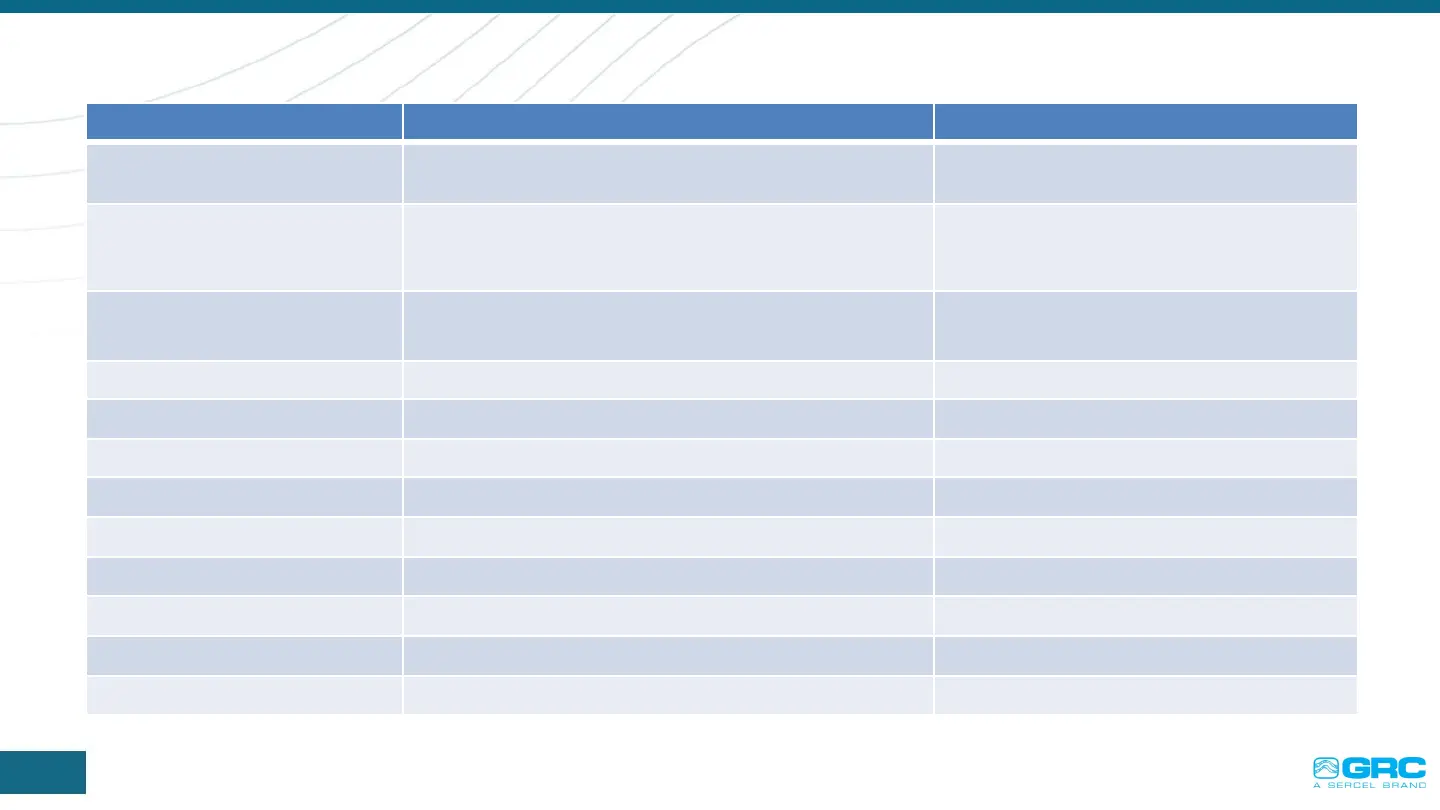© Sercel 2020 - All rights reserved
SPS Default Configurations
19
SPS Control Description Default
Power On Voltage Setting Sets initial Line Voltage at startup 40.00
MBWD:Modbus Watchdog Enables 5 Min
Modbus packet timer timeout and
restart
ON
SAFEV: Safe Voltage Measures Signal Levels before gauge power on and
can disable the tool if voltages are too high
ON
Auto Volt Sets optimum line voltage ON
Auto Analyze Analyzes for optimum line communication ON
Auto Baud Toggle Auto Baud ON
Minimum Baud Rate Edit Minimum tool baud rate 3
Baud Rate Edit Maximum tool baud rate 8
Line Voltage Tolerance Edit Line Voltage Tolerance 4
No Tool Amp Edit current threshold while no tool connected 5
Low Current Edit low current threshold 16-18
High Current Edit high current threshold 30-32